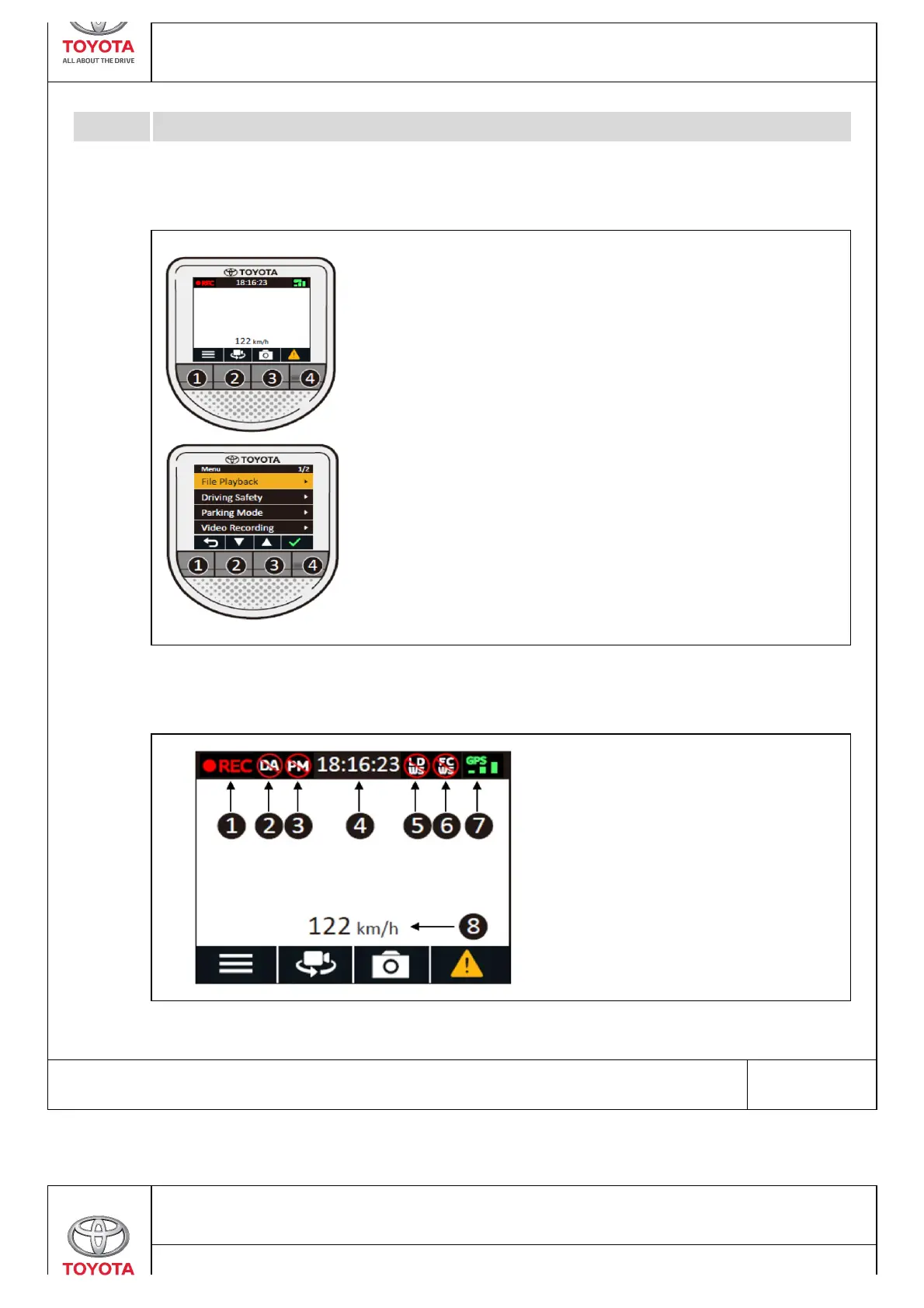Home Screen
❶
Open the Menu screen
❷
Switches view between front and rear camera
❸
Takes a photo
❹
Manually start emergency recording
❶
Acts as the BACK button
<Press and hold to return to HOME screen>
❷
Moves to the previous option
❸
Moves to the next option
❹
Acts as the ENTER button
❶
Recording Indicator
❷
Driver Alert status
❸
Current time
❹
LDWS status
❺
FCWS status
❻
GPS signal
❼
Current GPS car speed
Button layout and functions: The DVR provides 4 function keys to
control the corresponding icons displayed on the LCD screen. The keys’
function may vary on different screens
System icons: Various system icons on the status bar at the top of the
screen provide the status information of your DVR. The displayed icons will
vary depending on the function availability.
Please read this manual for proper operation and keep it for future reference.
3/23
AVANZA - MAY - 2019 - 001
Operating 12V-DC TYRE INFLATOR