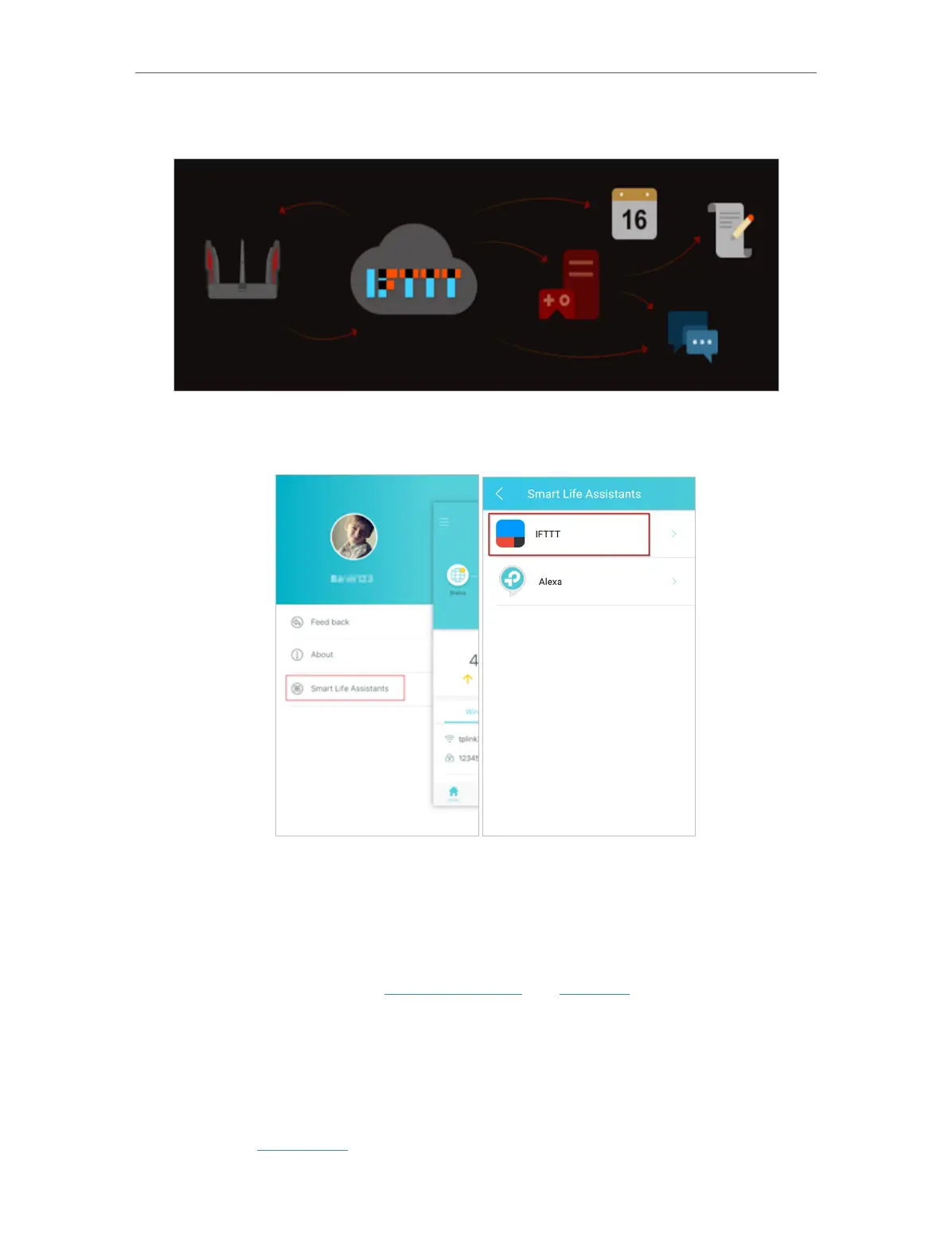107
Chapter 14
Game Center
3. Follow the on-screen instructions to set up smart control of your router.
Or download TP-Link Tether app, open it and tap the ≡ icon, then select Smart Life
Assistants to complete the setup.
14. 5. Game Protector
Game Protector keeps your accounts and system safe, ensuring your security while
gaming online. It contains the features of Parental Controls and Antivirus. To learn more
about the two features, refer to Parental Controls and Antivirus.
14. 6. VPN Server
The VPN (Virtual Private Networking) Server allows you to access your home network
in a secured way through internet when you are out of home. To know more about VPN
Server, refer to VPN Server.
