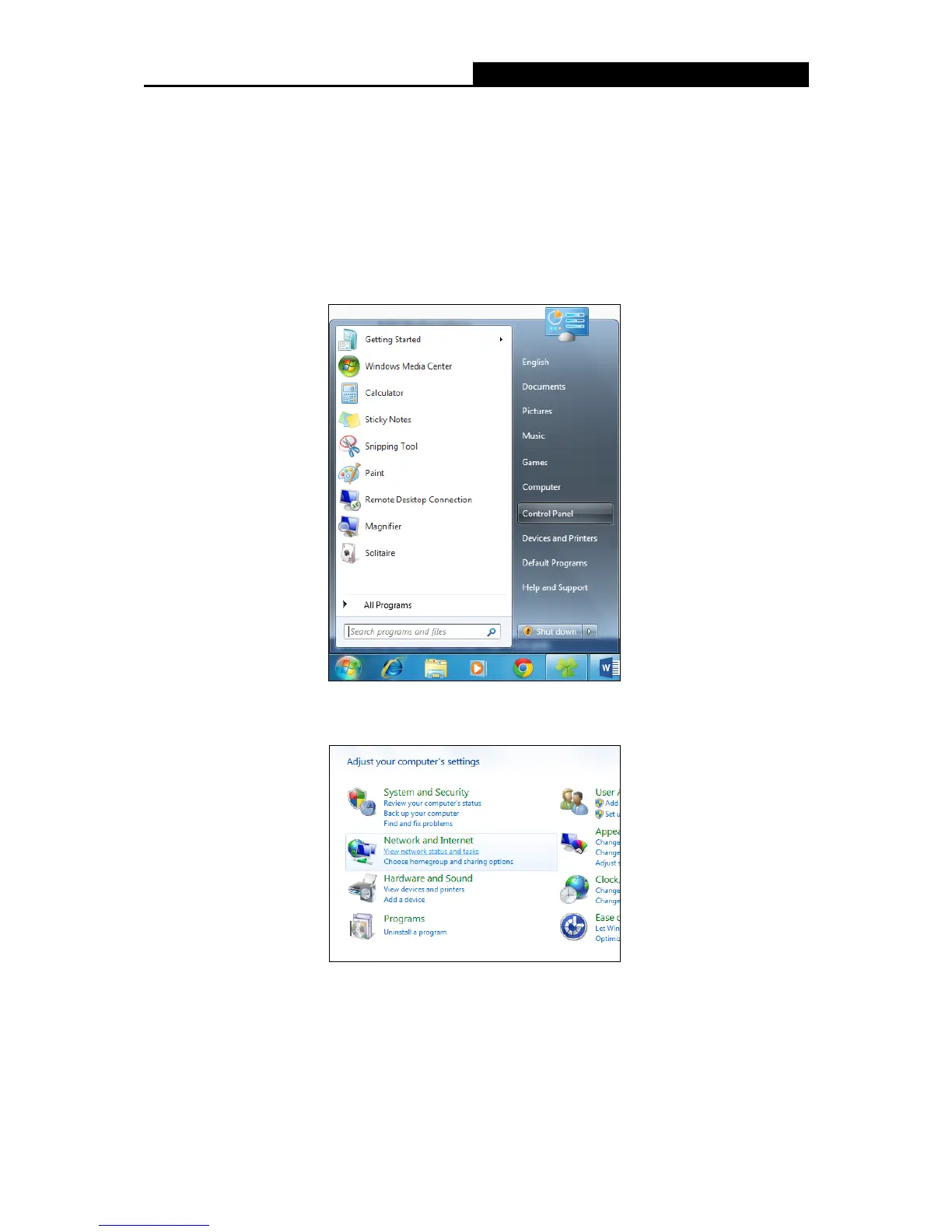Appendix B: Configuring the PC
In this section, we’ll use Windows 7 as an example to introduce how to install and configure the
TCP/IP correctly. First make sure your Ethernet adapter is working, refer to the adapter’s manual
if needed.
1. Install TCP/IP component
1) On the Windows taskbar, click the Windows icon, and then select Control Panel.
Figure B-1
2) Click on View network status and tasks under Network and Internet.
Figure B-2
- 127 -