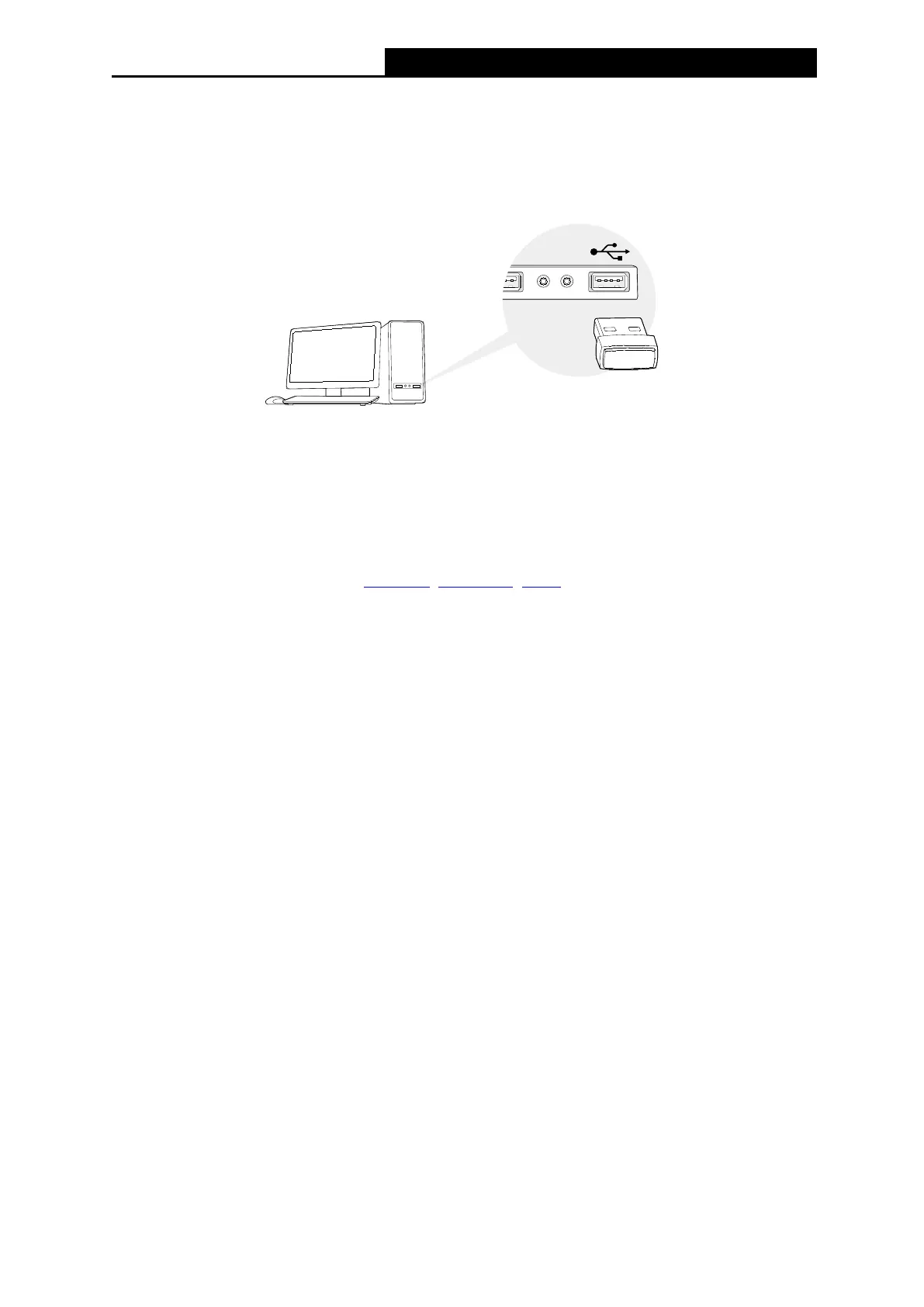AC450 Wireless Nano USB Adapter User Guide
Chapter 2 Connect to a Computer
Before you begin using your adapter, insert the adapter into a USB port on your computer
directly.
Note:
In Windows XP, a Found New Hardware Wizard window will appear when the adapter is
detected. Please click Cancel.
After connecting your adapter to the computer, please follow the instructions in the appropriate
chapter for your operating system: Windows, Mac OS X, Linux
.
2
