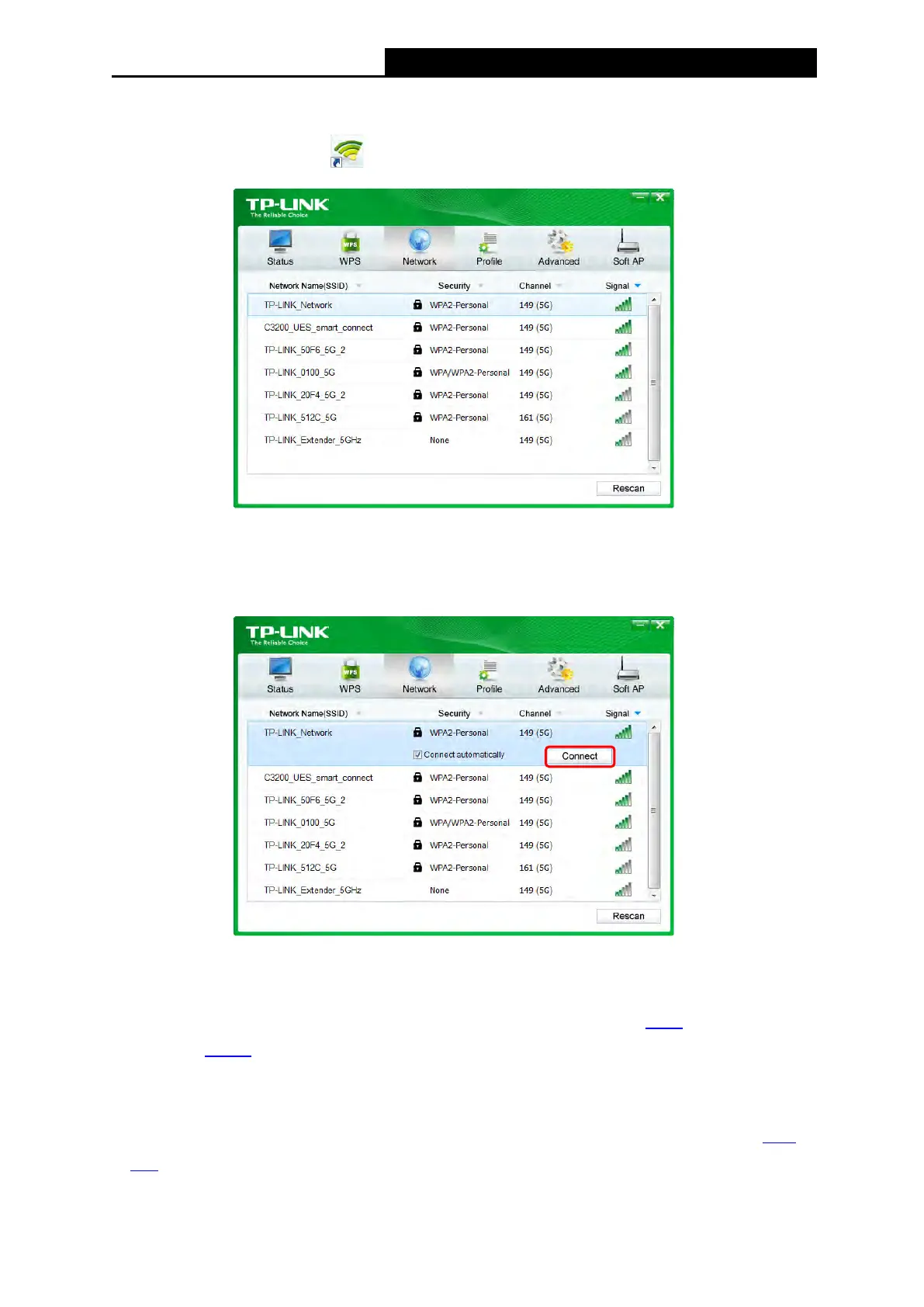AC450 Wireless Nano USB Adapter User Guide
3.2.1 TP-LINK Utility
1. Open the TP-LINK Utility . The Network screen displays.
2. Select the network you want to join from the list on this screen and click Connect. If you
want the adapter to automatically connect to the network next time, select the Connect
automatically checkbox. Enter your Wi-Fi password when prompted.
Note:
If your Wi-Fi network is not displayed in the list, you can try to join it by WPS
or by adding a
profile in the Profile screen.
3.2.2 WPS (Wi-Fi Protected Setup)
WPS can be activated via PBC (Push Button Configuration) and PIN code. Please refer to PBC
or PIN below.
6
