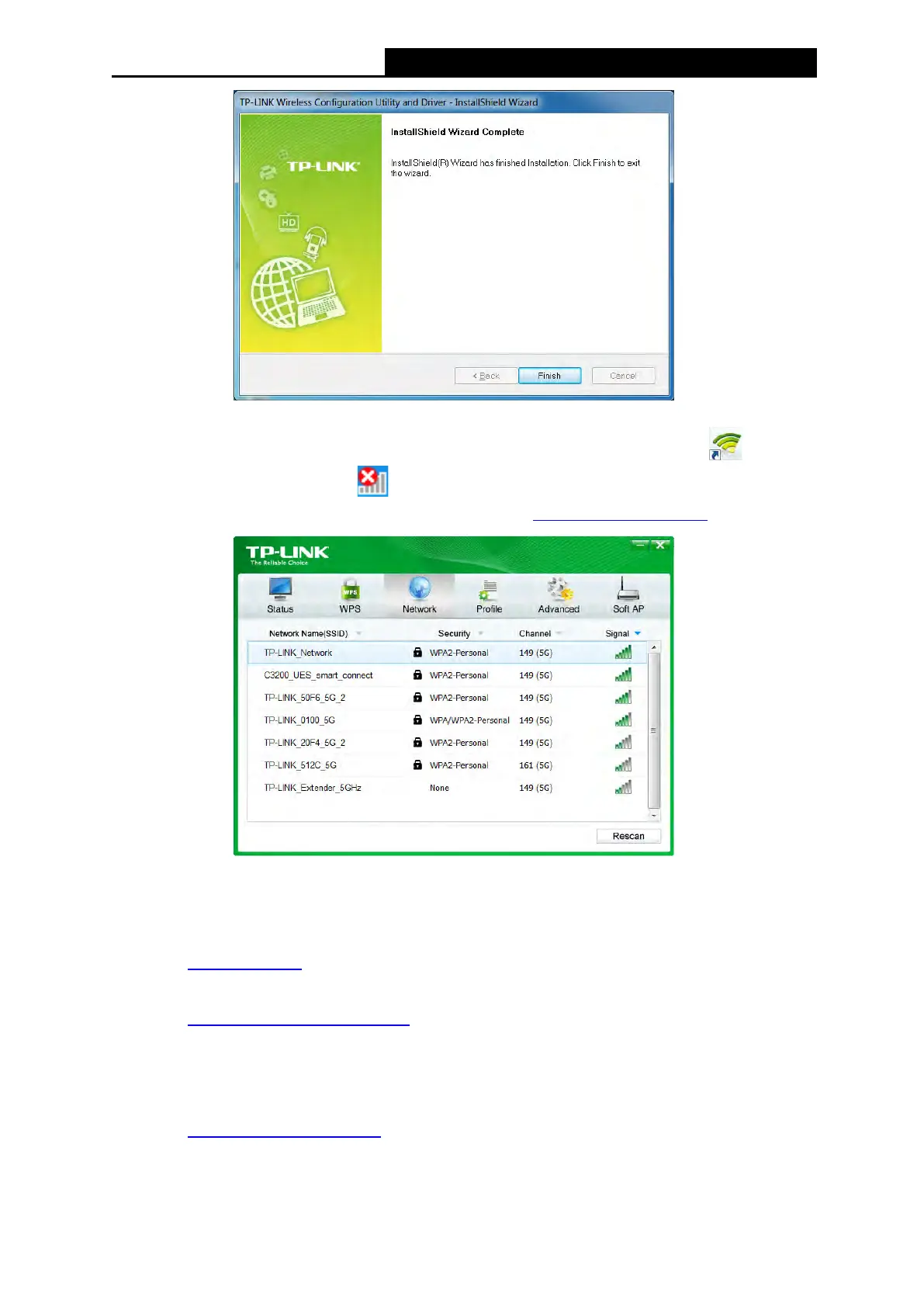AC450 Wireless Nano USB Adapter User Guide
6. TP-LINK utility pops up after installation. Its icon appears on the desktop as and in
the Windows system tray as
. You can use the TP-LINK utility to join a Wi-Fi network
with your adapter. For more guidance, please refer to Join a Wireless Network
.
3.2 Join a Wireless Network
There are three options of using the adapter to join a Wi-Fi network.
Option 1: TP-LINK Utility
TP-LINK Utility lets you easily connect the adapter to a Wi-Fi network and manage the adapter.
Option 2: WPS (Wi-Fi Protected Setup)
WPS (Wi-Fi Protected Setup) is a network security standard for easily adding computers and
other devices to a home network. Use this method if your wireless router or access point
supports WPS.
Option 3: Windows Wireless Utility
You can use the Windows WLAN Autoconfig service (for Windows 8.1/8/7) and the Wireless
Zero Configuration service (for Windows XP) to join a Wi-Fi network.
5
