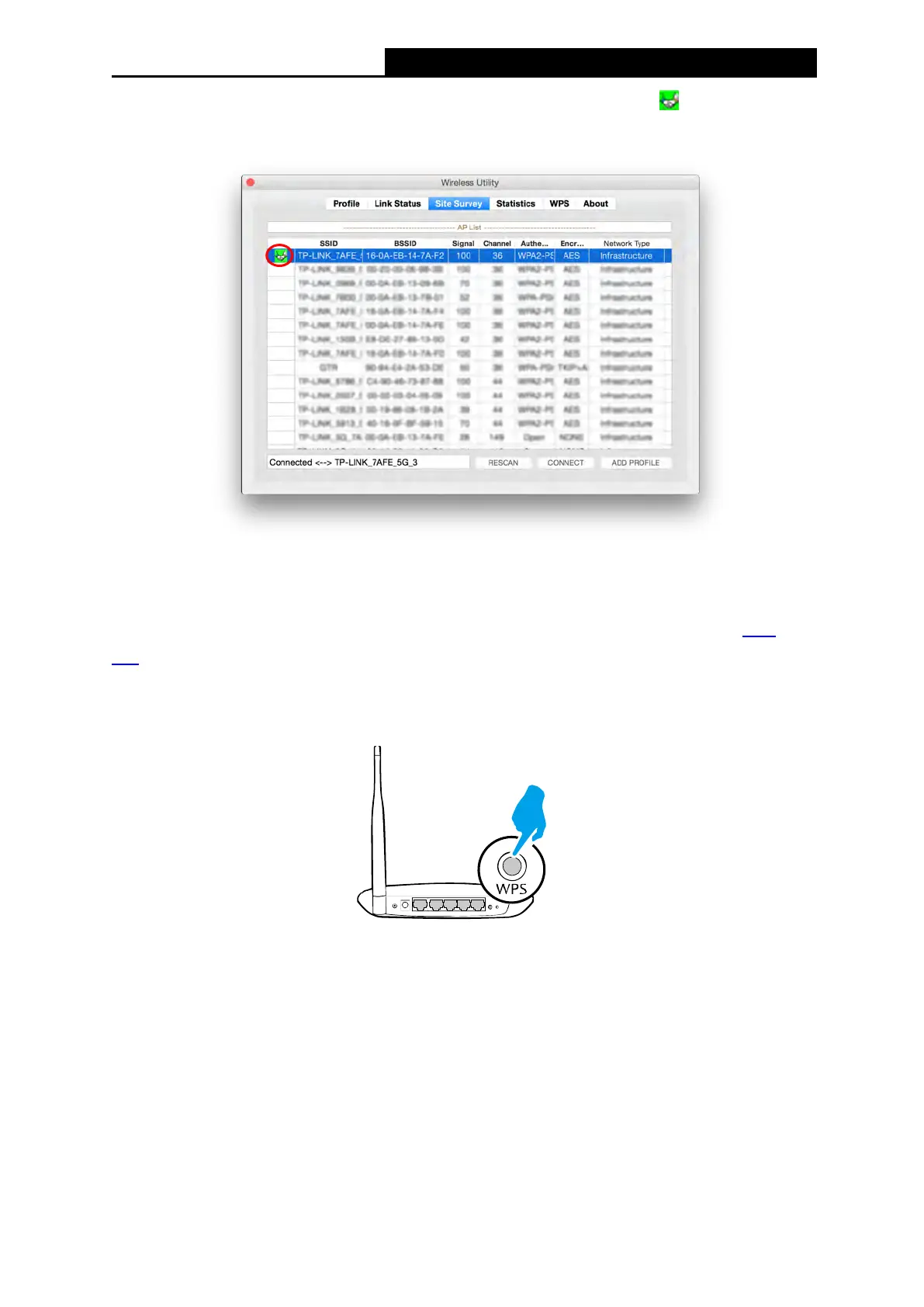AC450 Wireless Nano USB Adapter User Guide
3. After successfully connecting to your network, you will see a symbol in front of your
network’s SSID, which indicates a successful connection.
4.2.2 WPS (Wi-Fi Protected Setup)
WPS can be activated via PBC (Push Button Configuration) and PIN. Please refer to PBC or
PIN below.
PBC
1. Press the WPS/QSS button on your router or AP.
2. Within 2 minutes, open TP-LINK Utility, click WPS tab, and click PBC.
22
