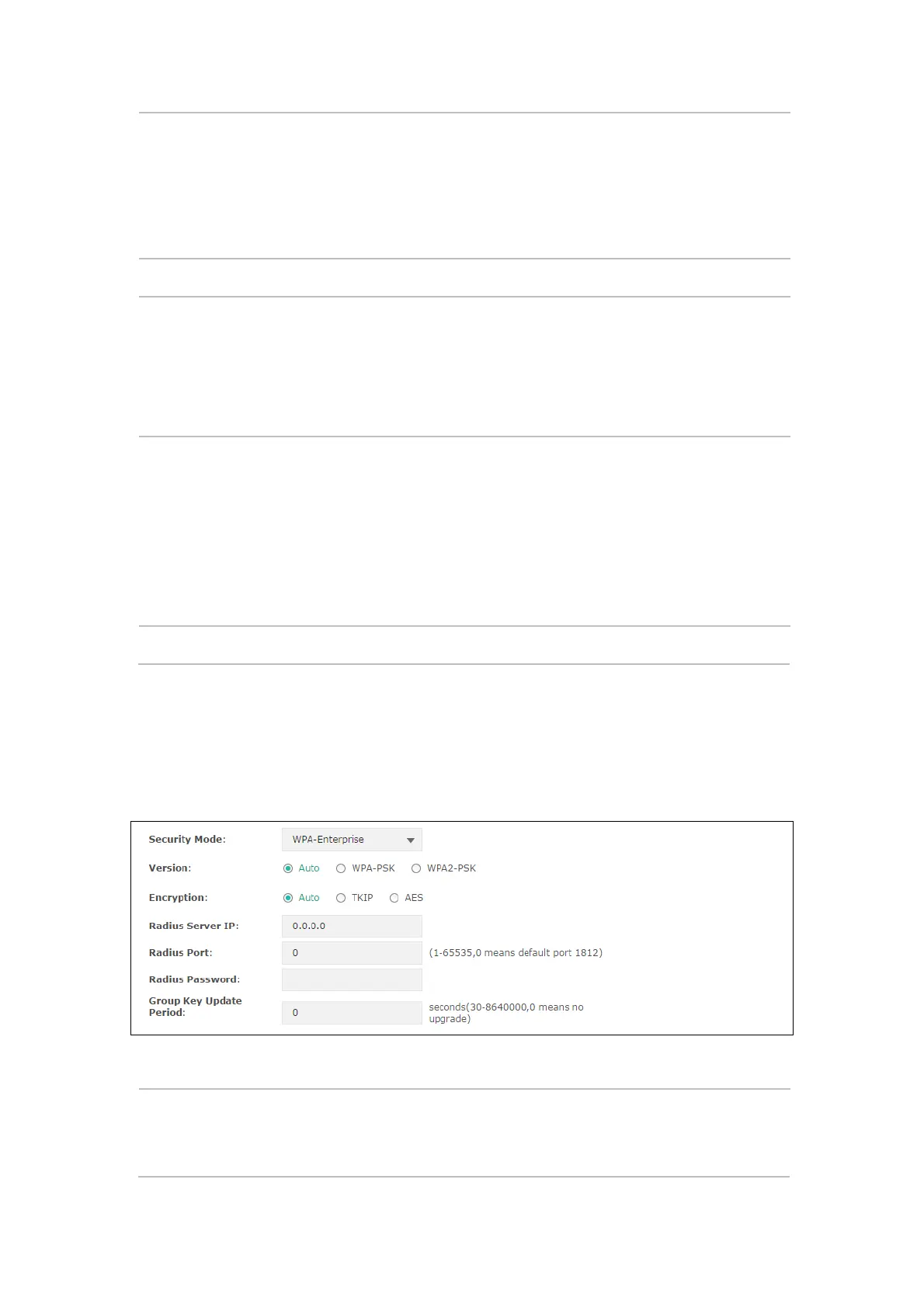Open System: After you select Open System, clients can pass the
authentication and associate with the wireless network without password.
However, correct password is necessary for data transmission.
Shared Key: After you select Shared Key, clients has to input password to pass
the authentication, or it cannot associate with the wireless network or
transmit data.
Key Selected:
You can configure four keys in advance and select one as the present valid key.
Wep Key
Format:
Select the wep key format ASCII or Hexadecimal.
ASCII: ASCII format stands for any combination of keyboard characters in the
specified length.
Hexadecimal:
Hexadecimal format stands for any combination of
hexadecimal digits (0-9, a-f, A-F) in the specified length.
Key Type:
Select the WEP key length for encryption.
64-bit: You can enter 10 hexadecimal digits (any combination of 0-9, a-f, A-F
without null key) or 5 ASCII characters.
128-bit: You can enter 26 hexadecimal digits (any combination of 0-9, a-f, A-
F without null key) or 13 ASCII characters.
152-bit (For EAP110/120/220 only): You can enter 32 hexadecimal digits
(any combination of 0-9, a-f, A-F without null key) or 16 ASCII characters.
Key Value:
Enter the key value.
WPA-Enterprise
Based on RADIUS server, W PA -Enterprise can generate different passwords for different users and
it is much safer than WPA-PSK. However, it costs much to maintain and is more suitable for
enterprise users. At present, WPA-Enterprise has two versions: WPA-PSK and WPA2-PSK.
Figure 5-6 Security Mode_WPA-Enterprise
Version:
Select one of the following versions:
Auto: Select WPA-PSK or WPA2-PSK automatically based on the wireless
station's capability and request.
10
