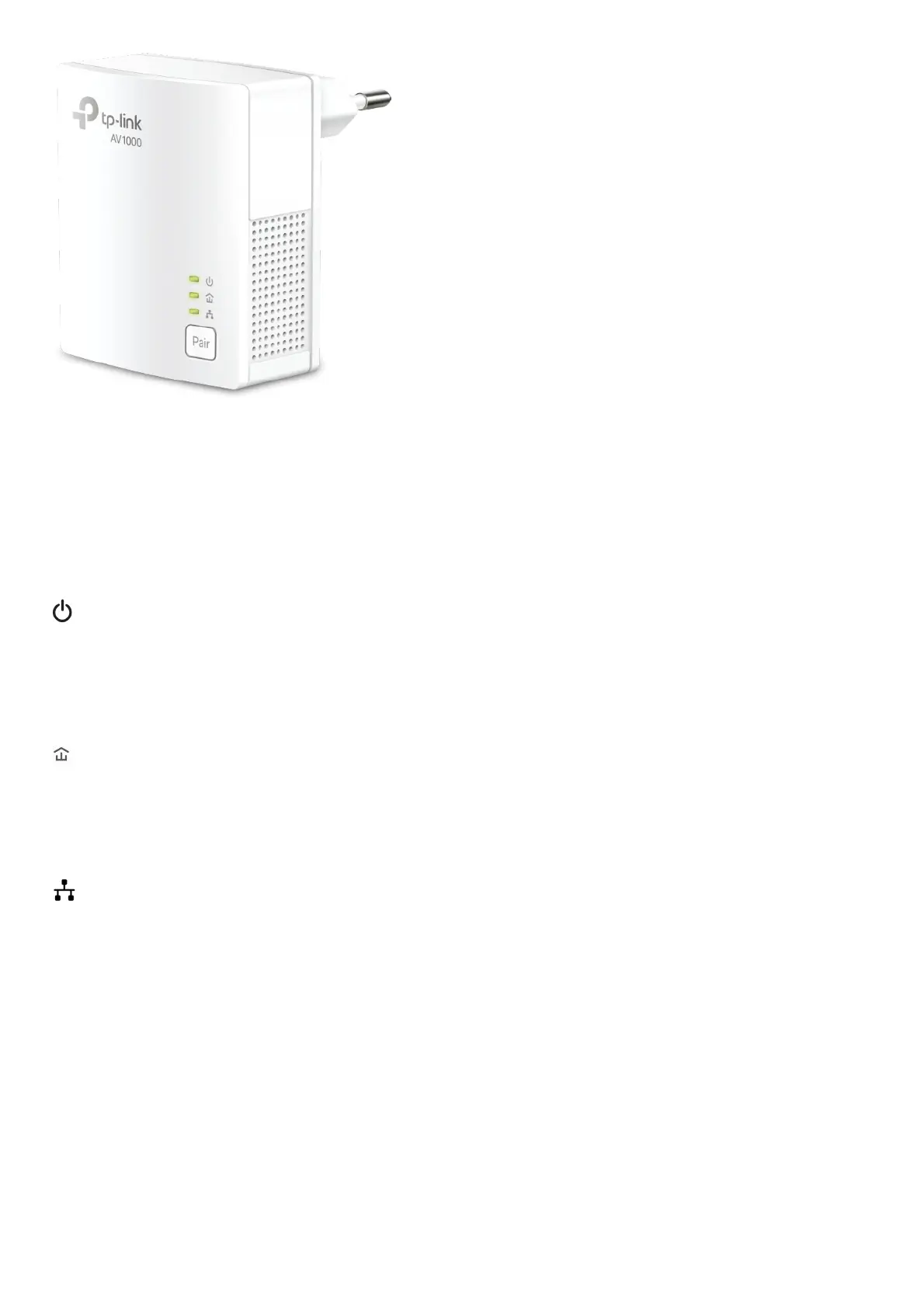LEDs indicate the powerline adapter’s working status. For more details, please refer to the following table.
Name Status Indication
Power
On/Off The powerline adapter is on or off.
Blinking
Quickly: Pairing is in process.
Slowly: Power-Saving Mode* is on.
Powerline
On The powerline adapter is successfully connected to a powerline network.
Off The powerline adapter is not connected to any powerline network.
Ethernet
On The Ethernet port is connected.
Off The Ethernet port is not connected.
* Five minutes after the device connected to the powerline adapter is turned off or inactive, the powerline adapter will automatically switch to
Power-Saving Mode.
Physical Interface