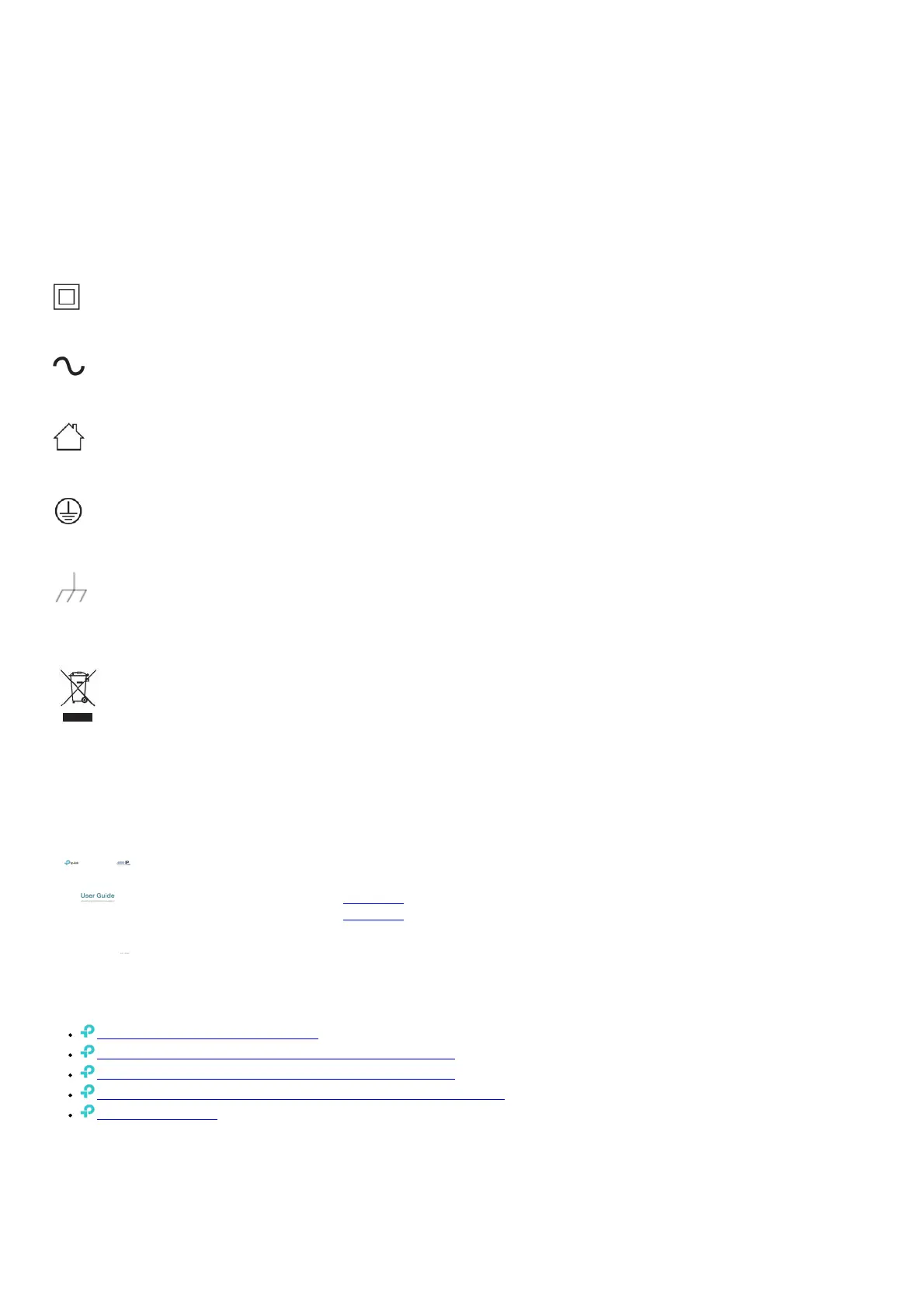• For passthrough devices, plug the power strips into the integrated electrical sockets of the devices, but devices of the same or another type not be
stacked in normal use.
• Plug the powerline devices directly into the wall outlets but not the power strips.
• Plug the powerline devices into the wall outlets with earthing connection.
Please read and follow the above safety information when operating the device. We cannot guarantee that no accidents or damage will occur due
to improper use of the device. Please use this product with care and operate at your own risk.
Explanation of the symbols on the product label
Symbol Explanation
Class II equipment
AC voltage
Indoor use only
Protection earth
Functional earth wiring terminals only
RECYCLING
This product bears the selective sorting symbol for Waste electrical and electronic equipment
(WEEE). This means that this product must be handled pursuant to European directive
2012/19/EU in order to be recycled or dismantled to minimize its impact on the environment.
User has the choice to give his product to a competent recycling organization or to the retailer
when he buys a new electrical or electronic equipment.
File Downloads
User Guide
AV1000 Gigabit Powerline Adapter
Download [optimized]
Download
References
CE Regulatory Compliance | TP-Link
WiFi Networking Equipment for Home & Business | TP-Link
WiFi Networking Equipment for Home & Business | TP-Link
TP-Link Product Support - Wireless Networking Equipment Support
TP-Link Community
Related Manuals
1. tp-link Gigabit Passthrough Powerline Adapter User Guide tp-link Gigabit Passthrough Powerline Adapter About This Guide This guide...
2. tp-link Gigabit PCI Express Network Adapter User Manual Gigabit PCI Express Network Adapter Highlights Wake On LAN Remotely...
3. tp-link Powerline Adapter Installation Guide tp-link Powerline Adapter Quick Installation Guide https://www.tp-link.com For technical support,...
4. tp-link Powerline WiFi Extender Installation Guide tp-link Powerline WiFi Extender Installation Guide TL-WPA4220 KIT (European version)...
5. TP-link USB to Ethernet Network Adapter User Guide TP-link USB to Ethernet Network Adapter User Guide ATTENTION When...