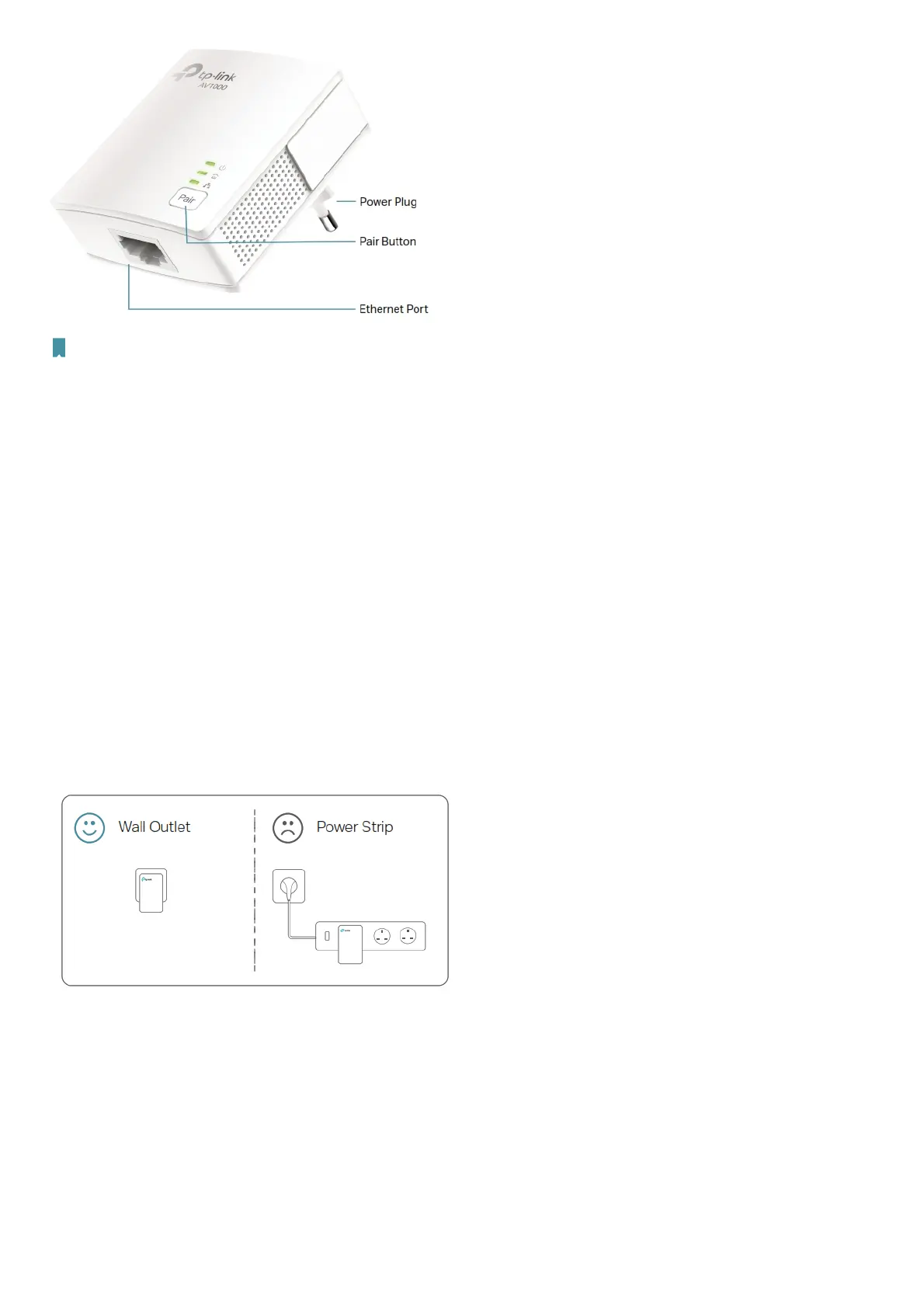Note: TL-PA7017 KIT (European version) is used for demonstration in this guide
Power Plug
The powerline adapter has a Plug that can be connected to any power socket.
Pair Button
Press and hold the button for 1 second to join a powerline network. Go to Secure Your Powerline Network by Pairing for more information.
Press and hold the button for more than 6 seconds to reset the powerline adapter to factory defaults.
Ethernet Port
Connect the Ethernet port to your wired devices, such as a computer, a router or a game console, via an Ethernet cable.
Use Your Powerline Adapter
This chapter guides you on how to use the powerline adapter.
It contains the following sections:
• Before You Start
• Extend Your Wired Network by Plug & Play
• Secure Your Powerline Network by Pairing
• Add Another Powerline Adapter
• Manage Your Powerline Network via tpPLC Utility
Before You Start
Powerline adapters work in pairs. You should have at least two powerline products to build a powerline network. To optimize your network
performance, please follow these principles:
• All powerline adapters should be on the same electrical wiring system.
• Avoid plugging in powerline adapters and high-powered household devices (such as washing machines and refrigerators) close to one another.
• Plug the powerline adapter directly into a wall outlet. Do not plug the powerline adapter into a power strip, extension cord, or surge protector.
• Environment:
Operating Temperature: 0 ºC ~ 40 ºC (32°F ~ 104°F )
Storage Temperature: -20°C~70°C (-4°F~158°F)
Operating Humidity: 10%~90%RH, Non-condensing
Storage Humidity: 5%~90%RH, Non-condensing
Extend Your Wired Network by Plug & Play
I want to:
Use two powerline adapters to set up a new powerline network in my house.
For example, I have a router in my house, but there are not enough LAN ports for all my wired devices. I don’t want complex and expensive cabling.
People told me that I can solve this problem with two powerline adapters.
How can I do that?
1 Connect one of the powerline adapters to an available LAN port of the router using an Ethernet cable.
2 Plug the powerline adapter into a wall outlet.
