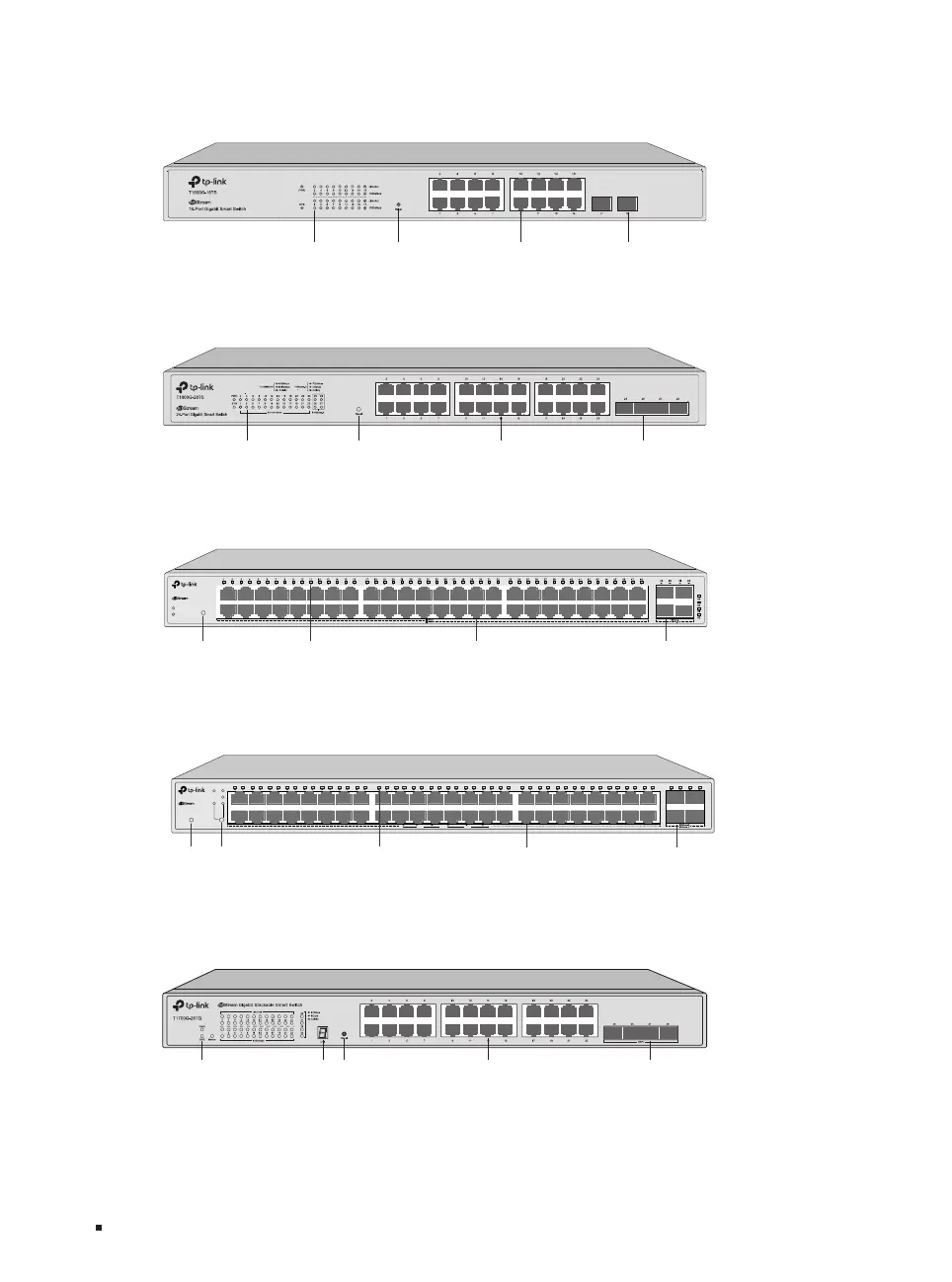JetStream Smart Switch
02 Introduction
The front panel of T1600G-18TS (TL-SG2216) is shown as the following figure.
Figure 1-3 Front Panel of T1600G-18TS (TL-SG2216)
LEDs
Reset 10/100/1000 Mbps RJ45 Port SFP Port
The front panel of T1600G-28TS is shown as the following figure.
Figure 1-4 Front Panel of T1600G-28TS
10/100/1000 Mbps RJ45 PortLEDs Reset SFP Port
The front panel of T1600G-52TS (TL-SG2452) is shown as the following figure.
Figure 1-5 Front Panel of T1600G-52TS (TL-SG2452)
Reset
PWR
SYS
T1600G
-
52TS
Smart Switch
F
Reset LEDs 10/100/1000 Mbps RJ45 Port SFP Port
The front panel of T1600G-52PS (TL-SG2452P) is shown as the following figure.
Figure 1-6 Front Panel of T1600G-52PS (TL-SG2452P)
Reset
Speed
PWR
SYS
PoE Max
FAN
PoE
PoE
Delivering Power Over Budget
Fault
Speed
activity1000Mbps 10/100Mbps
T1600G
-
52PS
Smart PoE Switch
1 2 3 4 5 6 7 8 9 10 11 12 13 14 15 16 17 18 19 20 21 22 23 24 25 26 27 28 29 30 31 32 33 34 35 36 37 38 39 40 41 42 43 44 45 46 47 48 49 50 51 52
F
Reset LED Mode Switch
LEDs 10/100/1000 Mbps RJ45 Port SFP Port
The front panel of T1700G-28TQ is shown as the following figure.
Figure 1-7 Front Panel of T1700G-28TQ
LEDs Unit ID LED Reset 10/100/1000 Mbps RJ45 Port SFP+ Port
