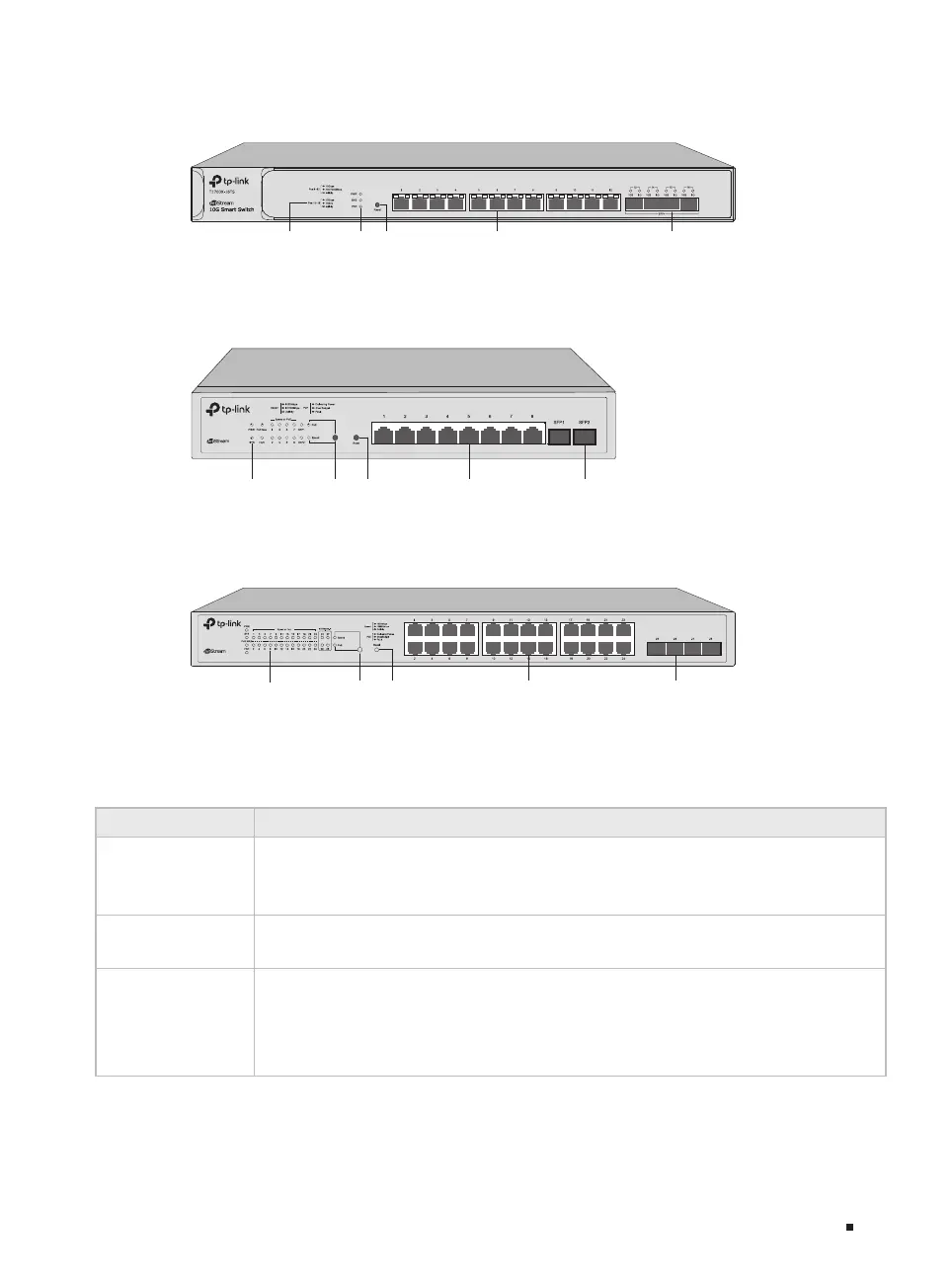JetStream Smart Switch
03Introduction
The front panel of T1700X-16TS is shown as the following figure.
Figure 1-8 Front Panel of T1700X-16TS
ResetLEDs 100 M/1000 M/10 Gbps
RJ45 Port
1 G/10 Gbps SFP+ PortLEDs Indication
The front panel of TL-SG2210MP is shown as the following figure.
Figure 1-9 Front Panel of TL-SG2210MP
TL-SG2210MP
8-Port Gigabit Smart PoE+ Switch with 2 SFP Slots
LEDs
LED Mode
Switch Button
Reset 10/100/1000 Mbps
RJ45 Port and PoE Port
SFP Port
The front panel of TL-SG2428P is shown as the following figure.
Figure 1-10 Front Panel of TL-SG2428P
TL-SG2428P
24-Port Gigabit Smart PoE+ Switch with 4 SFP Slots
LEDs Reset 10/100/1000 Mbps
RJ45 Port
SFP PortLED Mode
Switch Button
LEDs
For T1500-28TC (TL-SL2428)/T1600G-18TS (TL-SG2216)/T1600G-28TS/T1600G-52TS
(TG-SG2452)/T1700G-28TQ/T1700X-16TS
LED Indication
PWR
On: The switch is powered on.
Off: The switch is powered off or power supply is abnormal.
Flashing: Power supply is abnormal.
SYS
Flashing: The switch works properly.
On or Off: The switch works improperly.
10/100M
Link/Act
On: A device is connected to the corresponding port but no activity.
Flashing: Data is being transmitted or received.
Off: No device is connected to the corresponding port.
Note: 10/100M for T1500-28TC. Link/Act for T1600G-18TS (TL-SG2216)/T1700G-28TQ.
