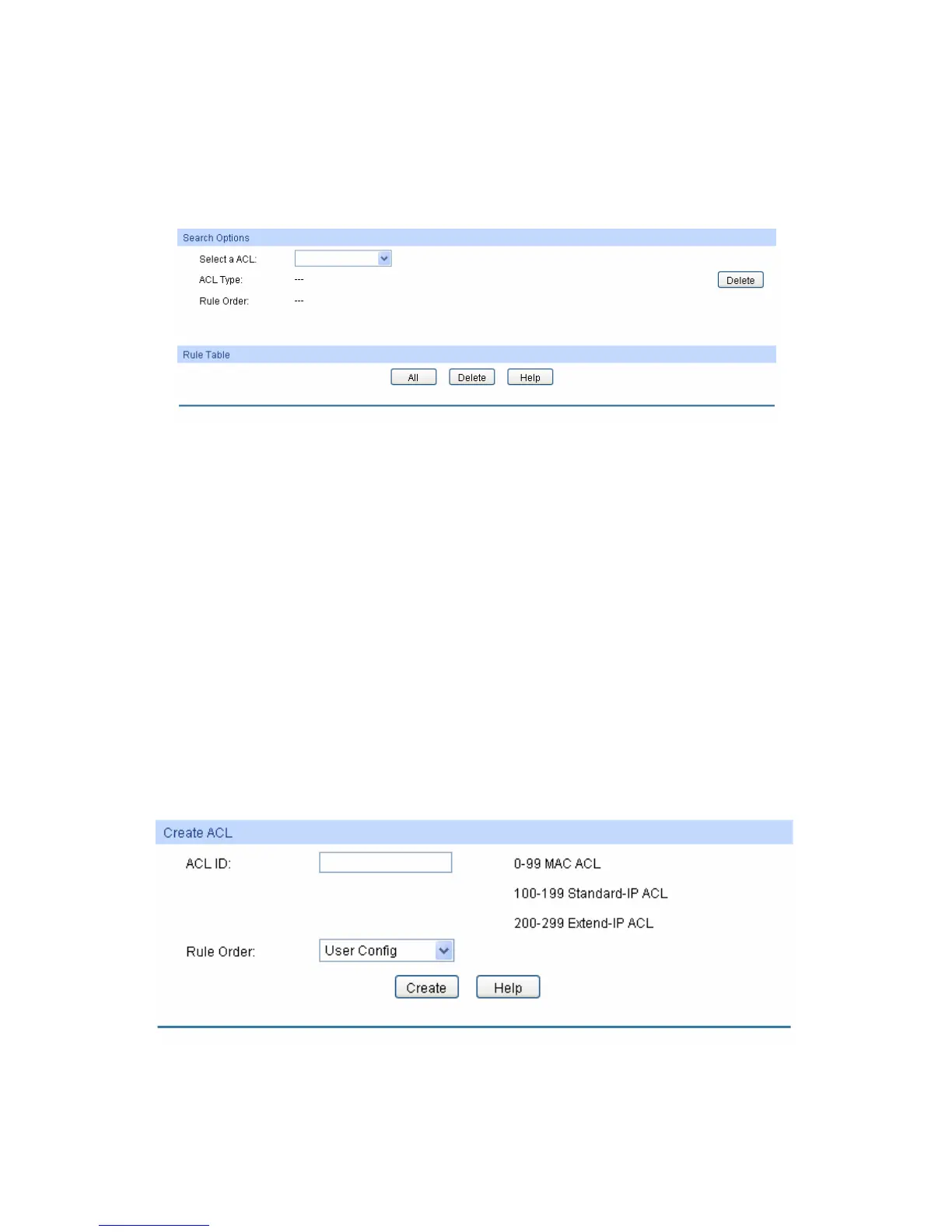The ACL
Config function can be implemented on ACL Summary, ACL Create, MAC ACL,
Standard-IP ACL and Extend-IP ACL pages.
10.2.1 ACL Summary
On this page, you can view the current ACLs configured in the switch.
Choose the menu ACL→ACL Config→ACL Summary to load the following page.
Figure 10-4 ACL Summary
The following entries are displayed on this screen:
Search Option
Select ACL: Select the ACL you have created
ACL Type: Displays the type of the ACL you select.
Rule Order: Displays the rule order of the ACL you select.
Rule Table
Display the rule table of the ACL you have selected. Here you can edit the rules, view the details of
them, and move them up and down.
10.2.2 ACL Create
On this page you can create ACLs.
Choose the menu ACL→ACL Config→ACL Create to load the following page.
Figure 10-5 ACL Create
127
