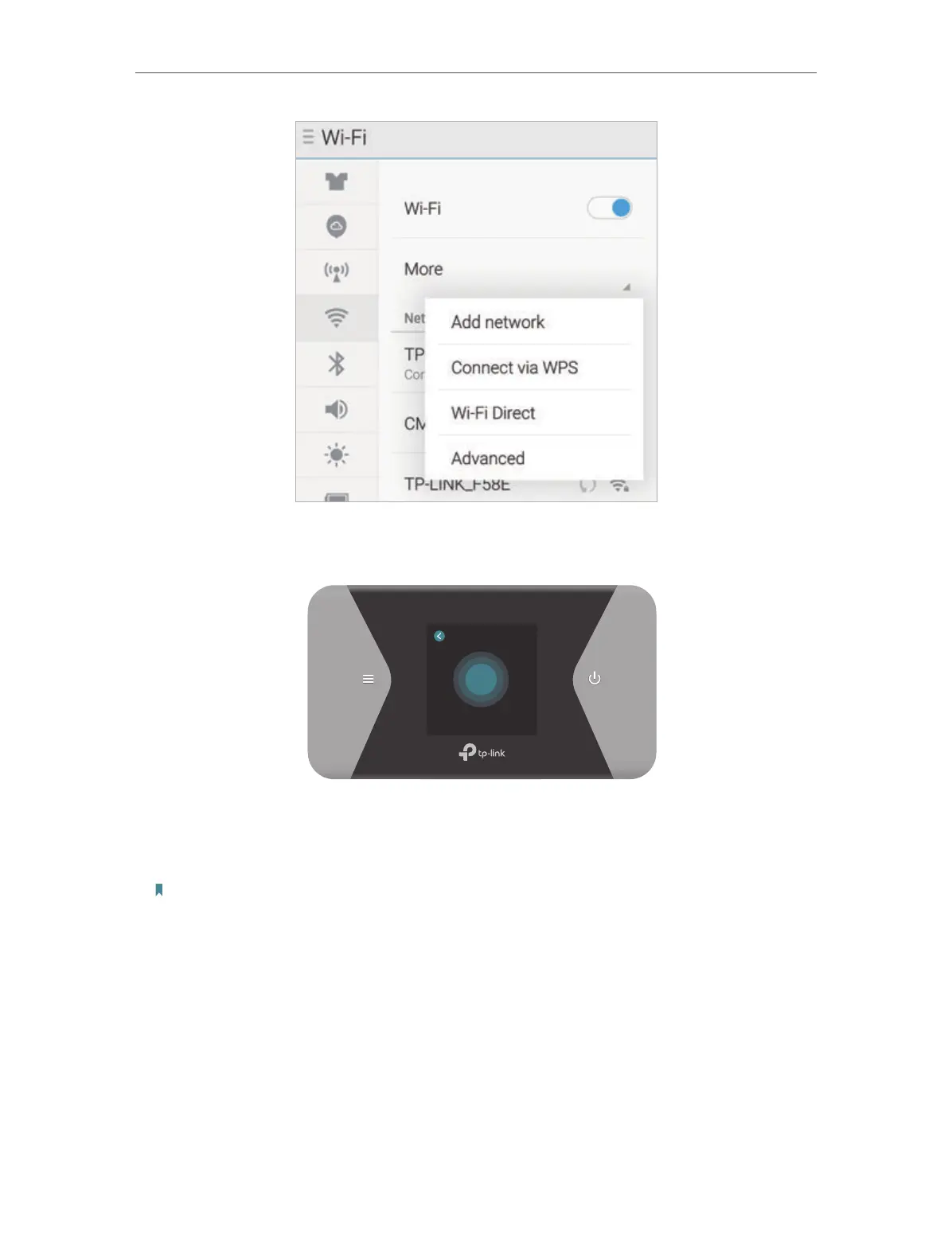13
Chapter 2
Set Up Internet Connection
5 ) The status of WPS will change from Connecting to Succeeded indicating
your WPS-supported device is connected to the Mobile Wi-Fi.
560MB
5.0M/S
WPS
Succeeded
• Via the PIN
1 ) On your WPS-supported device, go to Settings, turn on Wi-Fi, and go to
the WPS page to get the PIN.
Note:
The interfaces of the PIN verificatio may vary in different wireless devices.