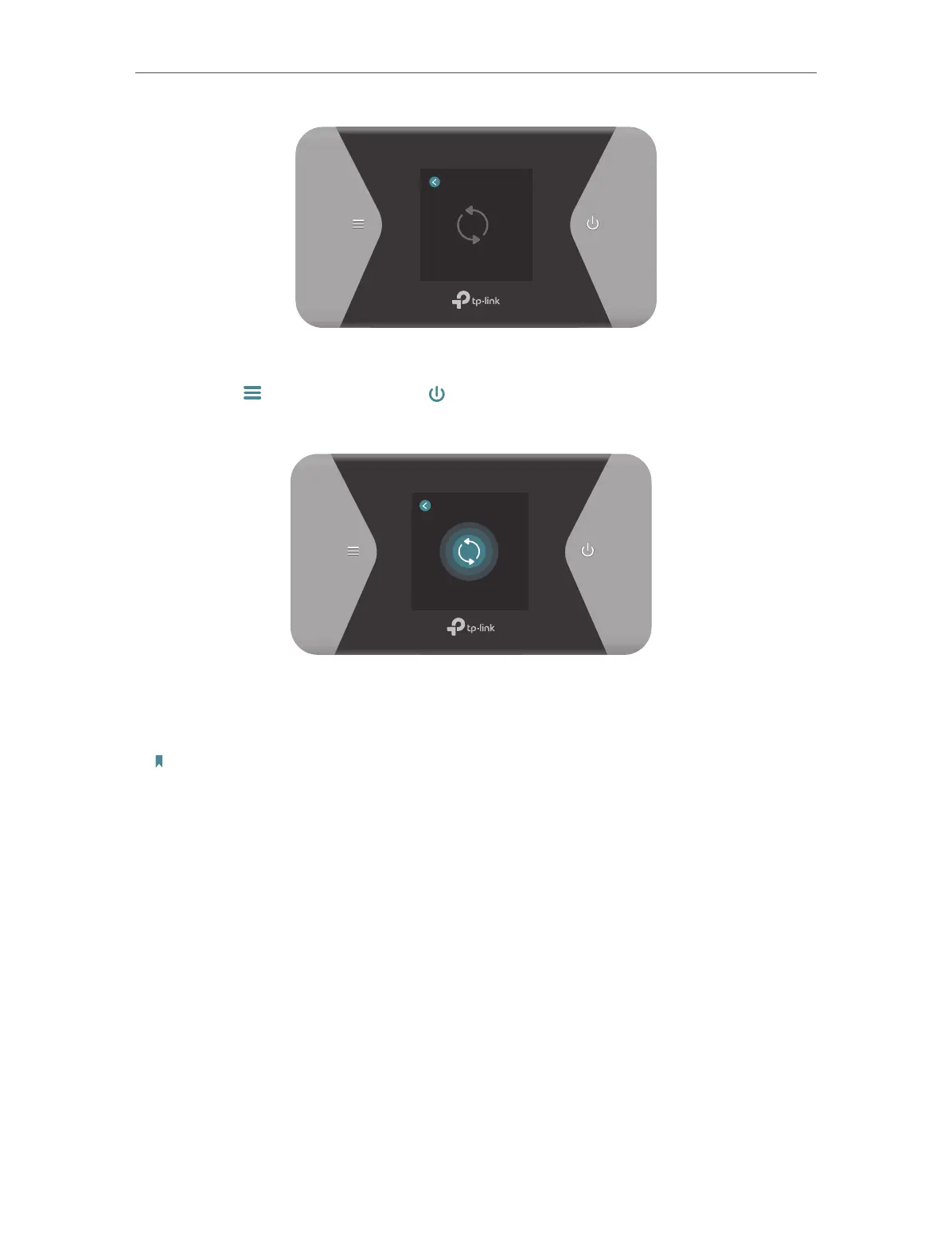12
Chapter 2
Set Up Internet Connection
560MB
5.0M/S
WPS
3 ) Press (menu button) and (power button) to enable the WPS function,
and then the Mobile Wi-Fi starts to scan WPS-supported devices.
560MB
5.0M/S
WPS
Connecting
4 ) On your WPS-supported device, go to Settings, turn on Wi-Fi, and click
Connect via WPS within 2 minutes.
Note:
The interfaces of the WPS function may vary in different wireless devices.
