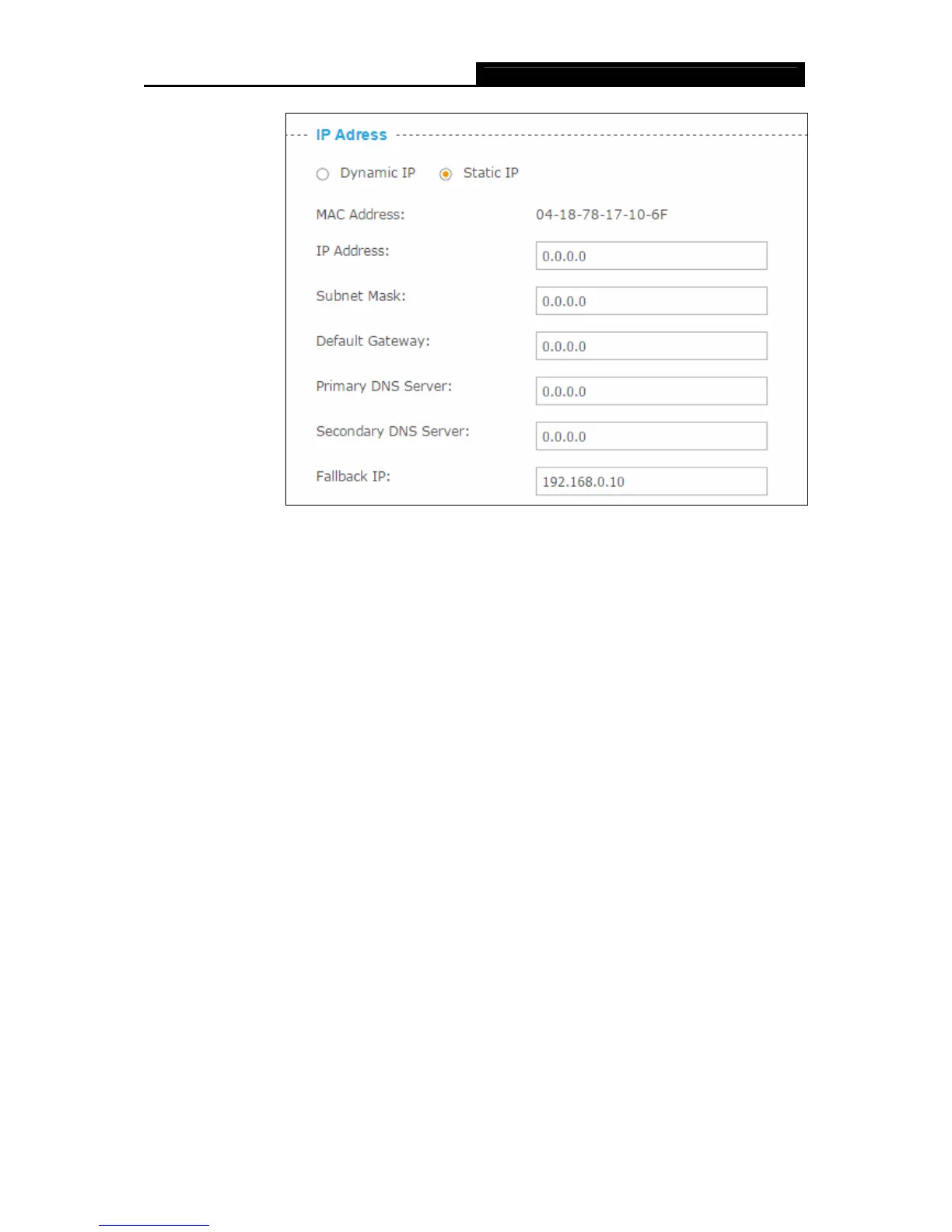NC450 HD Pan/Tilt Wi-Fi Camera with Night Vision
22
MAC Address: Displays the Ethernet MAC address of the camera. The MAC address is
read-only.
IP Address: Enter a fixed IP address for the camera in dotted-decimal notation.
Subnet Mask: Enter the subnet mask in dotted-decimal notation. The default value is
“0.0.0.0.”
Default Gateway: Enter the default gateway in dotted-decimal notation.
Primary DNS Server: Enter a DNS address in dotted-decimal notation.
Secondary DNS Server: Enter a DNS address in dotted-decimal notation.
Fallback IP: If the camera cannot get a valid static IP address, the camera will assign a
default IP address, 192.168.0.10, by itself as the Fallback IP address.
HTTP (Hypertext Transfer Protocol)
This feature allows you to access and manage your camera via its IP address. Web browser
access normally uses the standard HTTP service port 80. The camera uses HTTP port 80 by
default. For greater security, you can change the port to a custom one.
When HTTP port is set to 80, you can access the camera by typing its IP address (for example,
http://192.168.1.100) on a web browser. When HTTP port is set to another value (for example,
2000), you need to type http://192.168.1.100:2000 instead.