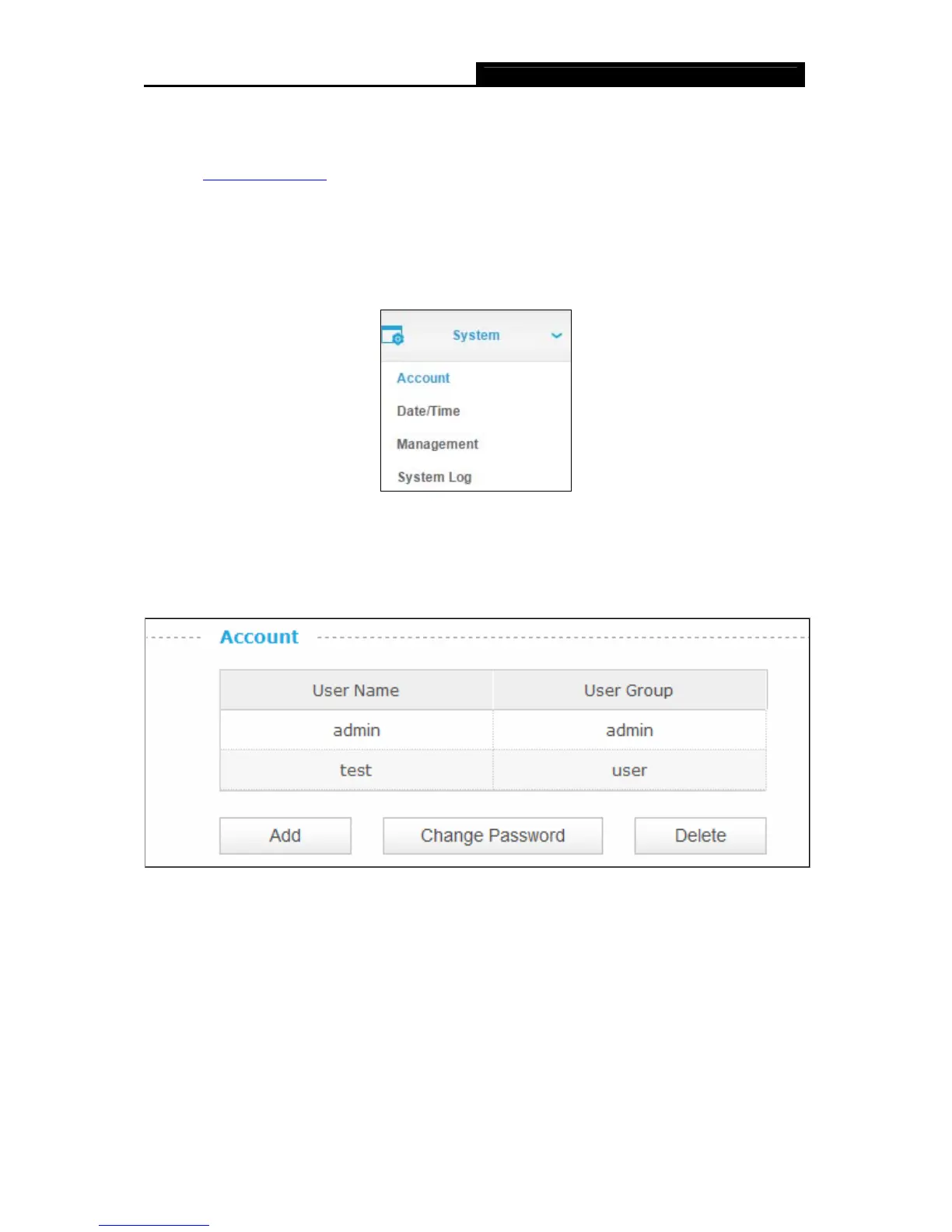NC450 HD Pan/Tilt Wi-Fi Camera with Night Vision
33
4.4.10 Advanced > LED
Refer to 4.3.5 Basic > LED.
4.5 System
Click the System menu to display the submenus including Account, Date/Time, Management,
and System Log.
4.5.1 Account
On this page, you can change the administrator’s password and manage the user account(s) that
are allowed to access to your camera.
Username: Displays the name of user account.
User Group: Displays the group that the user account is in. Different user group has different
limits of authority.
admin: This group has all authority of configuration. It can only have one account: admin.
user: This group can only view the Live View. It can have up to five accounts.
Add a New User Account
