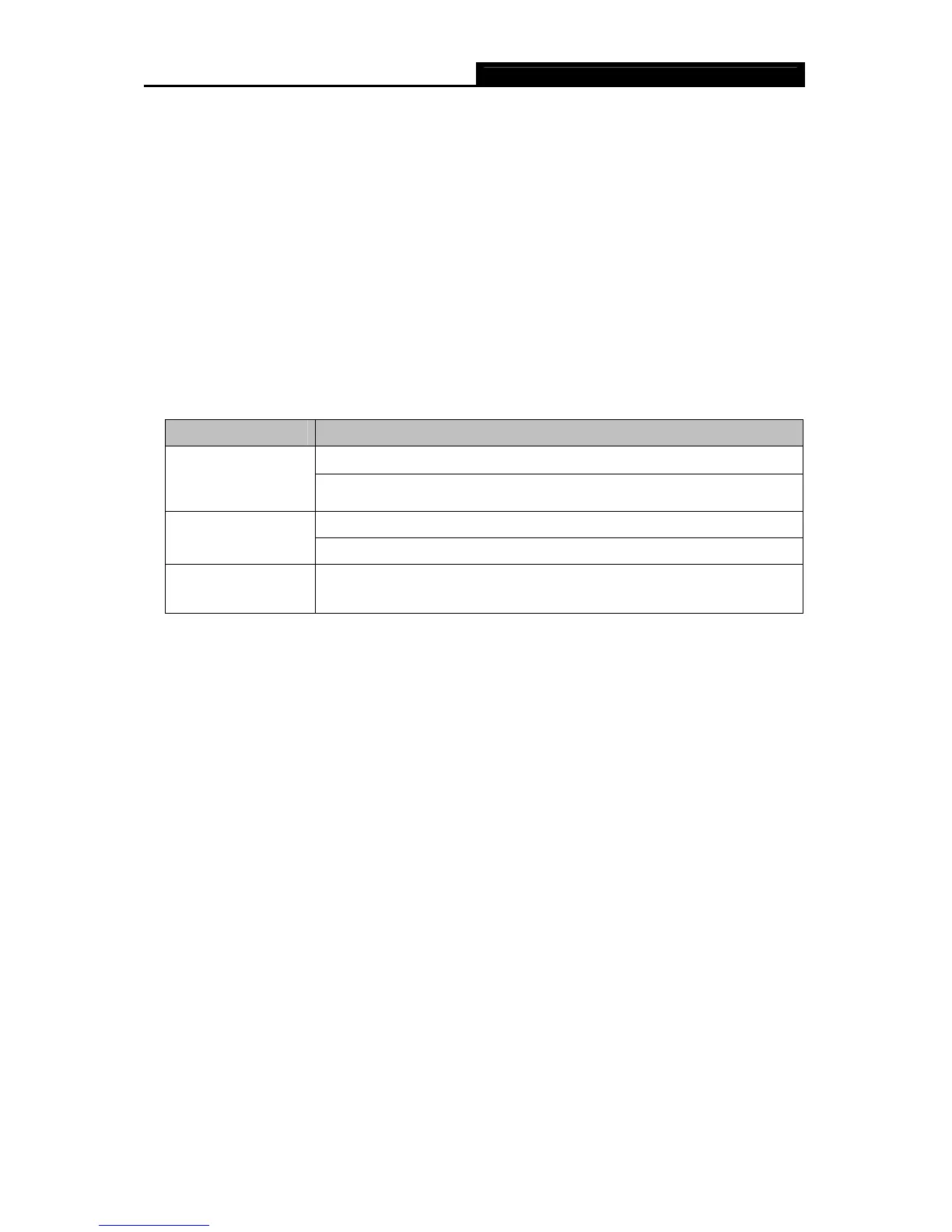NC450 HD Pan/Tilt Wi-Fi Camera with Night Vision
4
Used as the WPS button:
If your wireless router supports WPS (Wi-Fi Protected Setup), you can connect the
camera to your Wi-Fi network using WPS. Press the WPS or QSS button on your router.
Within 2 minutes, press the WPS/Reset button on the camera for about 2 seconds, then
the LED above this button will start flashing quickly. When this LED becomes solid on,
the WPS is successful.
Used as the Reset button:
With the camera powered on, press and hold the WPS/Reset button (for more than 5
seconds) until the System LED turns off. Then release the button and wait the camera to
reset to its factory default settings.
WPS LED:
Status Indication
The camera starts booting up.
Flashing Green
The camera is connecting to a network by WPS function.
The camera has boot up.
Off
The camera failed to be added to a network by WPS function.
Solid Green
The camera has been successfully added to a network by WPS
function. This process will last in the first two minutes.