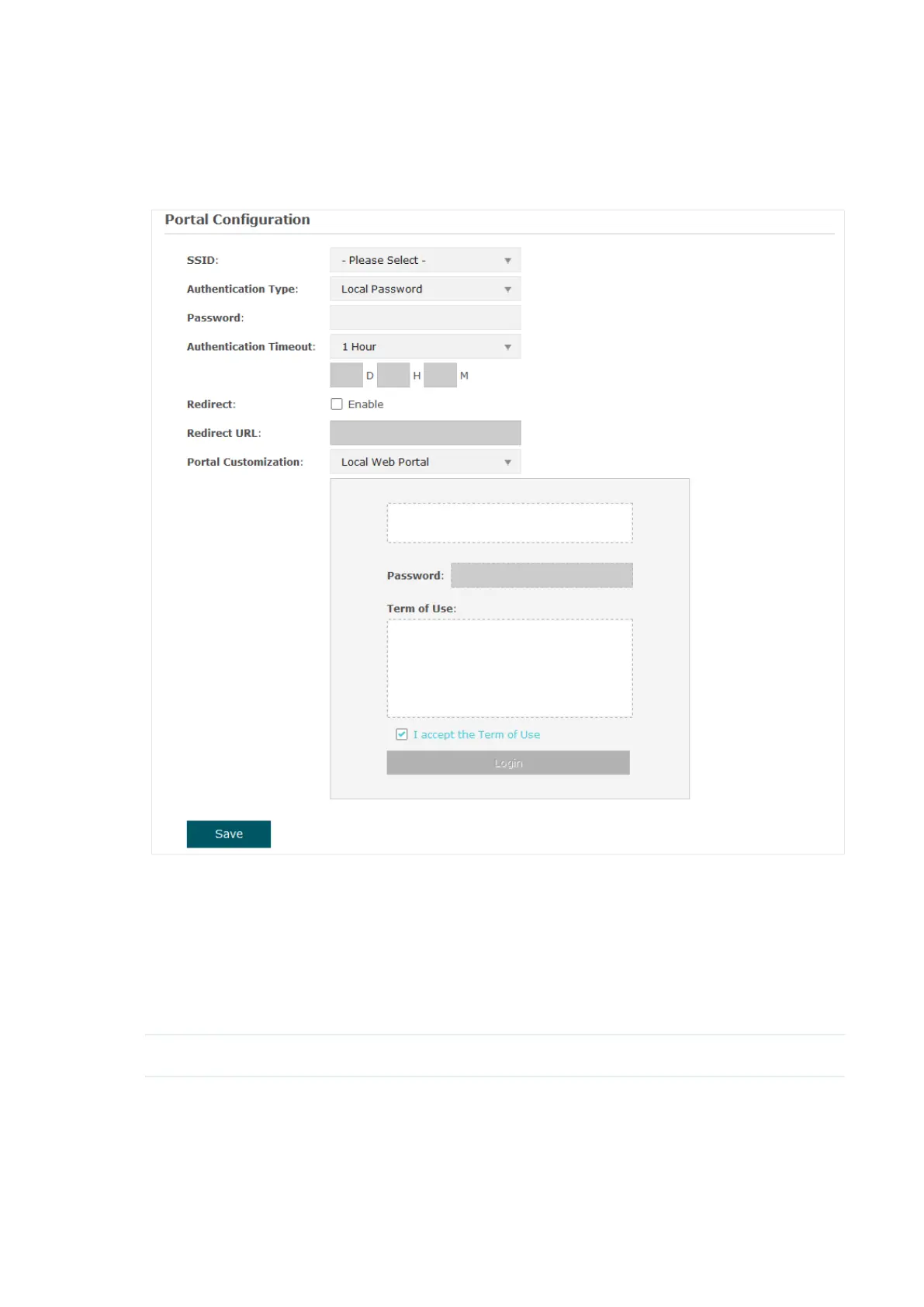39
• Local Password
With this authentication type configured, clients are required to provide the correct
password to pass the authentication.
Follow the steps below to configure Local Password as the portal authentication type:
1. Select the SSID on which the portal will take effect.
2. Select Local Password as the authentication type.
3. Configure the relevant parameters as the following table shows:
Password Specify a password for authentication.