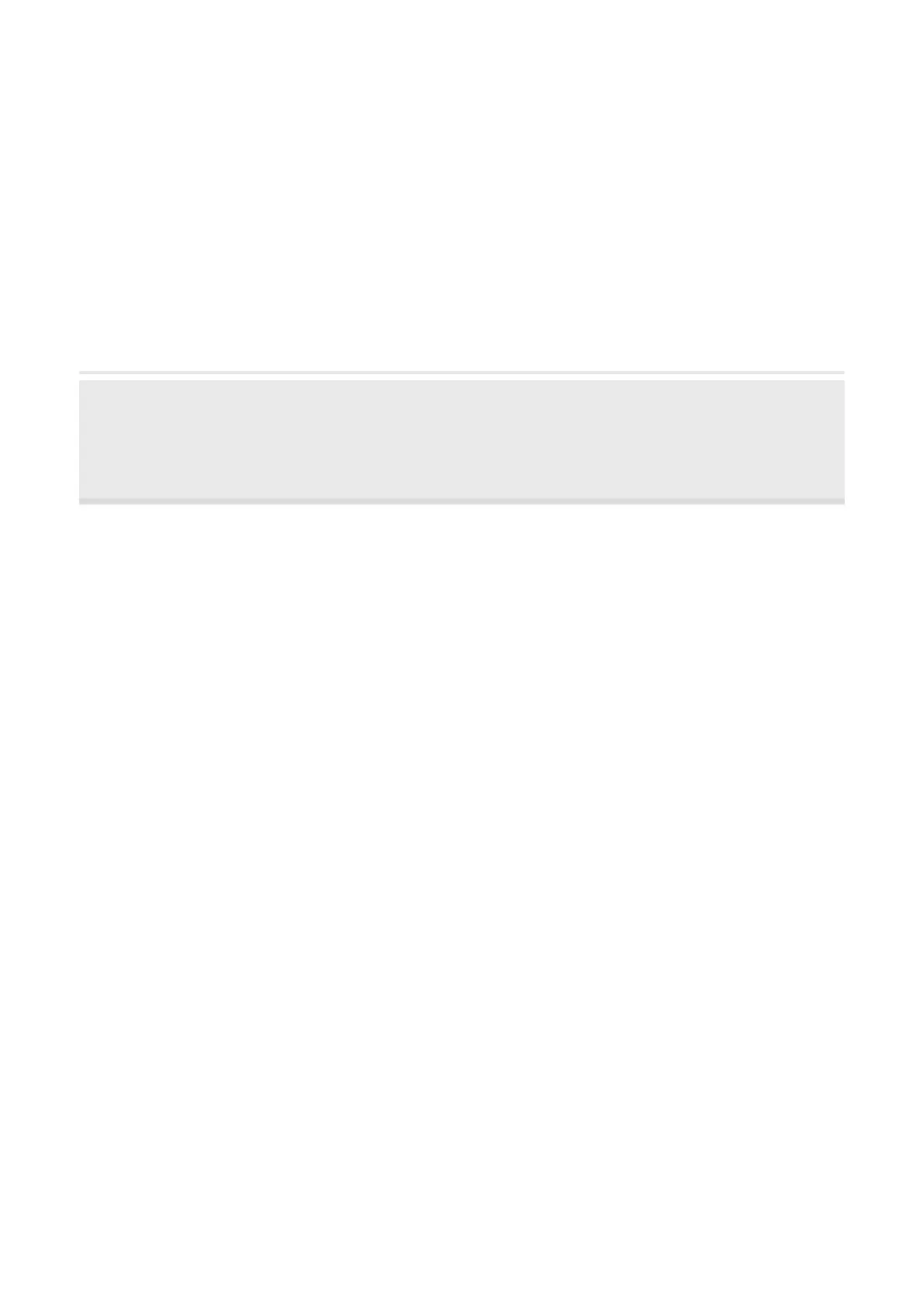74
4
Manage the EAP
The EAP provides powerful functions of device management and maintenance. This
chapter introduces how to manage the EAP, including:
• 4.1 Manage the IP Address of the EAP
• 4.2 Manage System Logs
• 4.3 Configure Web Server
• 4.4 Configure Management Access
• 4.5 Configure LED
• 4.6 Configure Wi-Fi Control (Only for Certain Devices)
• 4.7 Configure PoE Out (Only for Certain Devices)
• 4.8 Configure SSH
• 4.9 Configure SNMP