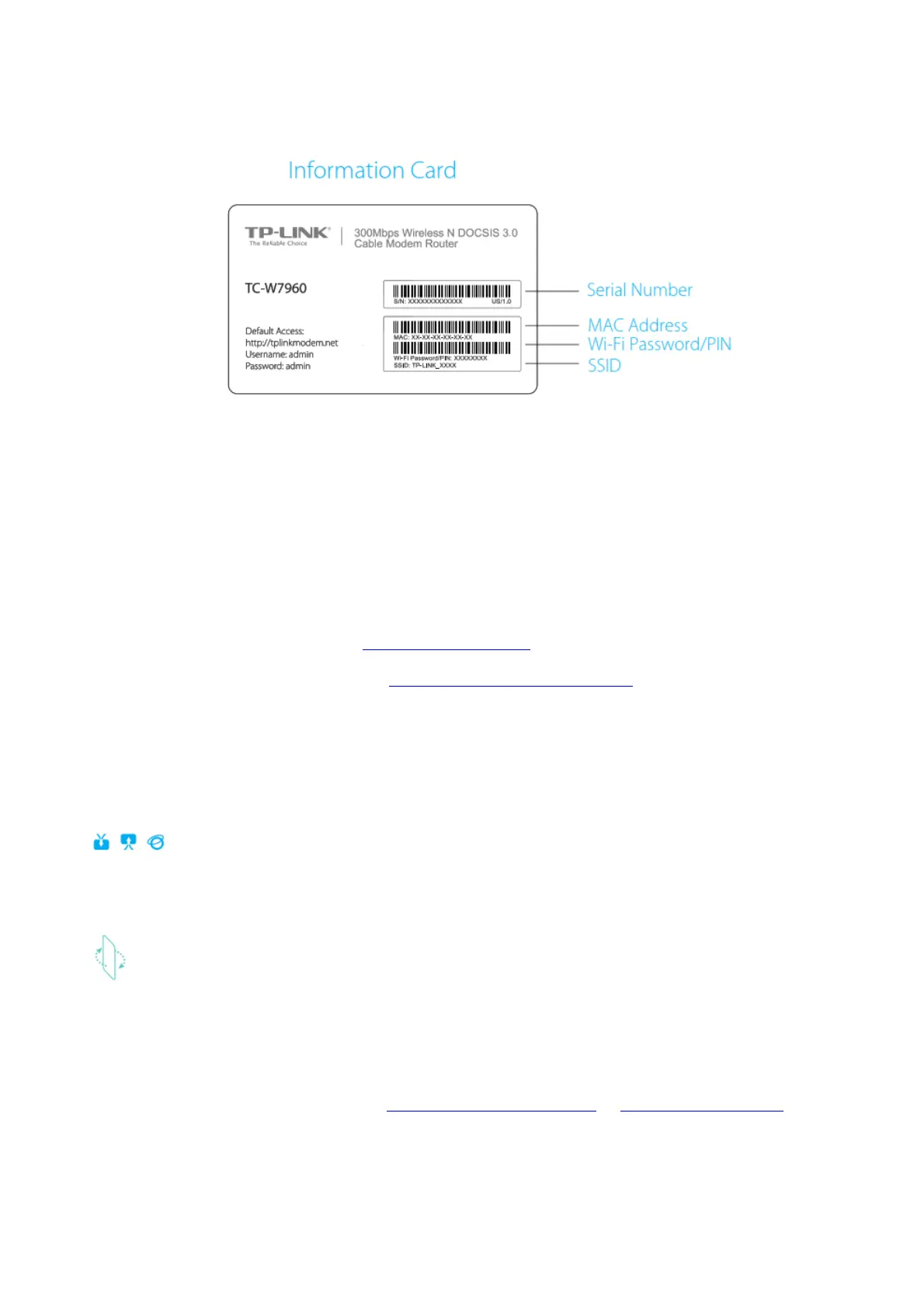Activate the Modem Router
1 Get your Internet service account information and the modem router’s Information Card ready for
activating your modem router. To access the Internet, the modem router needs to be activated.
2 If your computer is congured with a fixed IP, change it to “obtain an IP address dynamically”.
Launch a web browser, and visit any website. You will be automatically redirected to your service
provider’s self-activation page.
Follow the on-screen self-activation instructions to activate the modem router. If the self-
activation page does not show up, please call your service provider’s customer service to activate
the modem router.
For Comcast and Time Warner Cable (TWC):
Comcast Xfnity : 1-800-934-6489 www.comcast.com
Time Warner Cable: 1-855-704-4503 www.timewarnercable.com
The contact information listed might change. You can also find the contact number in your
monthly Internet service billing statement.
Enjoy the Internet
After activating your modem router successfully, wait for about 10 minutes till these LEDs
become solid on, then you can enjoy the Internet.
Note: If the Internet is not accessible, contact your Internet service provider and make sure that
the modem router is activated.
If you want to customize the wireless network, please filp this piece of paper to see detailed
instructions.
Customize the Wireless Network
1. Connect your computer to the modem router via a wired or wireless connection.
2. Launch a web browser and type in http://tplinkmodem.net or http://192.168.1.1. Use
admin for both username and password, then click Login.
Note: If the login page does not appear, please refer to FAQ > Q2.
