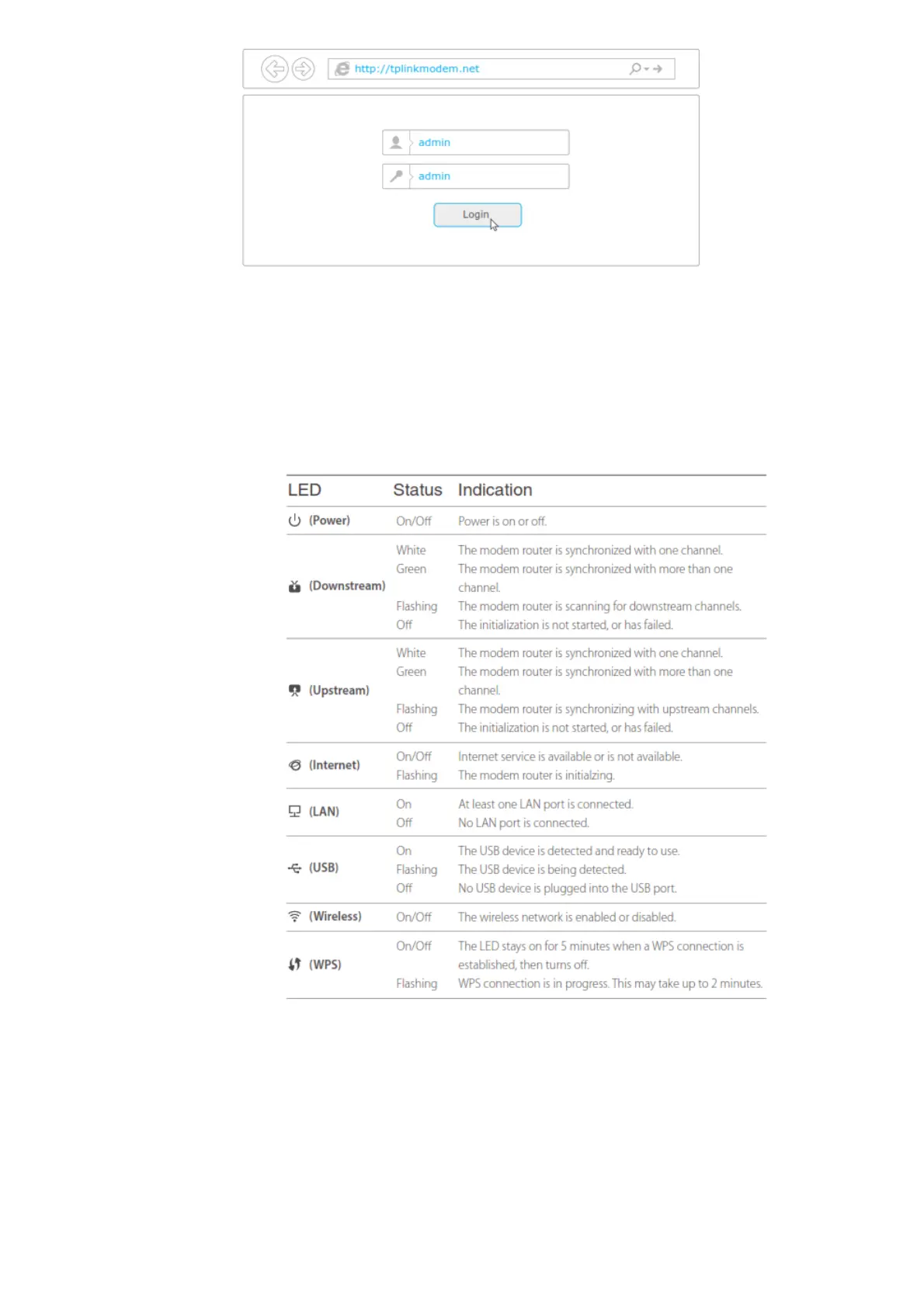3. Go to Basic > Wireless to personalize your wireless network name (SSID) and password, then
click Save.
Once done, you will need to reconnect to your wireless network using the new SSID and
password.
Note: To enable and customize the guest network, go to Basic > Guest Network.
LED Indicators
USB Features
The USB port can be used for media sharing, storage sharing, and printer sharing within your
local network. You can also set up an FTP server to access your files remotely through the
Internet.
