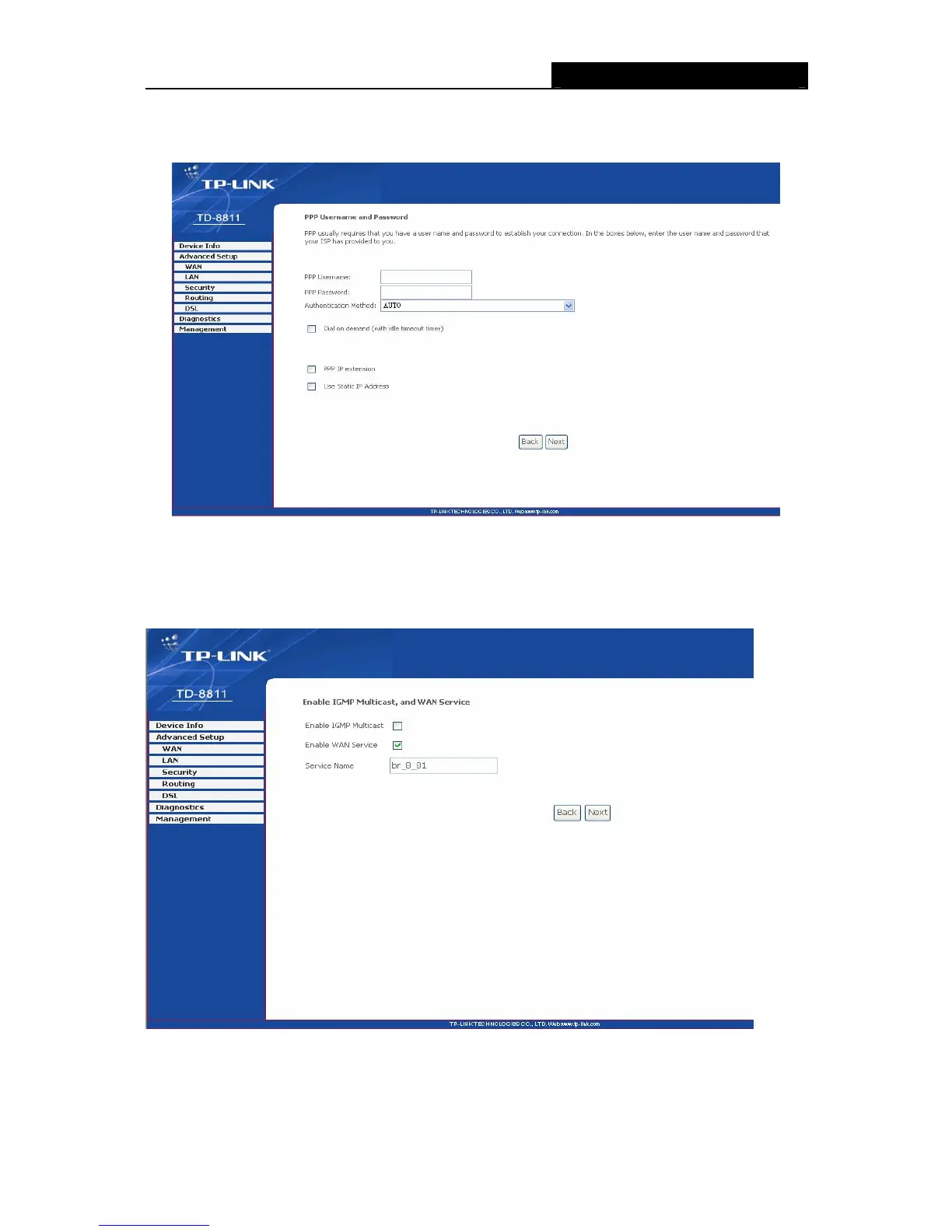TD-8811/8811B External ADSL2+ ROUTER
11
of user name and password which is provided by your ISP, after selecting other functions (often
using the default setup), click the next button.
Figure 3-10
After that, the Figure 3-11 will appear. Turn on the selected functions according to your demands.
Clicking the next button to enter the next step, you will see the Figure 3-12, finally click save to
complete the configuration.
Figure 3-11
