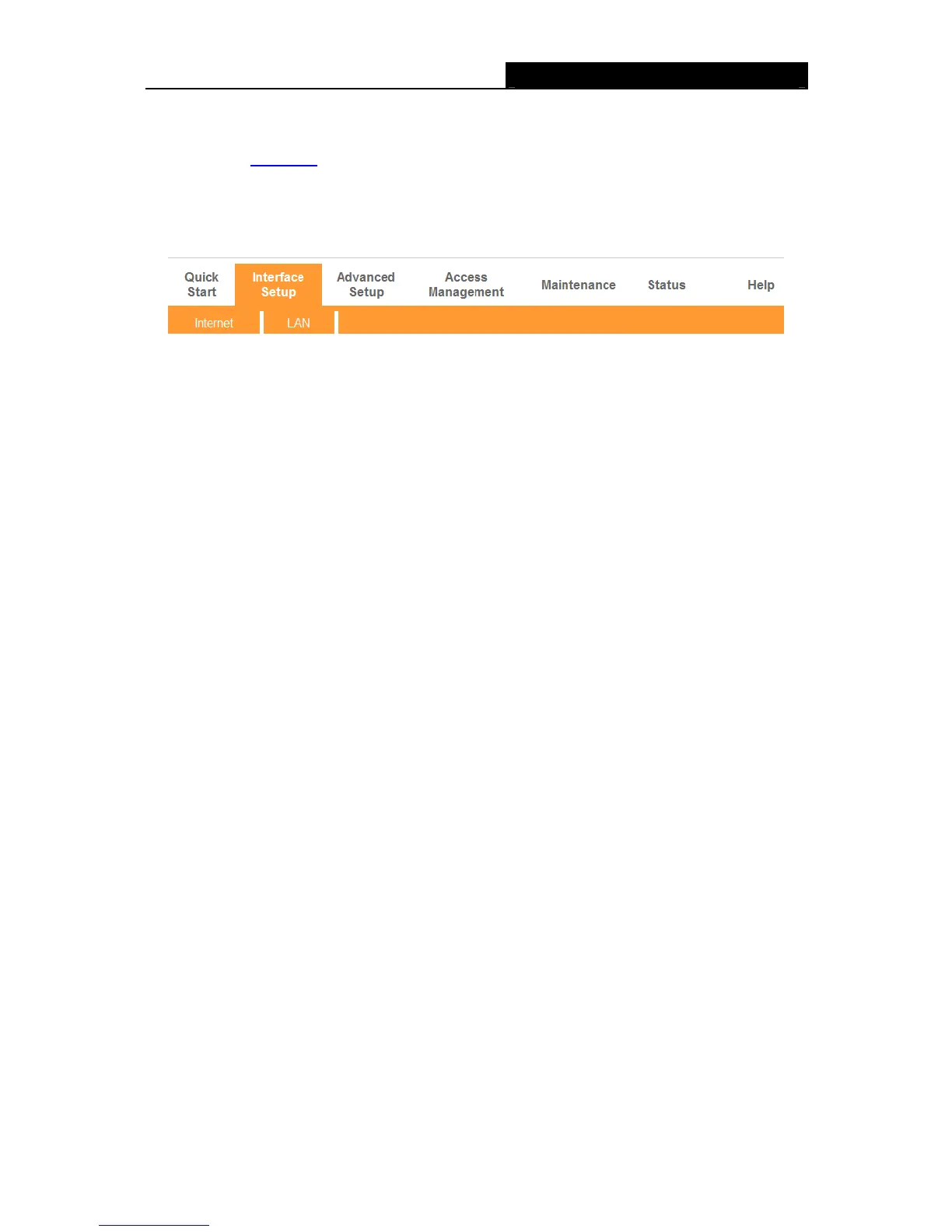TD-8816 ADSL2+ Modem Router User Guide
16
4.2 Quick Start
Please refer to 3.2 Login.
4.3 Interface Setup
Choose “Interface Setup”, you can see the next submenus: Internet and LAN.
Figure 4-5
Click any of them, and you will be able to configure the corresponding function.
4.3.1 Internet
Choose “Interface Setup→Internet” menu, you can configure the parameters for WAN ports in
the next screen (shown in Figure 4-6).
