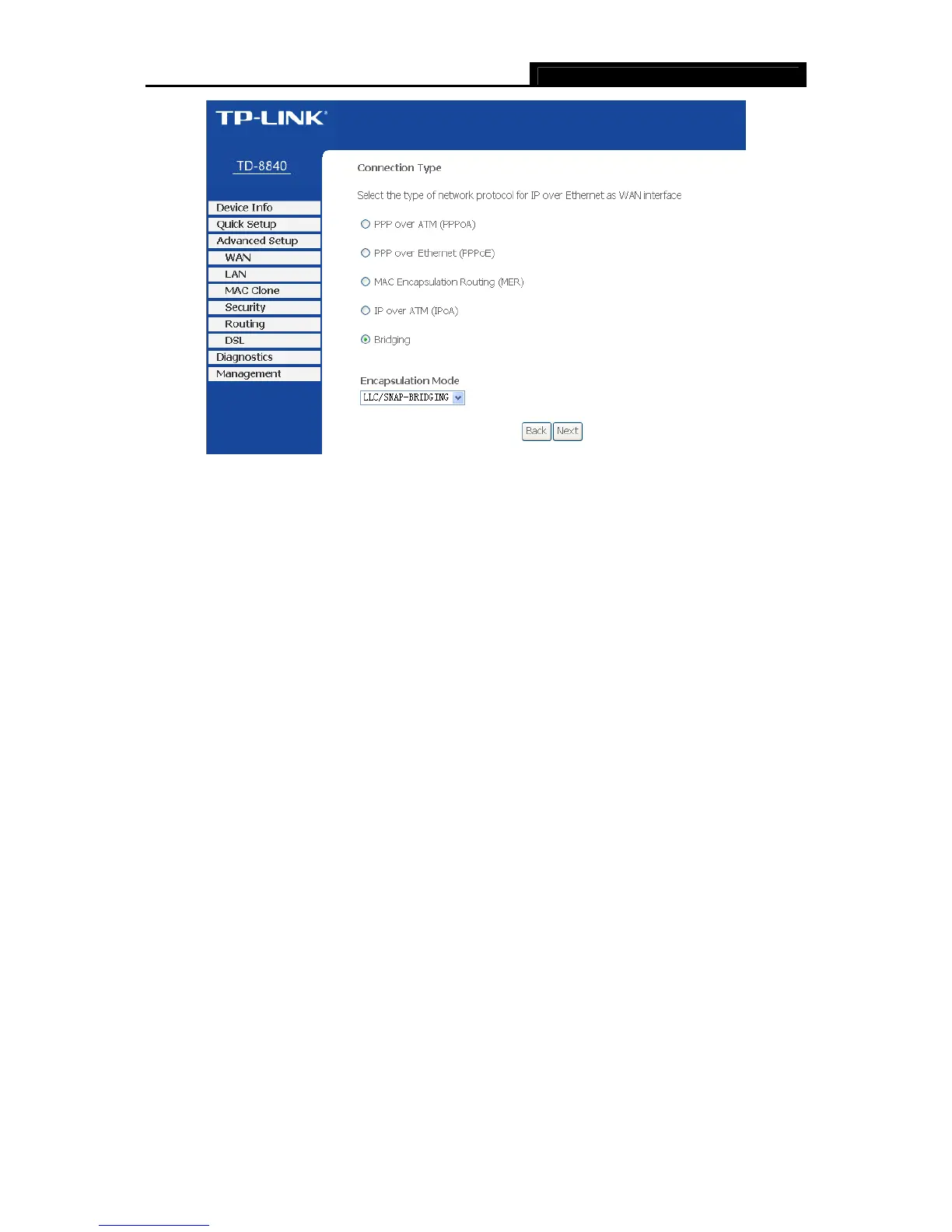TD-8840 ADSL2+ Modem Router User Guide
23
Figure 4-5
After choosing the proper protocol, enter the correct parameters supported by your ISP. Enable
the configurations, and then you will go to the Internet.
)
Note:
The type of network protocol selected may be different in different areas. There are five types
(Figure 4-5), so you should ask your ISP to acquire the Connection Type and Encapsulation
Mode.
¾ PPP over ATM (PPPoA)
If you select the protocol of PPP over ATM (PPPoA), you will see the Figure 4-6.
