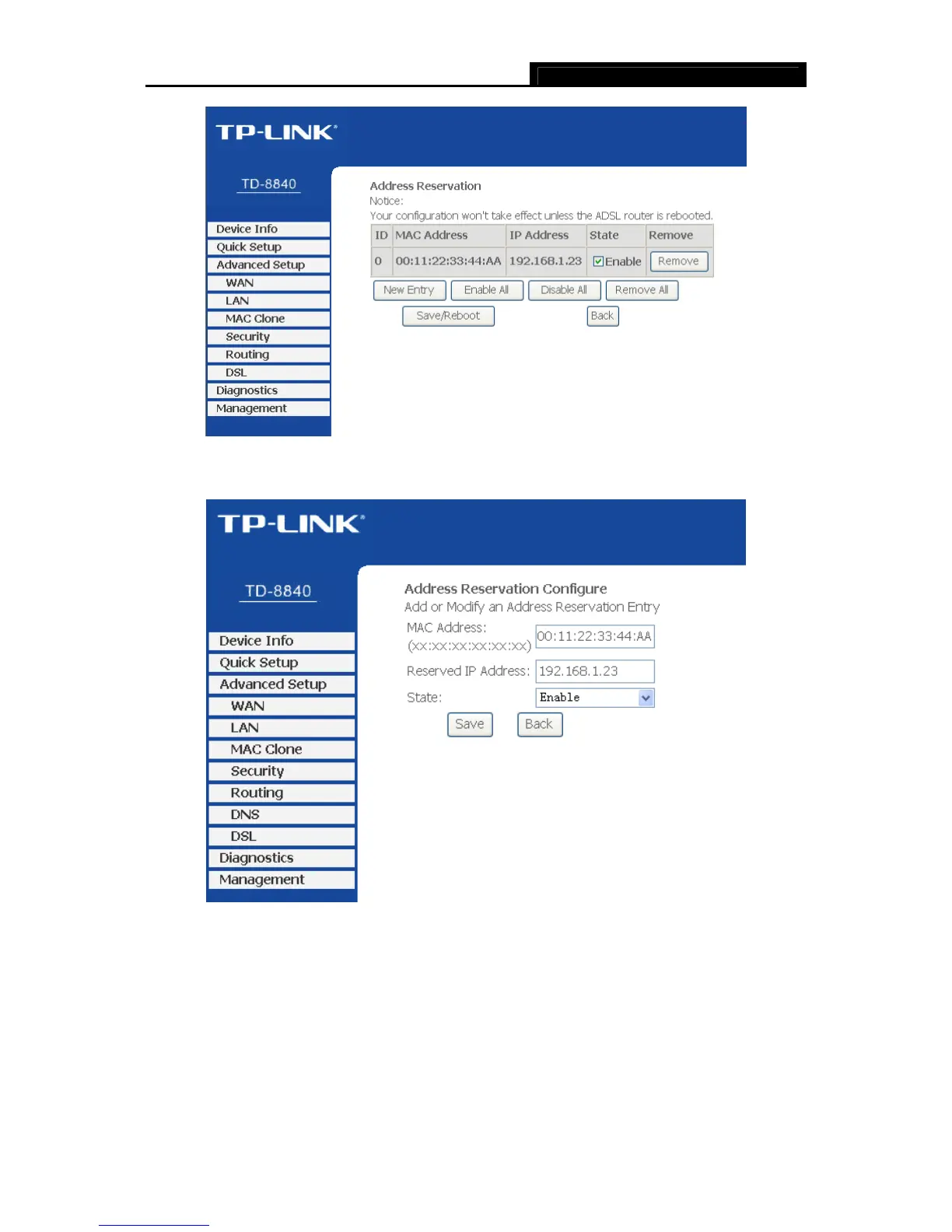TD-8840 ADSL2+ Modem Router User Guide
35
Figure 4-22
2. Click the New Entry button in Figure 4-22. Then Figure 4-23 will pop up.
Figure 4-23
3. Enter the MAC address in XX:XX:XX:XX:XX:XX format and reserved IP address in
dotted-decimal notation of the computer for which you want to reserve an IP address.
)
Note:
The MAC Address and IP Address added in Figure 4-23 are used for illustrating. They
may be different to your circs.
4. Select Enable from the State drop-down list.
5. Click the Save button, then you will go back to the Address Reservation screen and