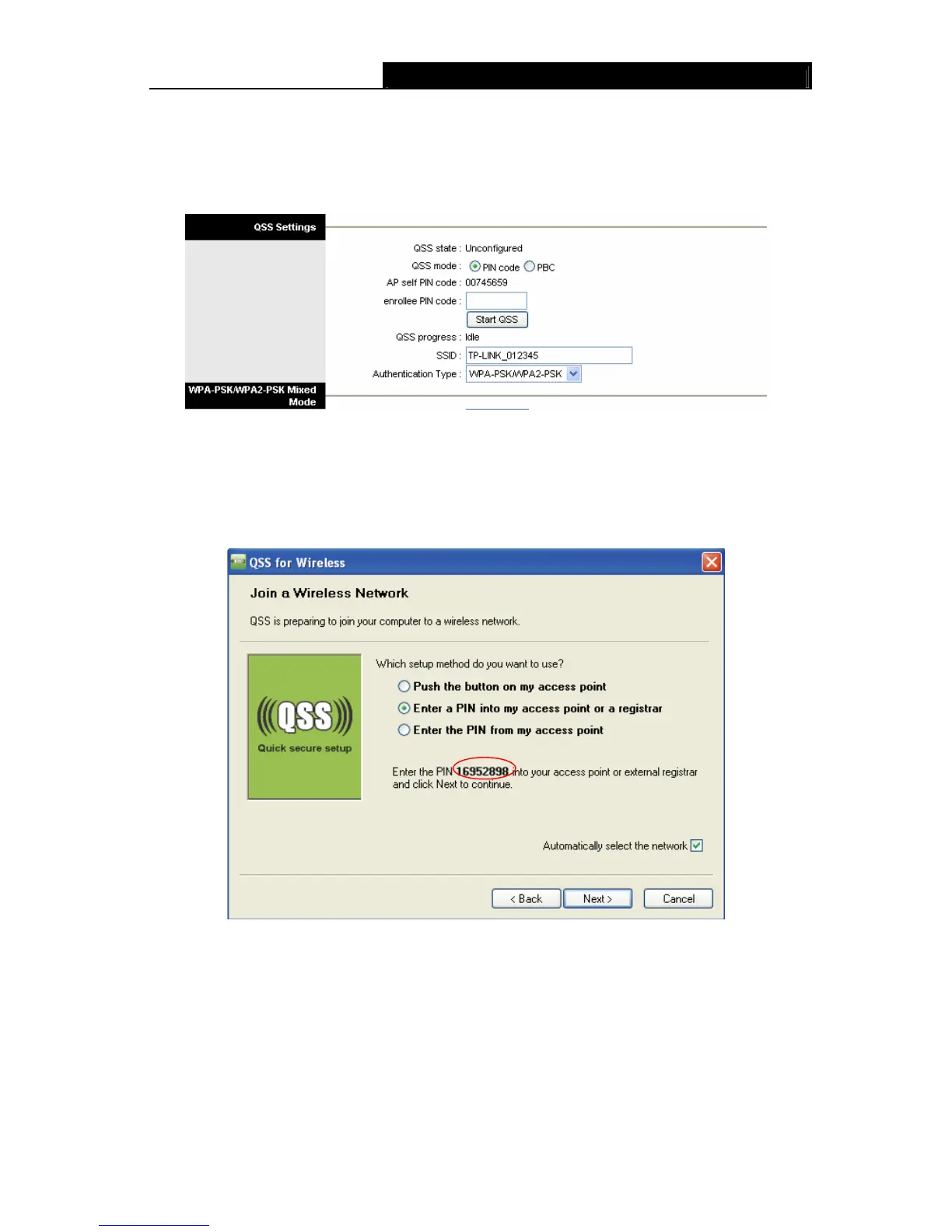TD-W8961ND 300Mbps Wireless N ADSL2+ Modem Router User Guide
35
2) PIN code
If the wireless adapter supports Wi-Fi Protected Setup and the PIN method, you can add it to
the network by PIN with the following two methods. Click PIN code, you will see the screen
as shown below.
Figure 4-22
Method One: Enter the PIN into my Router
Step 1: For the configuration of the wireless adapter, please choose “Enter a PIN into my
access point or a registrar” in the configuration utility of the QSS, and get the PIN
code on the screen as below, then click Next.
The QSS Configuration Screen of Wireless Adapter
Step 2: For the Router, keep PIN code selected and enter the PIN code of the wireless
adapter in the field after enrollee PIN code as shown below. Then click Start QSS.