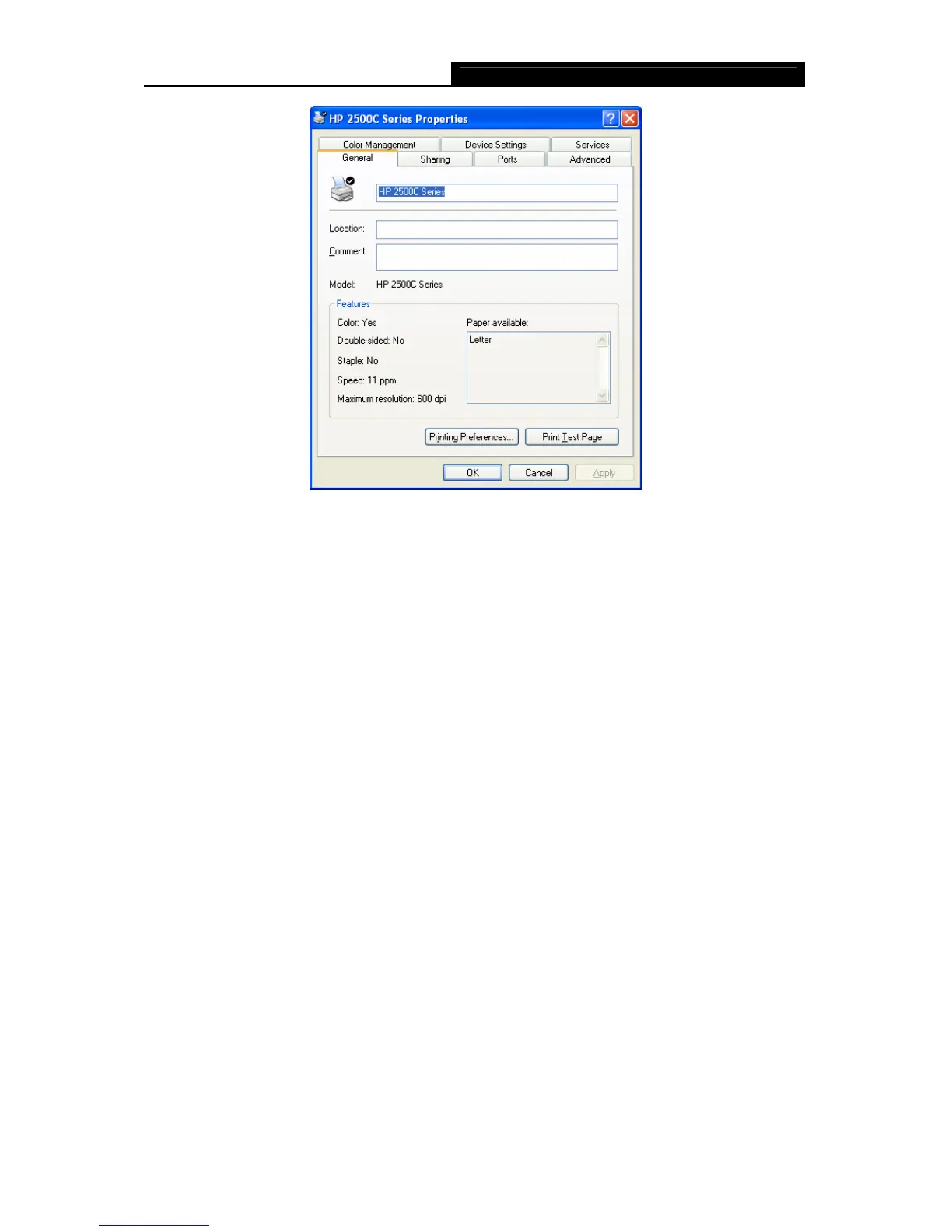TL-PS110U Single USB2.0 Port Fast Ethernet Print Server
14
Figure 3-21
) Note:
If you wish to install more print servers, repeat the above steps.
3.2 Using Web Management Page in Windows XP/ Windows Vista/
Windows 7
To connect to the print server using the web management page, the configuration for Windows XP,
Windows Vista and Windows 7 are similar. Here take Windows XP for example.
1. On the Windows taskbar, click the Start->Control Panel.
