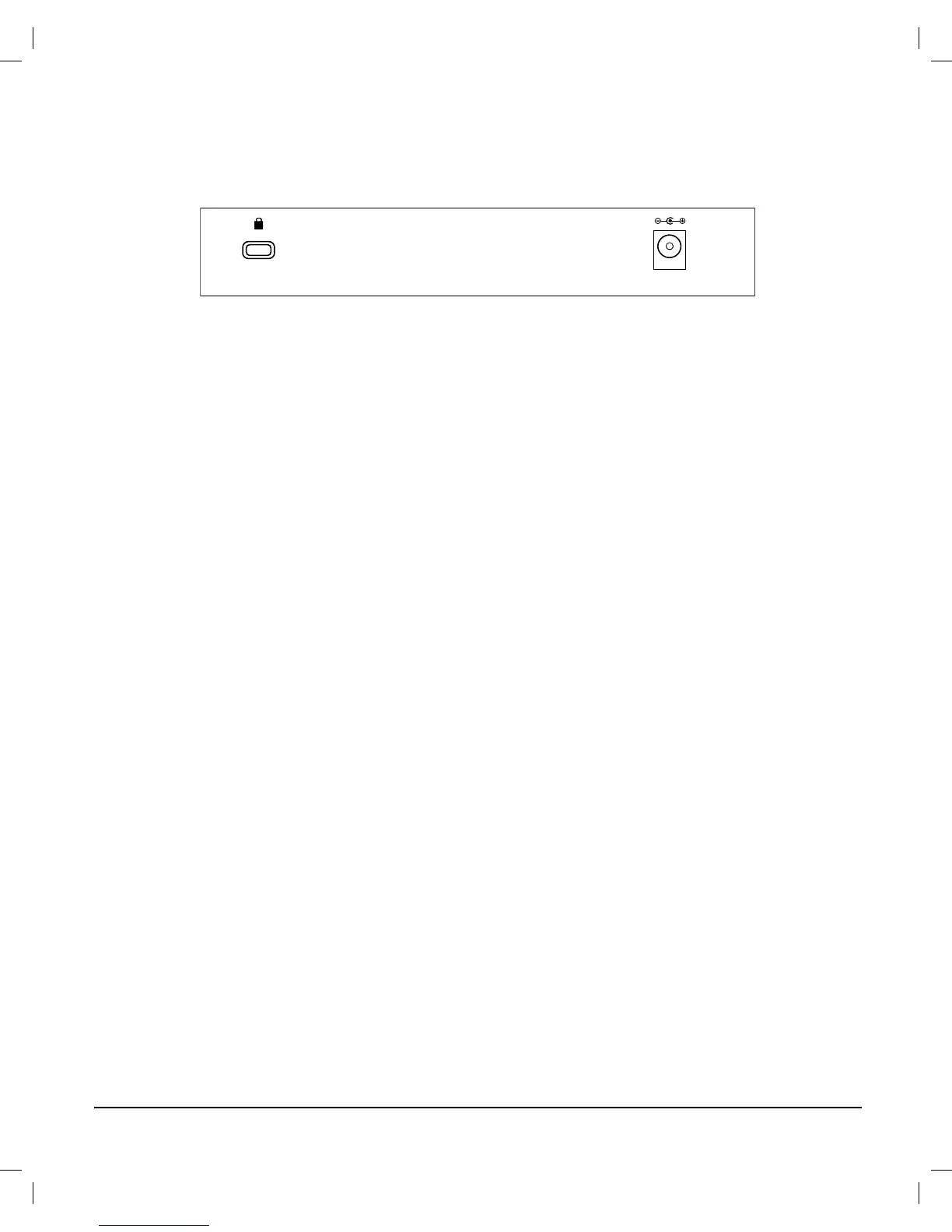5
2.2 Rear Panel
Figure 2-2 TL-SG108 Switch Rear Panel
The following parts are located on the rear panel:
Kensington Security Slot: The switch provides one security slot.
Power socket: The power socket, located at the right side of the
rear panel, is where you will connect the power adapter. Please
use the power adapter provided with the TL-SG108 switch.
Chapter 3 Installation
The switch can be either located on a desktop or mounted on a wall.
3.1 Mounting the Switch on a Desk
To locate the switch on a desktop, please follow these steps:
1) Place the switch on a flat desk.
2) Inspect the Power Adapter carefully and make sure that it is
properly connected to a power source.
3) Ensure adequate ventilation space around the switch for
dissipating heat and air.
Note:
Please avoid any heavy thing placed on the switch.
