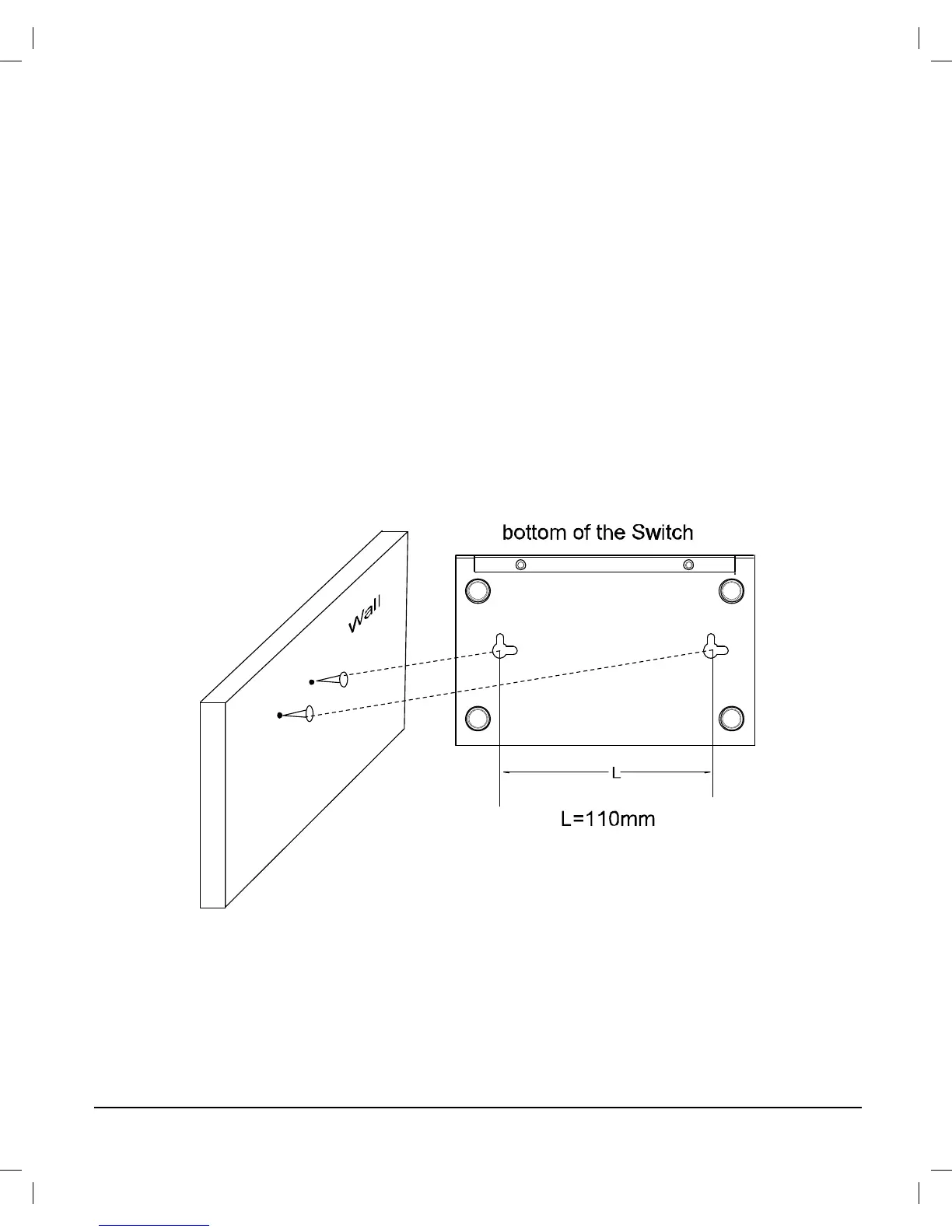6
To ensure the stable cable connection, please keep the switch
horizontal on the desktop, with white cover facing up.
3.2 Mounting the Switch on a Wall
There are two wall-mounting slots on the bottom panel of the switch. To
mount the switch on a wall, please follow the steps below.
1) Drill two holes into the wall. Insert a screw into each hole and
leave a part of its head exposed.
2) Place the two wall-mounting slots over the screws and slide the
switch down to fasten it.
Figure 3-1 Mounting the Switch on a Wall
