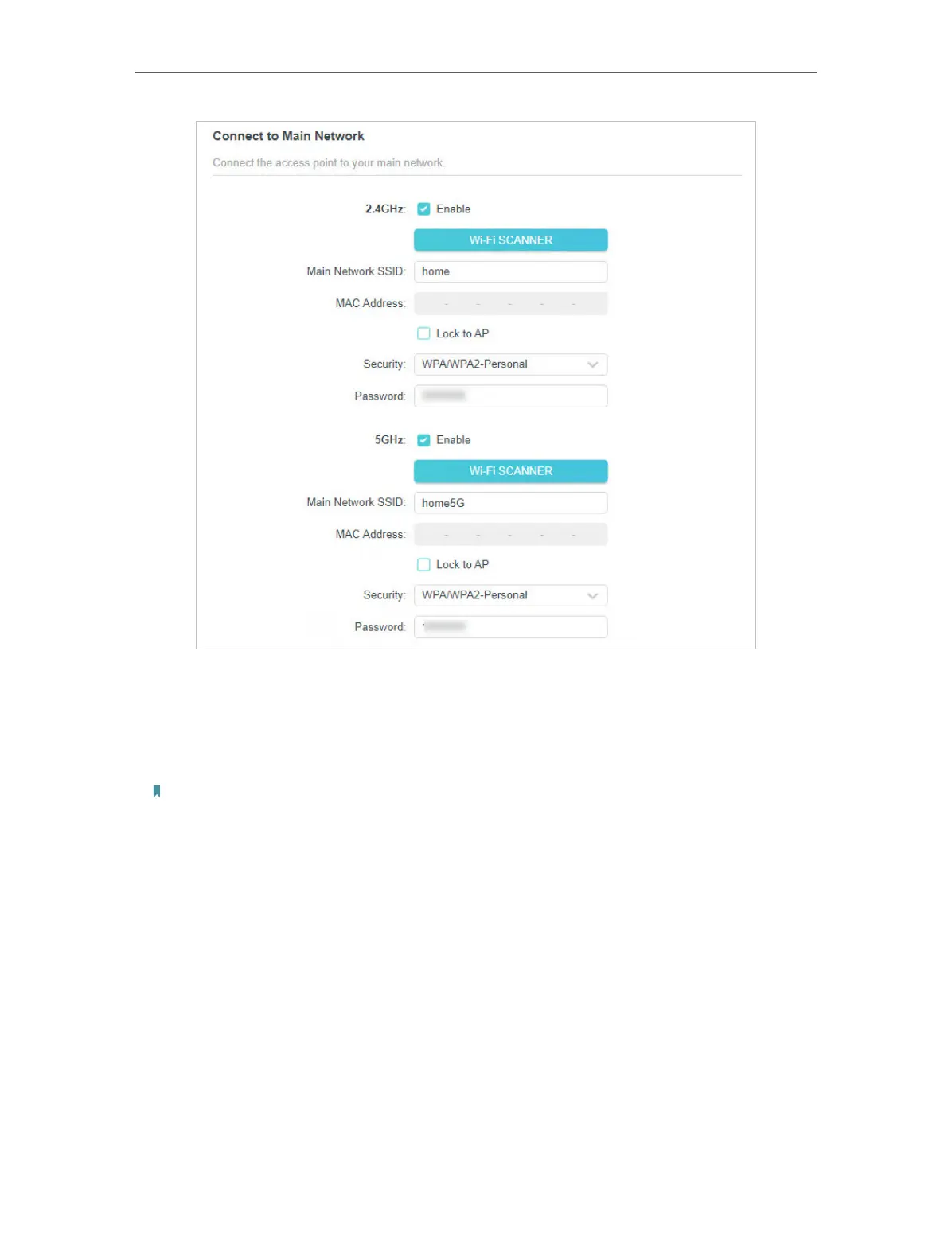23
Chapter 4
Wireless Settings
4. In the Extended Network section, customize the extended networks as you need. You
can:
• Enable or disable a wireless network.
• Change the extended SSIDs or copy main network SSIDs.
Note: Extended passwords are the same as the main network passwords and cannot be changed.
• Select Hide SSID for a network, then your SSID won’t display when wireless devices
scan for wireless networks and you will need to manually enter the SSID to join the
network.