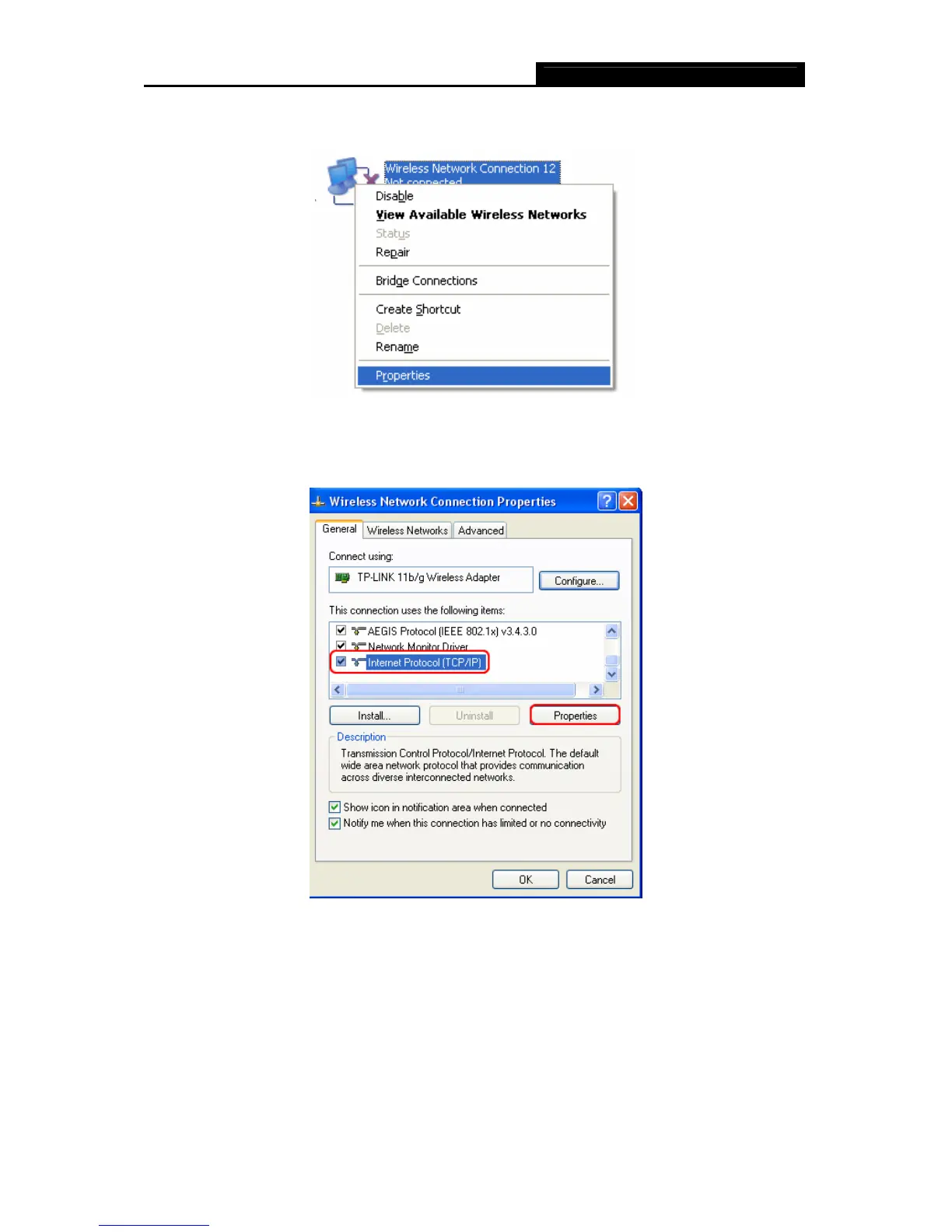TL-WPS510U Pocket-sized Wireless Print Server
16
3. Right click Wireless Network Connection, and select Properties.
Figure 3-22
4. Select Internet Protocol (TCP/IP), and then double click it or click Properties.
Figure 3-23
5. Select “Use the following IP address” and input a static IP address 192.168.0.X (1<X<10 or
10<X<255, for 192.168.0.10 is the default IP address of the print server), Subnet mask
255.255.255.0. Click OK.
