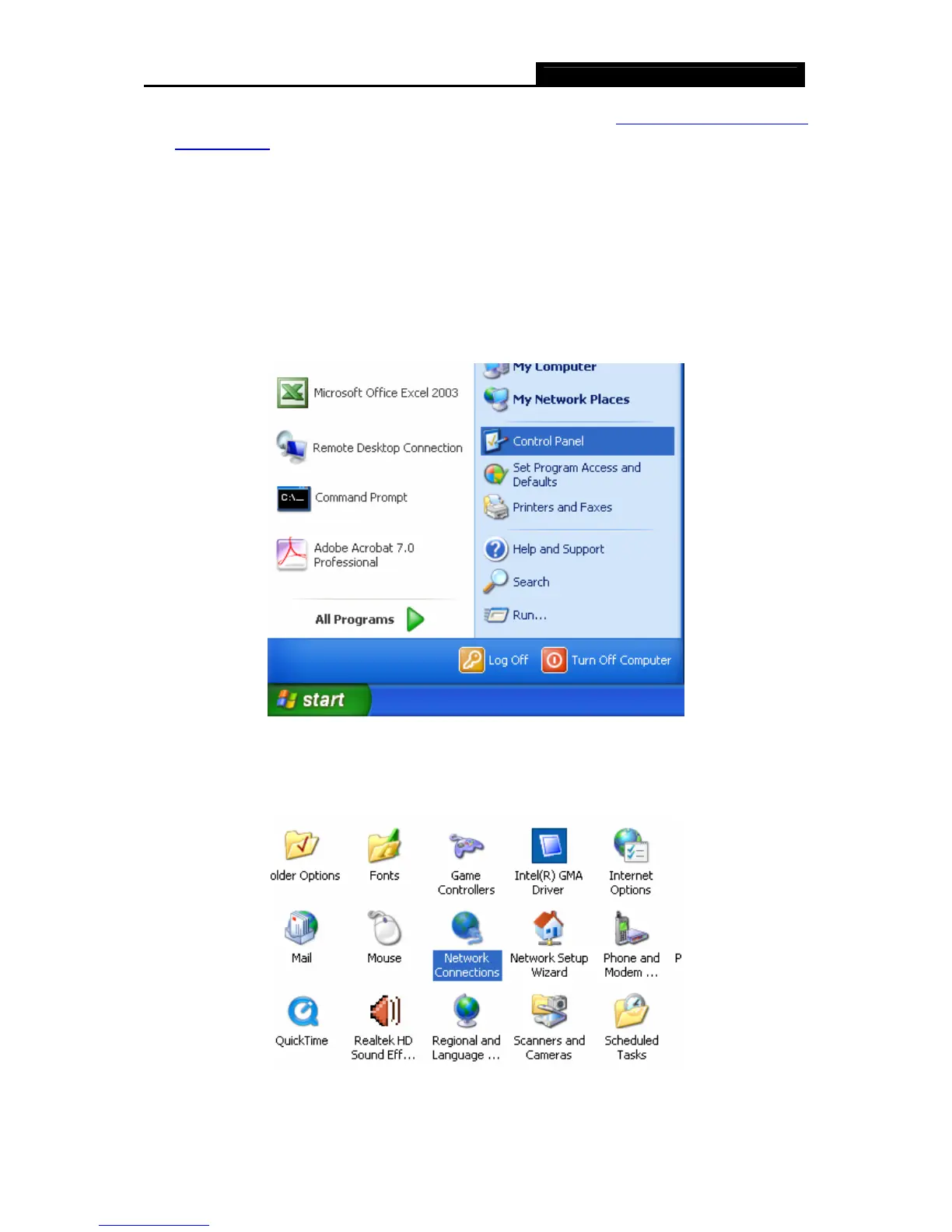TL-WPS510U Pocket-sized Wireless Print Server
15
¾ If you never install a printer on your computer, please refer to 3.3.2 If You Never Install A
Printer Before to add a Standard TCP/IP port.
3.2 On Infrastructure Mode
3.2.1 Using PSWizard in Windows XP/ Windows Vista/ Windows 7
To connect to the print server using PSWizard, the configuration for Windows XP, Windows Vista
and Windows 7 are similar. Here take Windows XP for example.
1. On the Windows taskbar, click the Start->Control Panel.
Figure 3-20
2. Select and double-click Networking Connections.
Figure 3-21
