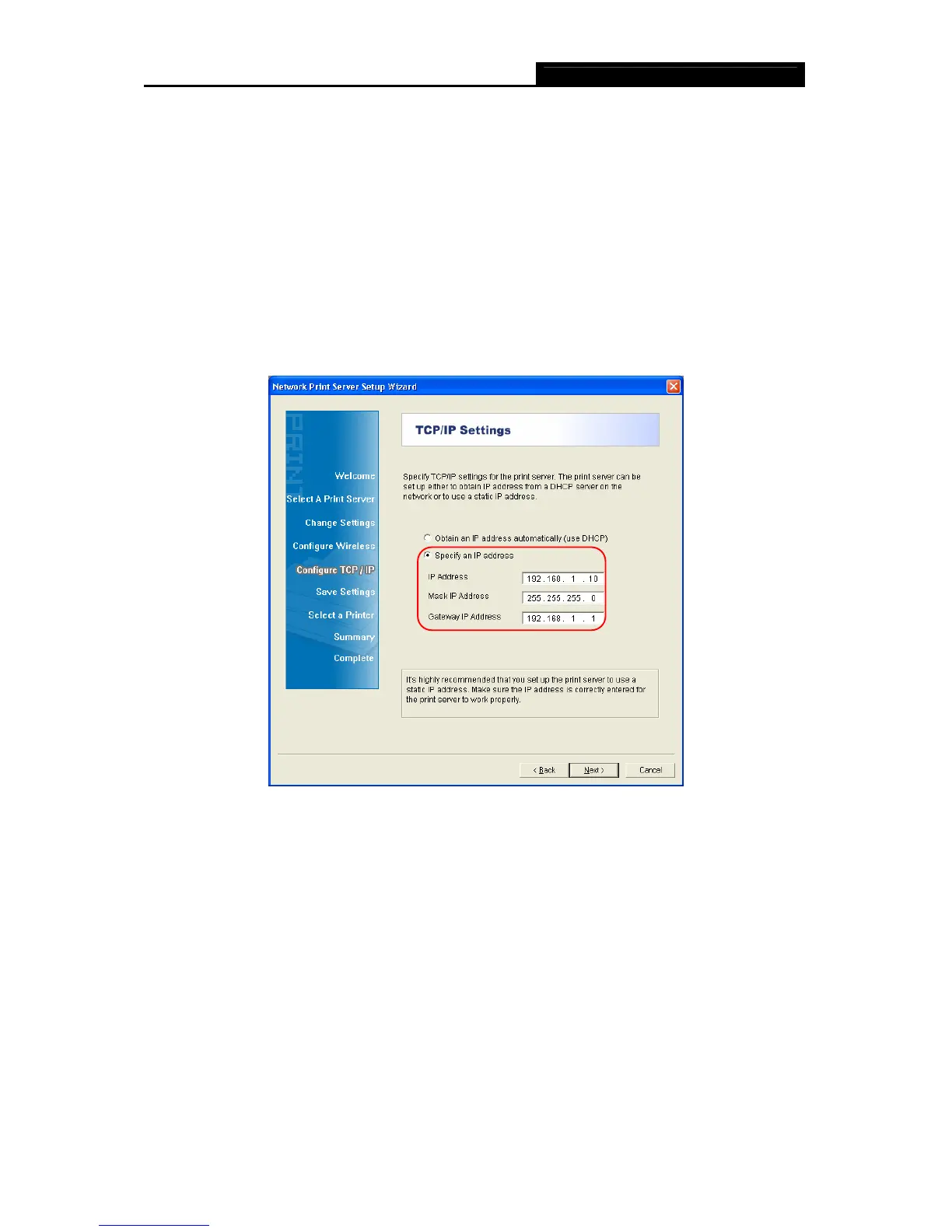TL-WPS510U Pocket-sized Wireless Print Server
23
16. On “TCP/IP Settings” page shown in Figure 3-35, check the “Specif
y an IP address” radio
button, and then fill in the following parameters.
¾ IP Address: Specify an IP address for your print server. The IP address must be within
the same subnet as your wireless router or access point. For example, if the LAN IP
address of your wireless router or access point is 192.168.1.1, the IP address should be
set to 192.168.1.X (1<X<255). 192.168.1.10 is suggested.
¾ Mask IP Address: Enter the subnet mask of your network.
¾ Gateway IP Address: Enter the LAN IP address of your wireless router or access point.
Here takes 192.168.1.1 for example.
Figure 3-35
17. Confirm your settings on the screen in Figure 3-36. Click Next and your changes will be saved
as shown
in Figure 3-37. After that the “Select a Printer” page will appear, as shown in
Figure 3-38.
