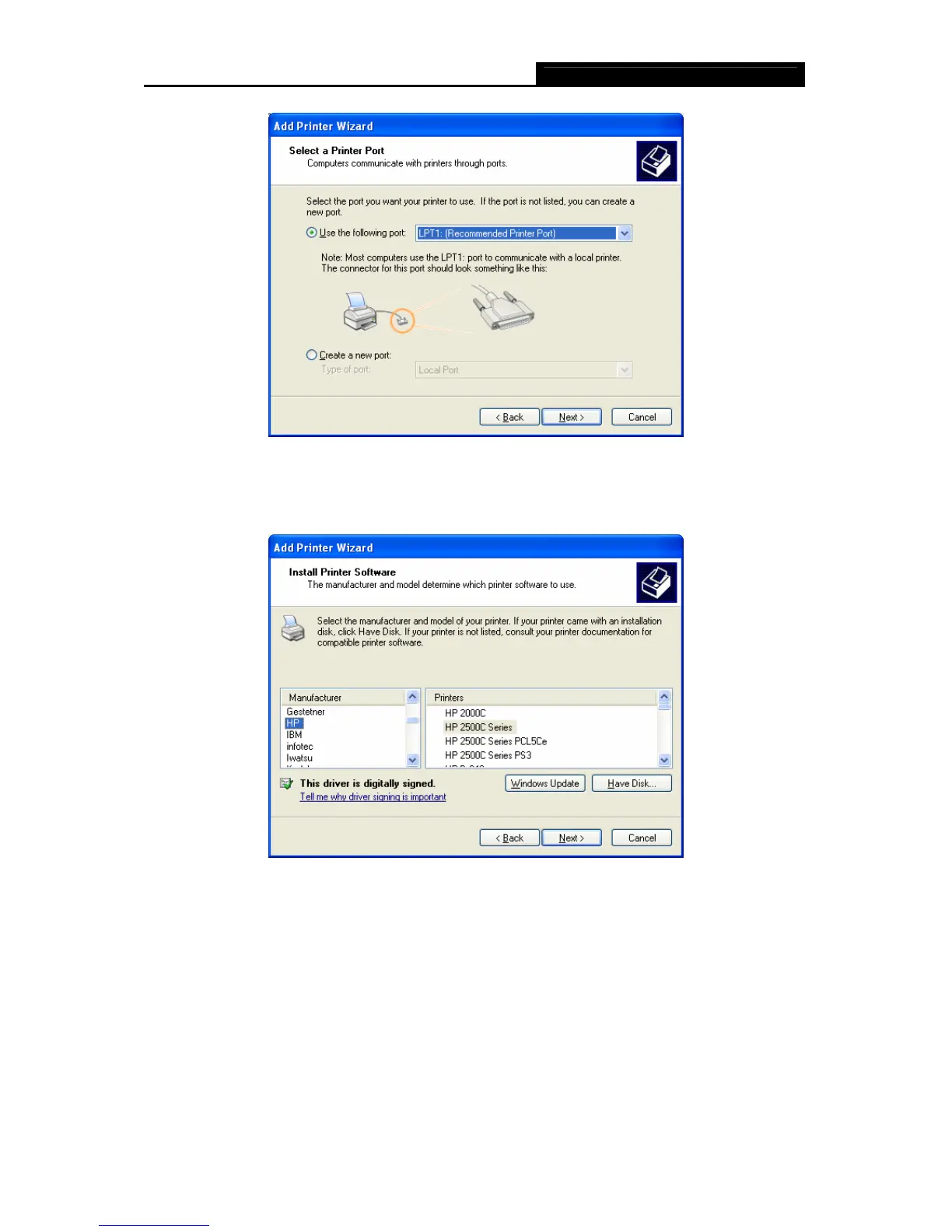TL-WPS510U Pocket-sized Wireless Print Server
30
Figure 3-48
28. Select Manufacturer and Printer from the lists of printer’s driver. Then click Next.
Figure 3-49
29. If you already have the printer’s driver installed, you will be asked whether to keep it or to
replace it. Click Next. Supply a name for the printer and choose whether you want to make it
your default printer. Then click Next.
