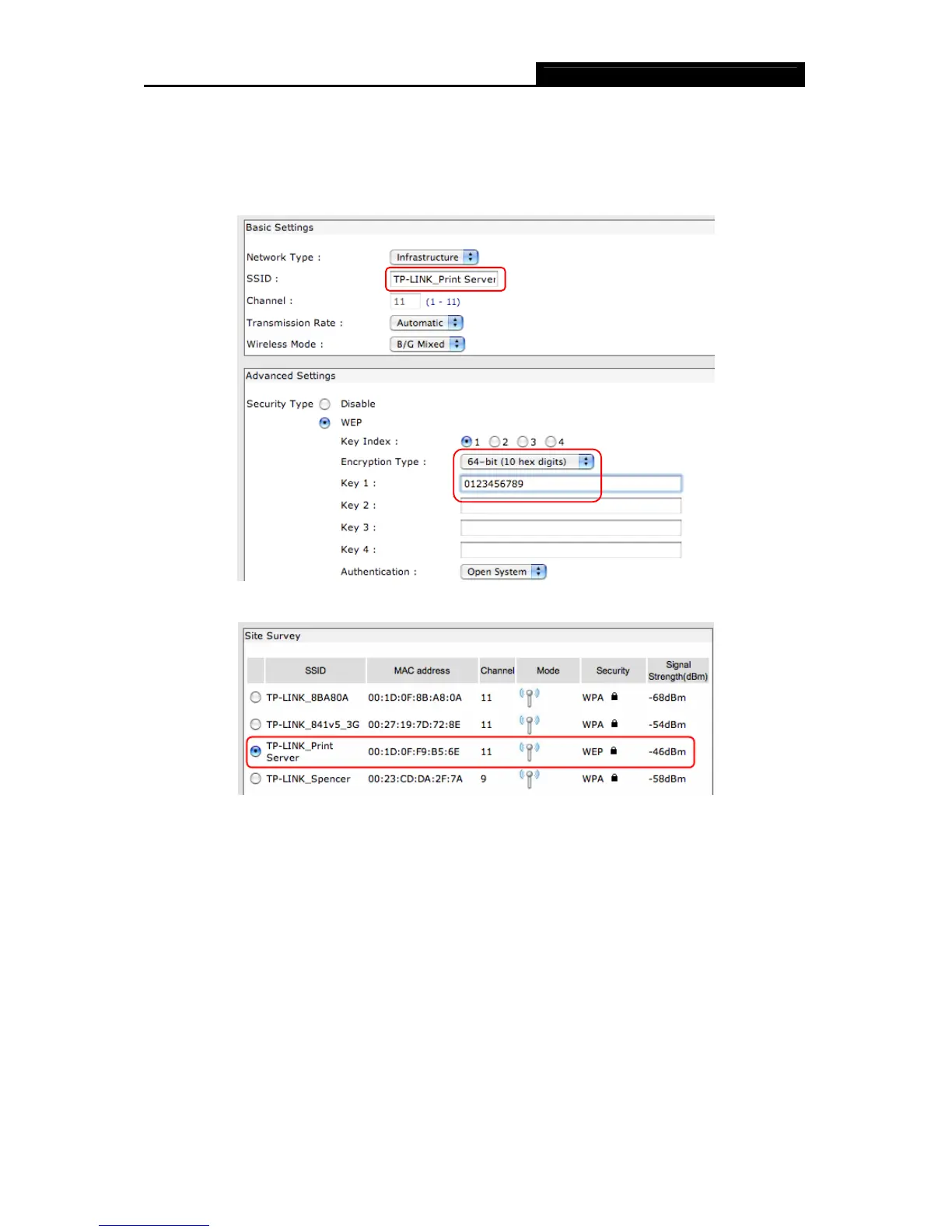TL-WPS510U Pocket-sized Wireless Print Server
45
TP-LINK_Print Server, and the security type is WEP-64bit Hex Open, with the password set
to 0123456789. By entering the SSID, you can also select it from the network list as shown in
Figure 3-74, and then the SSID will be automatically filled in
the corresponding field. After the
configuration, click Save & Restart.
Figure 3-73
Figure 3-74
9. Connect your MACbook to the wireless router. As mentioned above, we take TP-LINK_Print
Server for example. And the password is 0123456789.
