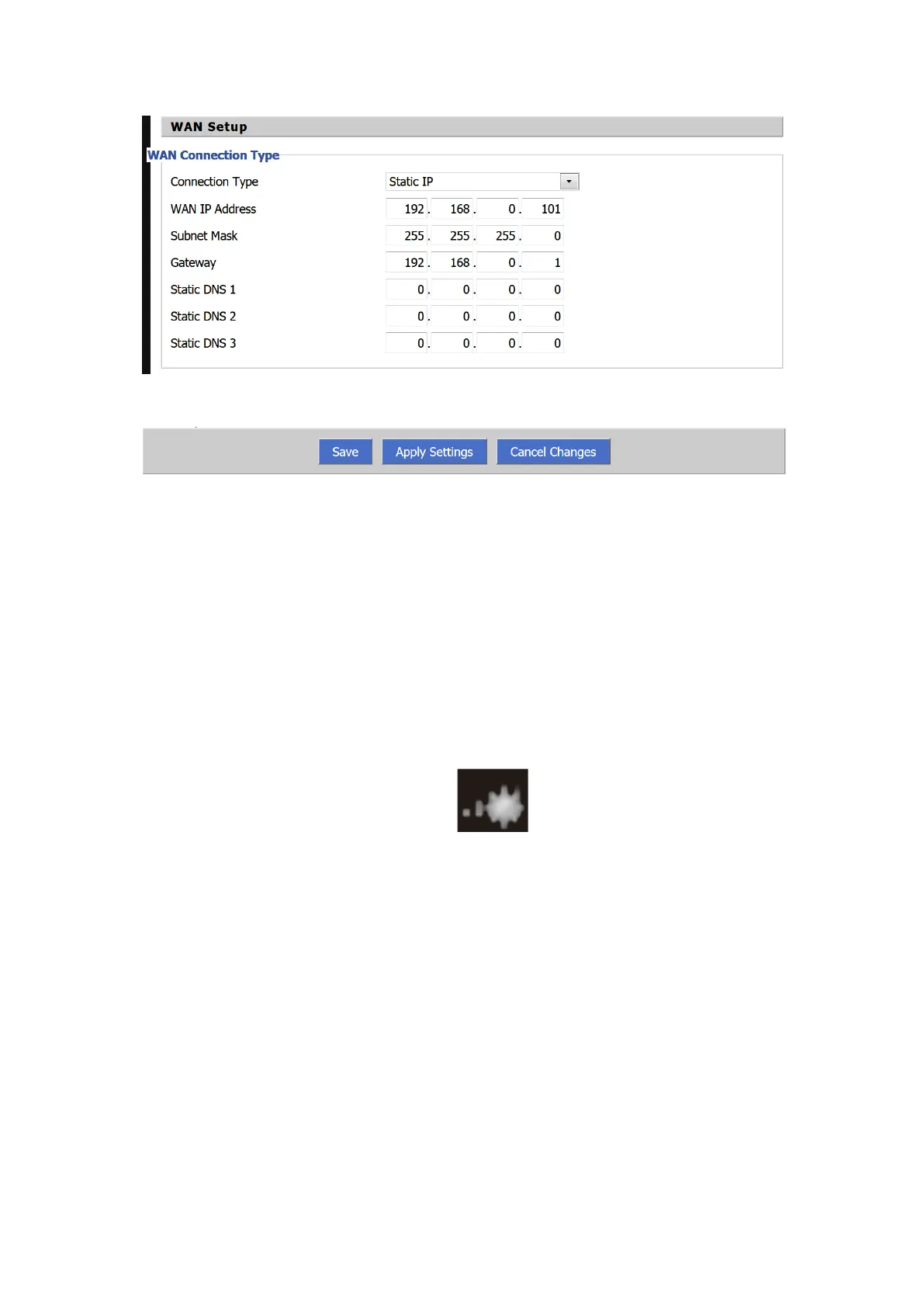And then click “Save”, and then click “Apply Settings” as below.
After this, the router is rebooting, please wait for 3 minutes, then
your router is configured and able to connect to the Internet.
After the above steps, your wireless router is connected to Internet.
Now, you need to connect to your PC to wireless router again for
Internet connection.
2.5 Visit Internet (Connect your PC to TL-WR703N Again)
2.5.1 Click the wireless icon at the bottom of your
desktop. Click refresh button, and then select the default
SSID of "dd-wrt" and then Click “Connect”
