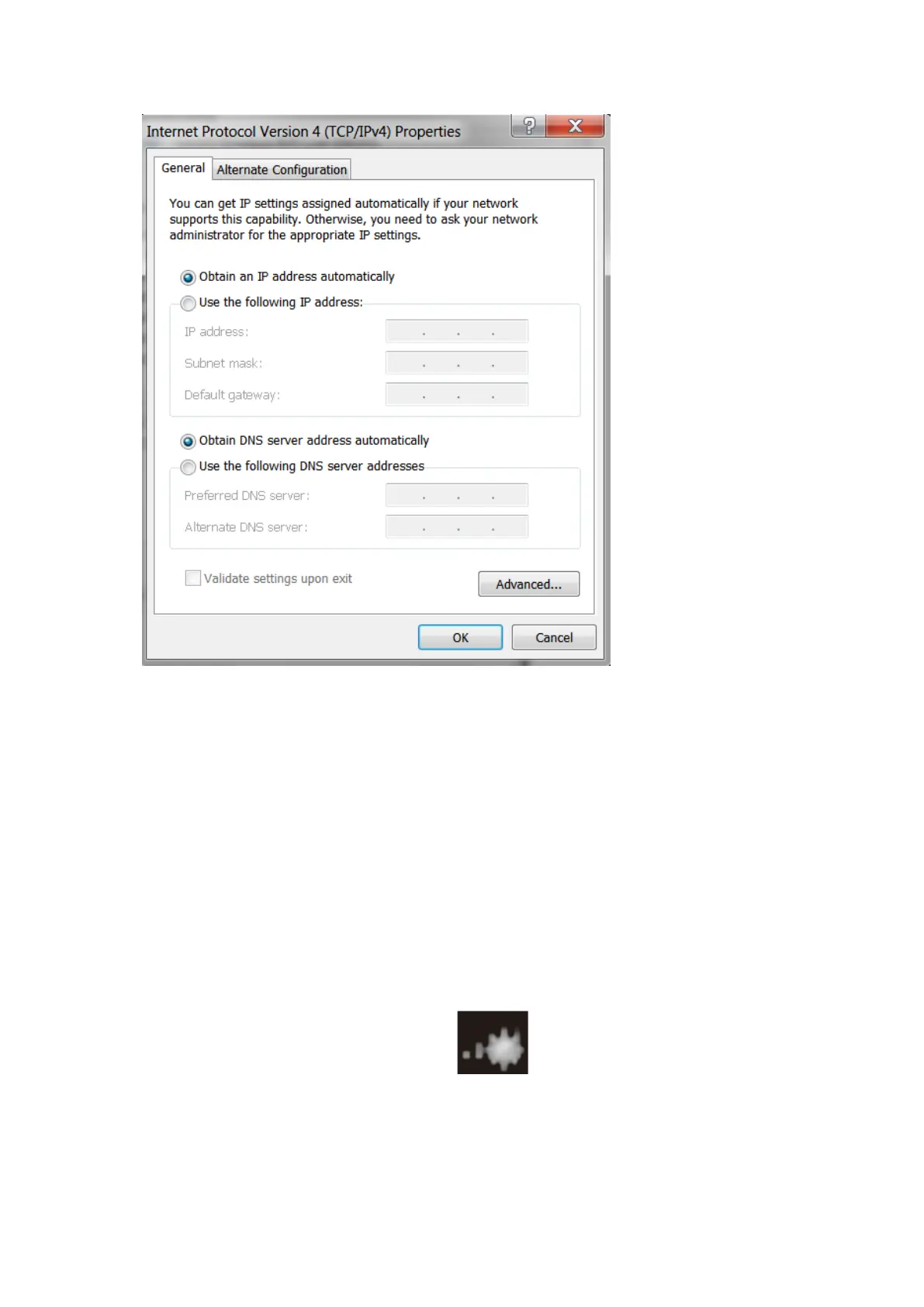2.3 Connect your Computer to TL-WR703N
Below we will tell you how to connect your PC to your wireless
router wirelessly, please make sure that your PC has wireless
adapter.
2.3.1 Please note that the default SSID of your wireless router is
“dd-wrt”, this wireless router is default as no wireless
encryption.
2.3.2 Click the wireless icon at the bottom of your
desktop. Click refresh button, and then select the default
SSID of " dd-wrt" and then Click “Connect”
