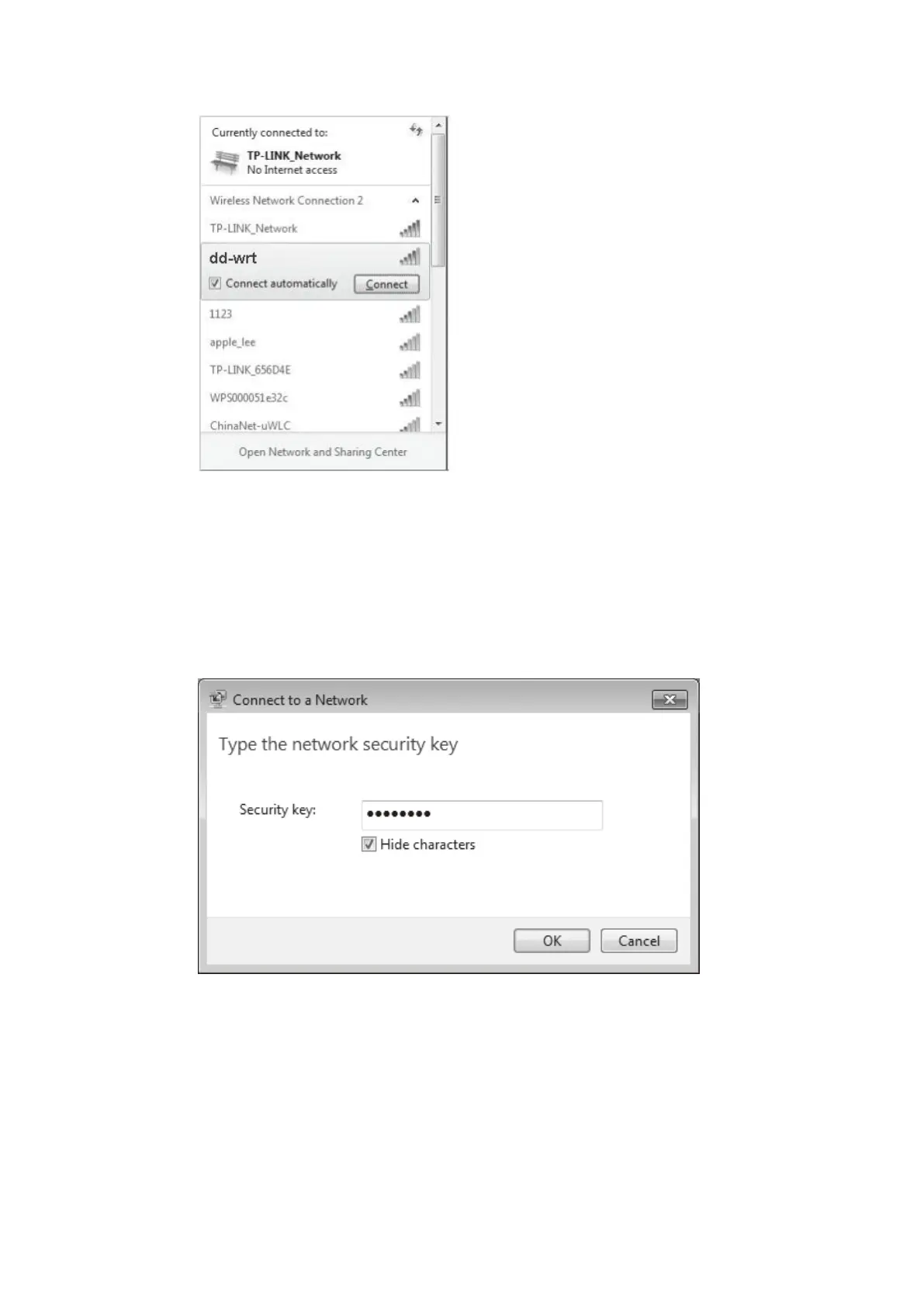2.5.2 If Wireless Security is enabled, you need to enter the Security
key you’ve setup in the configuration. Please enter the
password your setup in the screen below. (Please note that
this wireless router is default as no encryption.)
2.5.3 All configuration are finished, you are able to visit your
wireless Internet now!
2.6 Wireless Encryption
This wireless router is default as no wireless encryption. We
