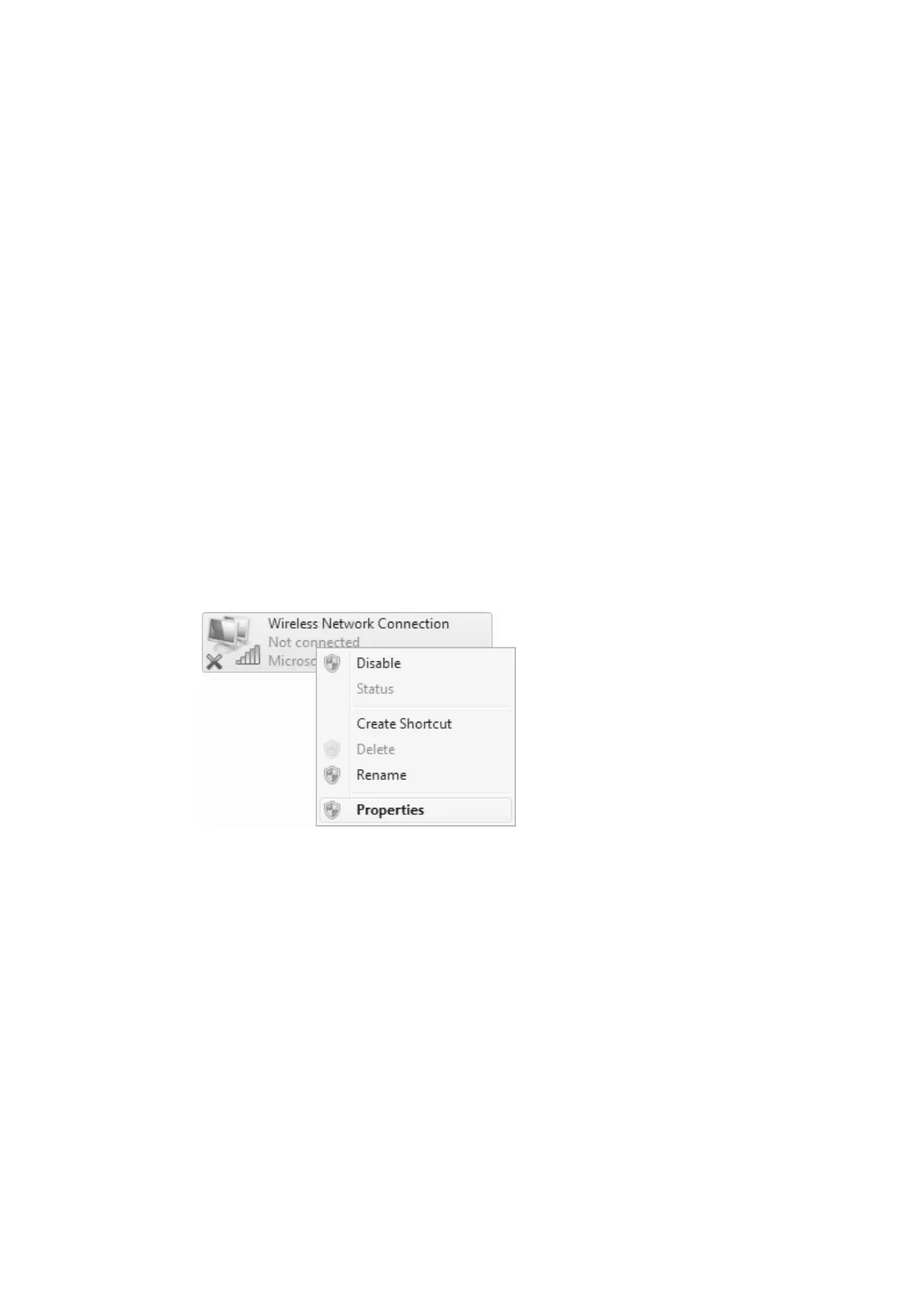installed with DD-WRT firmware.
For checking if this router is workable or not, please disconnect the
power supply to the router and give power supply to it again. If the
LED blinks 1~2 times when you plug on the power supply to it, it
means the router is workable.
2.2 Setup you Computer
Note: Here we take Windows 7 as example.
2.2.1 On your PC, Go to Start > Control Panel > View network
status and tasks > Change adapter settings. Right click
"Wireless Network Connection", and select "Properties".
2.2.2 Double click Internet Protocol Version 4 (TCP/IPv4) in the
item list.
