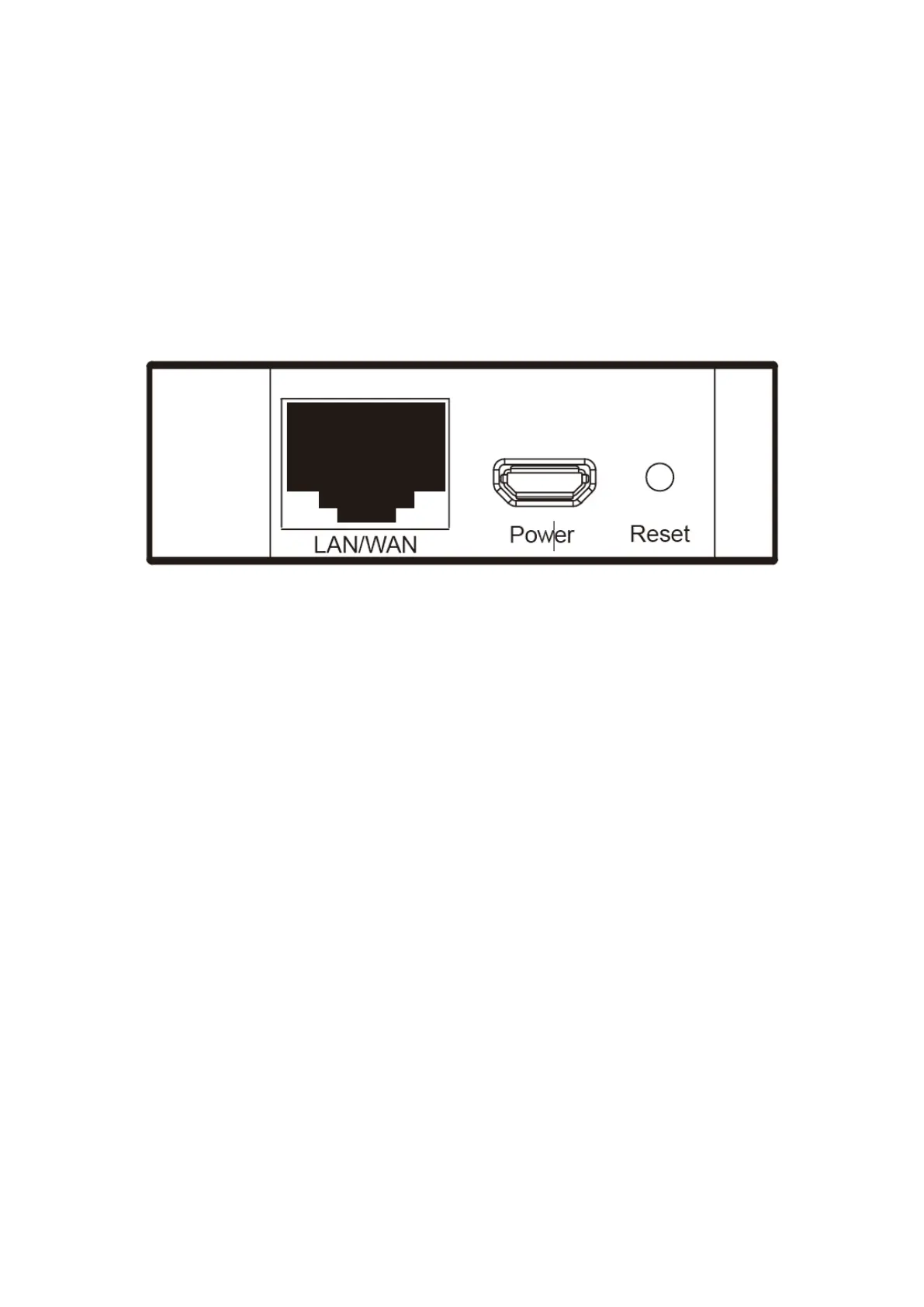Router.
Step 4: For AP Mode and Router Mode, connect the LAN/WAN port
of TL-WR703N to Internet with an Ethernet cable.
2.1.3 Interface Introduction
Below is a photo of the interface of your wireless router
LAN/WAN: This port works as WAN in AP Router mode.
Power: This port is used to connect the provided power adapter.
Reset:It is used to reset the TL-WR703N to its factory defaults.
How to reset this wireless router?
Please use a small pin to press this reset button and hold it for 5~7
seconds. After this, your router is reset.
Notice: Please note that after reset, all your information stored in
the router will be removed and you need to configure your router
again.
2.1.4 LED Indications
The LED blinks for 1~2 times when you give power supply to the
Router.
After this, the LED is not on. This is Normal because the router is
