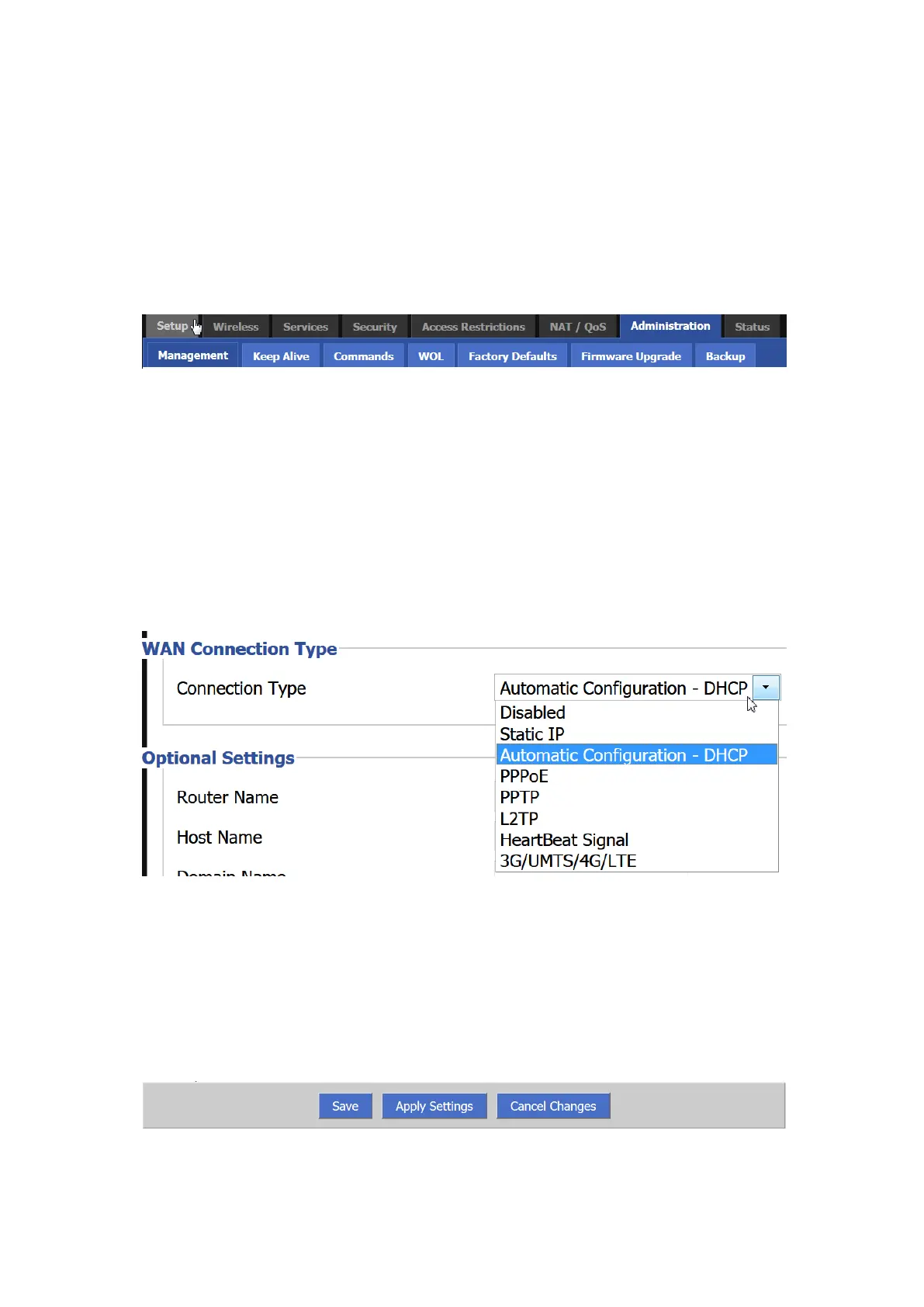Now you can use one of the above languages for configuring your
router. Here we take English as example.
2.4.3 Dial Up
Please click “Setup” as below:
In the place of “WAN Connection Type”, please select your WAN
connection type. Please note that this choice is depending on the
Internet connection type you are using. If you are not sure of your
Internet connection type, please contact your network administrator
or ISP (Internet Service Provider) for support.
2.4.3.1 For DHCP
If your Internet Connection type is “DHCP”, Please select
“Automatic Configuration-DHCP”
And then click “Save”, and then click “Apply Settings” as below.
After this, the router is rebooting, please wait for 3 minutes, then
