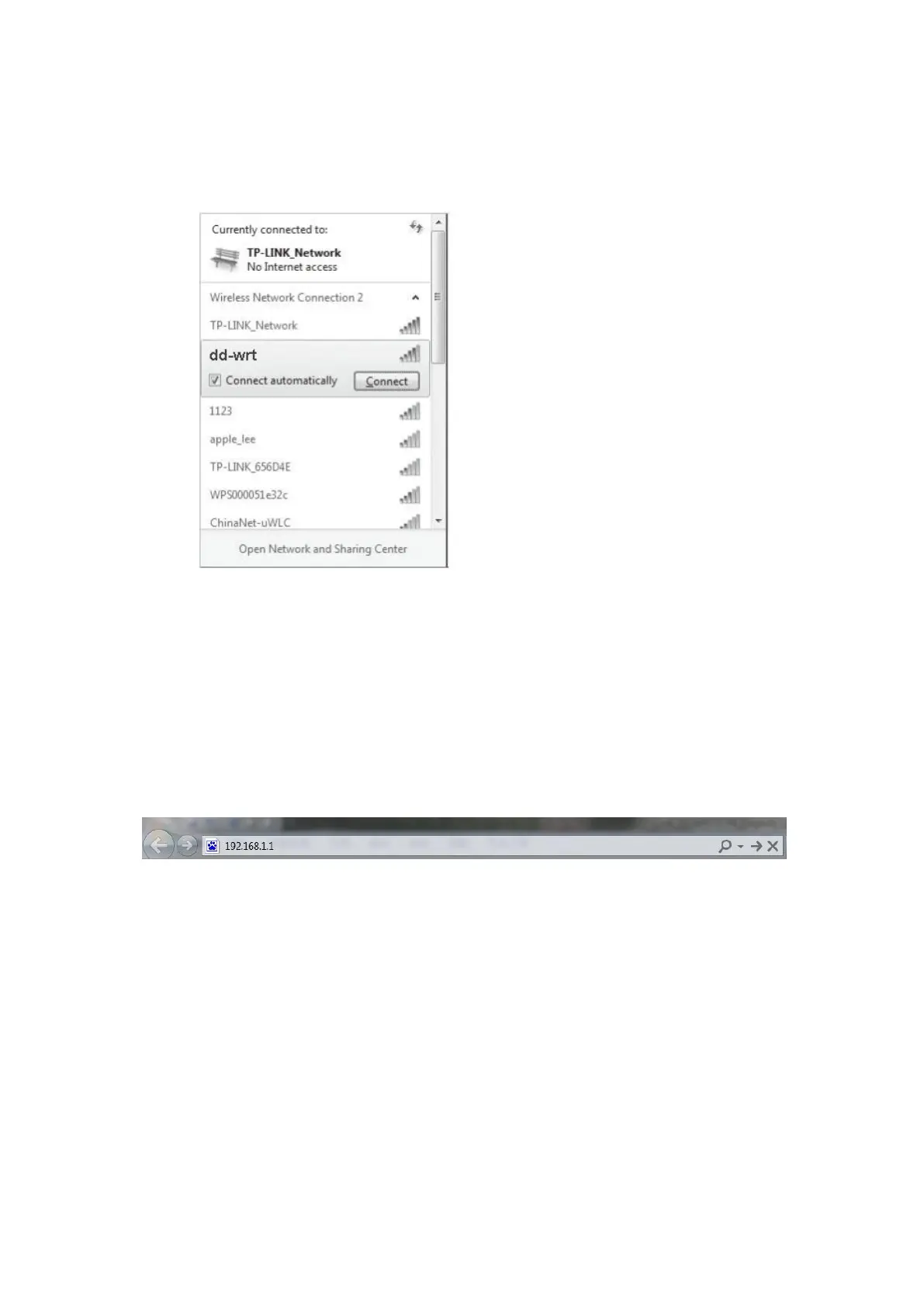2.3.3 If you can see Connected as shown in the screen below,
you’ve successfully connected to the wireless network.
2.4 Configuration on TL-WR703N
2.4.1 Log In to TL-WR703N
Step 1:
Please open your Internet Explorer, in the place of address bar
please input “192.168.1.1” and then click “Enter”.
Step 2:
At the screen below, enter the default User Name and Password:
admin, both in lower case letters. Then Click OK.
