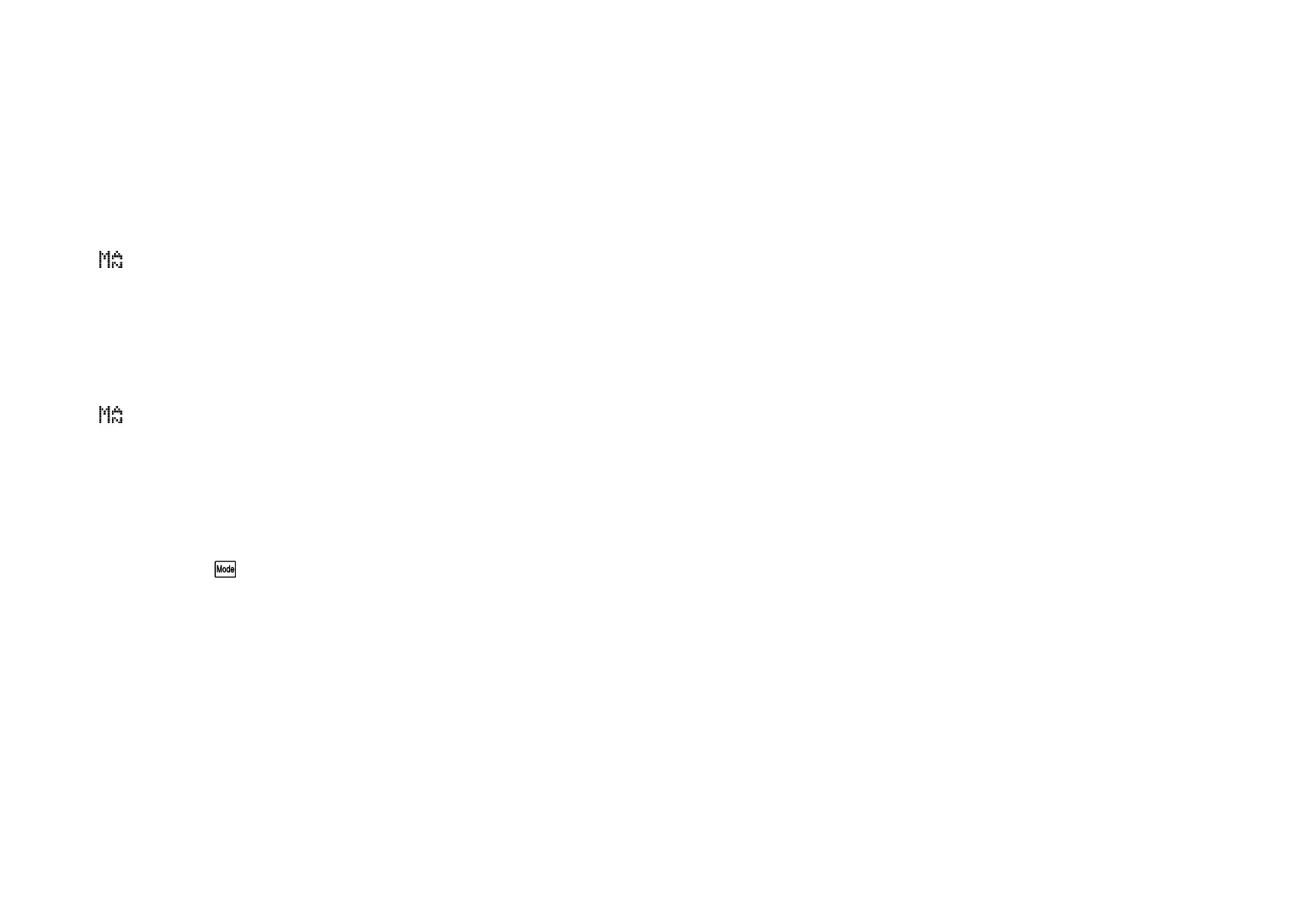3. pH & Temperature
Displays pH and Temperature readings simultaneously.
eg : 7.00 pH
25.0
o
C
If the temperature probe is unplugged, the manual temperature setting is
displayed with 1
o
C resolution.
eg : 7.00 pH
25
o
C
4. Temperature only
Displays just the temperature reading.
eg: 25.0
o
c
If the temperature probe is unplugged, the manual temperature setting is
displayed with 1
o
C resolution.
eg: 25
o
c
2.3 Readout Modes for Large Display format
In Large Display format, the readout modes are:
1. Conductivity/Salinity
Displays just the Conductivity or Salinity reading in large digits.
Press and HOLD the key for 3 seconds to alternate between Conductivity
and Salinity readout in this mode.
2. pH
Displays just the pH reading in large digits.
3. Temperature
Displays just the temperature reading in large digits. If the temperature probe
is unplugged, the manual temperature setting is displayed with 1
o
C resolution,
eg : Man 25
o
C
NOTE: The decimal point is replaced by a ∗ if calibration has failed for that
parameter. (see sections 3.1, 4.1, 5.1, and 6.1), if the unit is initialised
(see section 9), or if the unit has lost its factory calibration (see section
10.1).