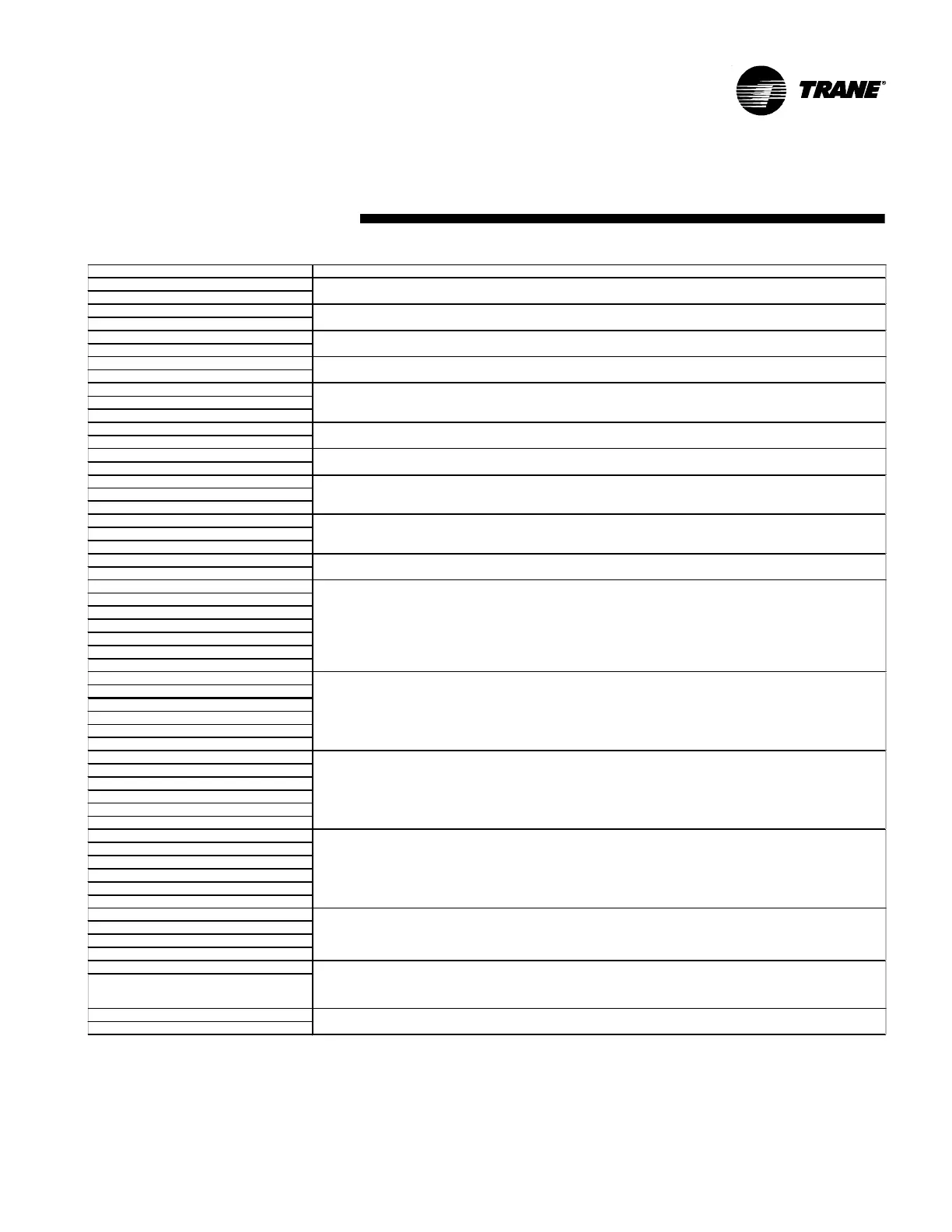CGAD-SVN02C-EN 77
M essag e D escr ip t io n o f Pro b lem
Err2: RAM Pattern 1Failure
(Failure in t he Controller's M emory)
Err2: RAM Patt ern 2 Failure
(Failure in t he Controller's M emory)
Err2: RAM A ddr Test # 1Failure
(Failure in t he Controller's M emory)
Err2: RAM Addr Test # 2 Failure
(Failure in t he Controller's M emory)
No Application Present
Please Load Applicat ion...
M P: Invalid Configurat ion
M P Applicat ion M emory CRC Error
App Present. Running Selftest .…
Selftest Passed
App Present. Running Selftest .…
Err3: CRC Failure
(Failure wit h the Selftest )
A V alid Configuration is not Present
Err4: UnHandled Interrupt
Rest art Timer:
[3 sec countdown t imer]
Err5: Operat ing System Error
Rest art Timer:
[3 sec countdown t imer]
(Operat ional System Error)
Err6: Watch Dog Timer Error
Rest art Timer:
[3 sec countdown t imer]
Err7: Unknown Error
Rest art Timer:
[3 sec countdown t imer]
Err8: Held in Boot by User Key Press
[3 sec countdown t imer]
Converter M ode
Programming M ode A command was received by the controller, by TechView, t o erase t he cont ent from its non-volatile memory and receive t he
programming that the user want s to t ransfer.
An error was detect ed in t he t ime control while the equipment operat ed normally. When the count er reaches 0 seconds, the cont roller
will reset t he diagnostics and prepare the equipment to start up again.
An unknown error was det ected while t he equipment operated normally. When the counter reaches 0 seconds, the controller will reset
the diagnost ics and prepare the equipment t o start up again.
The request t o suspend the controller's soft ware boot was det ect ed, which was made by the user. This mode can be used to repair
sof t ware error in t he application code. Turn the controller off and then back on if this request was made accidentally.
A command was received by t he controller, by TechView, to hold the normal operation and act uat e t he Converter M ode, which will
allow TechView t o communicate wit h all the devices t hat belong to the control system.
Detected a valid application but also f ound a failure during self t est . The appropriate applicat ion for t he equipment model should be
loaded again using TechView. If t he f ailure persist s, the cont roller (DynaView) must be replaced.
A valid configuration was not found in t he controller. The appropriate configuration f or t he equipment model should be loaded using
TechView.
An unsupported interrupt ion occurred during the processing of the applicat ion. This normally causes the equipment to shut down.
When t he counter reaches 0 seconds, the controller will reset the diagnost ics and prepare the equipment t o start up again.
An operational error was detected while t he equipment operated normally. When the count er reaches 0 seconds, the controller will
reset the diagnost ics and prepare the equipment to start up again.
The cont roller is not loaded wit h the application soft ware to make it possible t o cont rol the equipment's devices. It will be necessary
to load up the soft ware on the controller for adequat e applicat ion for t he equipment's model using the Tech V software.
The cont roller's configuration is not adequat e to use toget her wit h the software inst alled in t he controller.
The sof t ware's selftest detected an error. Possible causes: The software of applicat ion was not completely loaded, there was a loss
of part of the sof t ware, or the controller has a def ect . Try reprogramming the cont roller.
Detected a valid application and carried out the self t est successfully.
An error was detect ed during memory test. Unplug the controller for some seconds and then t urn it on again. If the error persists, the
controller (DynaView) must be replaced.
An error was detect ed during memory test. Unplug the controller for some seconds and then t urn it on again. If the error persists, the
controller (DynaView) must be replaced.
An error was detect ed during memory test. Unplug the controller for some seconds and then t urn it on again. If the error persists, the
controller (DynaView) must be replaced.
An error was detect ed during memory test. Unplug the controller for some seconds and then t urn it on again. If the error persists, the
controller (DynaView) must be replaced.
Diagnostics
CH 530