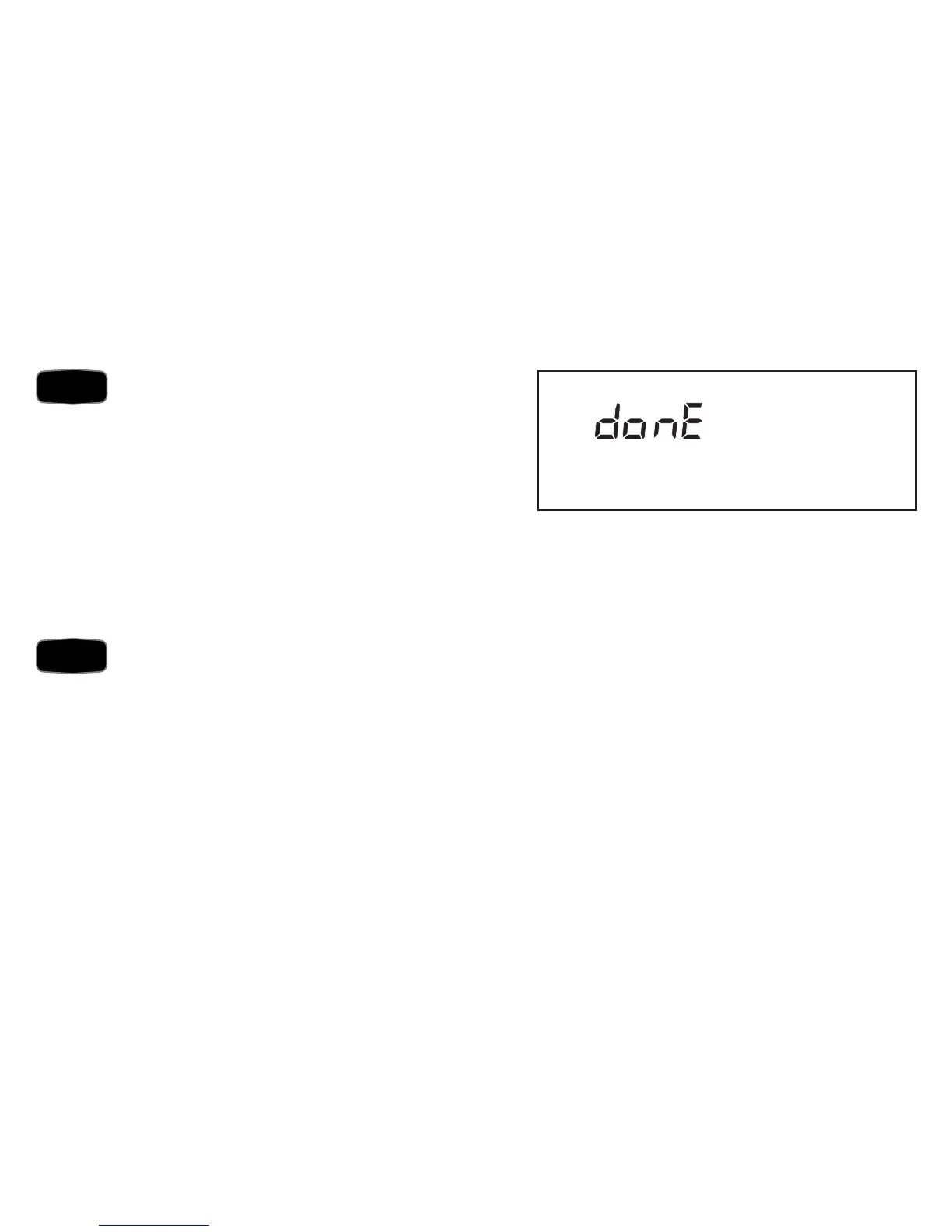45
Pub. No. 22-5127-04
69-1214
5. Press Copy.
NOTE: donE displays for two seconds
before the normal display
returns.
Run
Program
Copy
M17065
By pressing Copy again, you complete the copy command. Example display shows donE. Monday’s schedule
was successfully copied to Wednesday (Monday and Wednesday now have the same schedule).
6. Repeat steps as necessary for all the periods and days desired.
7. Press Run Program to return to normal operation.