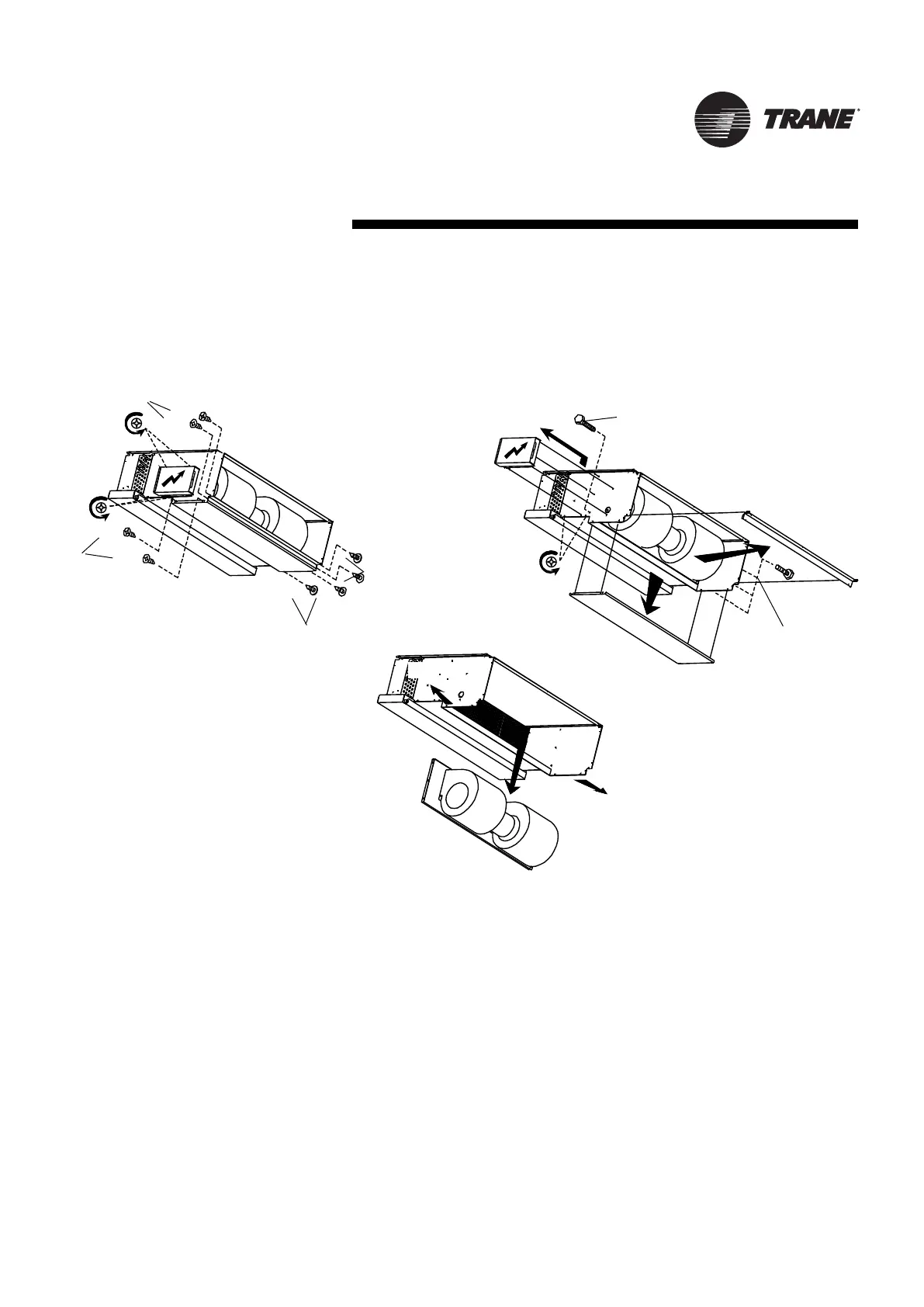FWD-SVX01D-E4
➇ Unscrew the 2 x 2 screws (08) or 2 x
3 screws (12-20-30-45) fixing the
fan motor while holding it up.
➈ ➉ Take out the fan motor assembly,
by pushing outwards on the
bottom of the 2 side panels, taking
care not to damage the insulation
material.
➀ ➁ Unscrew the 4 screws fixing the
panel and remove the panel.
➂➃ Unscrew the 4 screws fixing the
intake support bracket and remove
it.
➄ Unscrew the 4 screws fixing the
base of the electrical cabinet by one
turn.
N.B.. The motor cables must be
disconnected in the electrical
cabinet.
➅ Push the cabinet upwards and
move it enough to access the
screws fixing the fan motor.
➆ Loosen the 4 screws fixing the
condensate tray by a few turns.
Maintenance
Figure 7 : Removal of the fan motor
➀
➀
➁
➂
➂
➄
➄
➅
➆
➇
➇
➈
➈
➉
17
