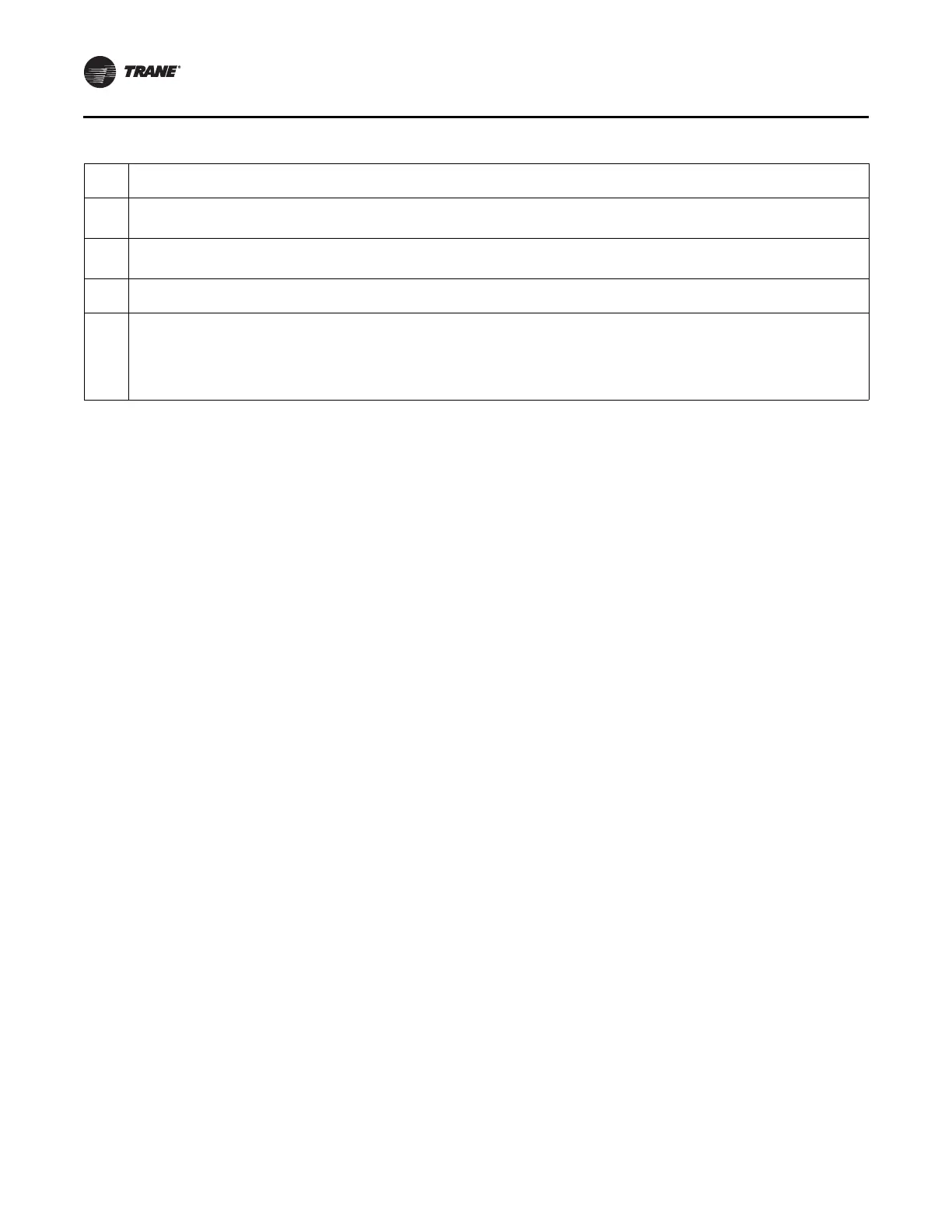Pre-Installation
12 ARTC-SVX002A-EN
Check the box if control wiring is complete, including any additional remote interface panel or special-purpose
wiring.
Check the box if all responsible installing contractors and sub-contractors have been notified to have
representatives available on site to provide technical support for the initial start-up procedure.
Check the box if full load will be available for chiller on the initial start-up date.
Touchscreen Interface Panel: Record version and date of software loaded into the touchscreen interface panel:
Version: ____________________________________ Date: ________________
Note: To view the software version, from the home screen, press the software button on the System Control
screen.
Table 2. Initial startup readiness checklist (continued)
Startup Readiness Dimension
