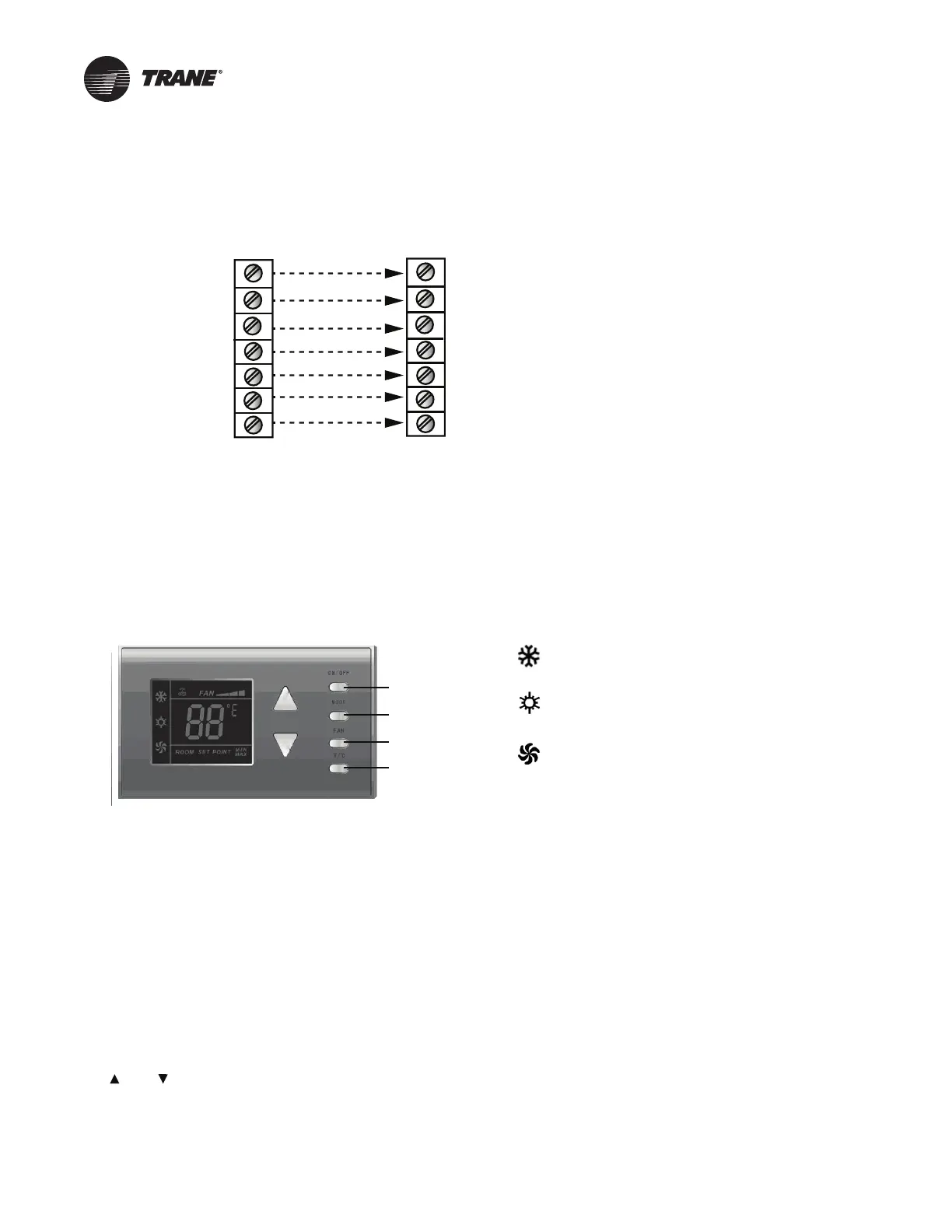PTAC-SVN030B-EN 5
Installation
1. Choose an appropriate location for the wired
thermostat base.
2. Remove the wired thermo
stat display cover.
3. Mount the wired therm
ostat base to the wall using the
two (2) screws (provided). Use appropriate wall
anchors for mounting directly into sheet rock.
4. Attach wiring to term
inals as shown below.
R
W
Y
O
GH
GL
C
R
W
Y
O
GH
GL
C
Wired
Thermostat
Terminals
A/C
Terminals
Power
Aux Heat
Compressor
Reversing Valve
High Fan
Low Fan
Common
5. Replace the wired thermostat display cover onto the
base. It will snap into place. The wired thermostat will
energize when the cover is replaced and display all
icons for three (3) seconds. After energizing, the wired
thermostat is in OFF status.
Button Functions
Cooling Icon
Heating Icon
Fan Icon
• ON/OFF; turns ON/OFF the thermostat. When ON, the
unit displays only ambient temperature. The ambient
temperature range is between 32°F and 140°F (0°C and
60°C).
• MODE; used to select cooling/heating/fan modes.
Du
ring initial energizing, the default is set to cooling
mode with a cooling temperature of 77°F (25°C) and
heating temperature of 82°F (28°C).
• FAN; used to select the three (3)
fan speeds- high/
medium/low.
• °F/°C; switches the display
between Fahrenheit or
Celsius.
•
and ; used to increase/decrease temperature
values. Pressing either button for two (2) seconds,
consecutively, to rapidly change values. Temperature
adjustment range is 61°F (16°C) to 86°F (30°C).
